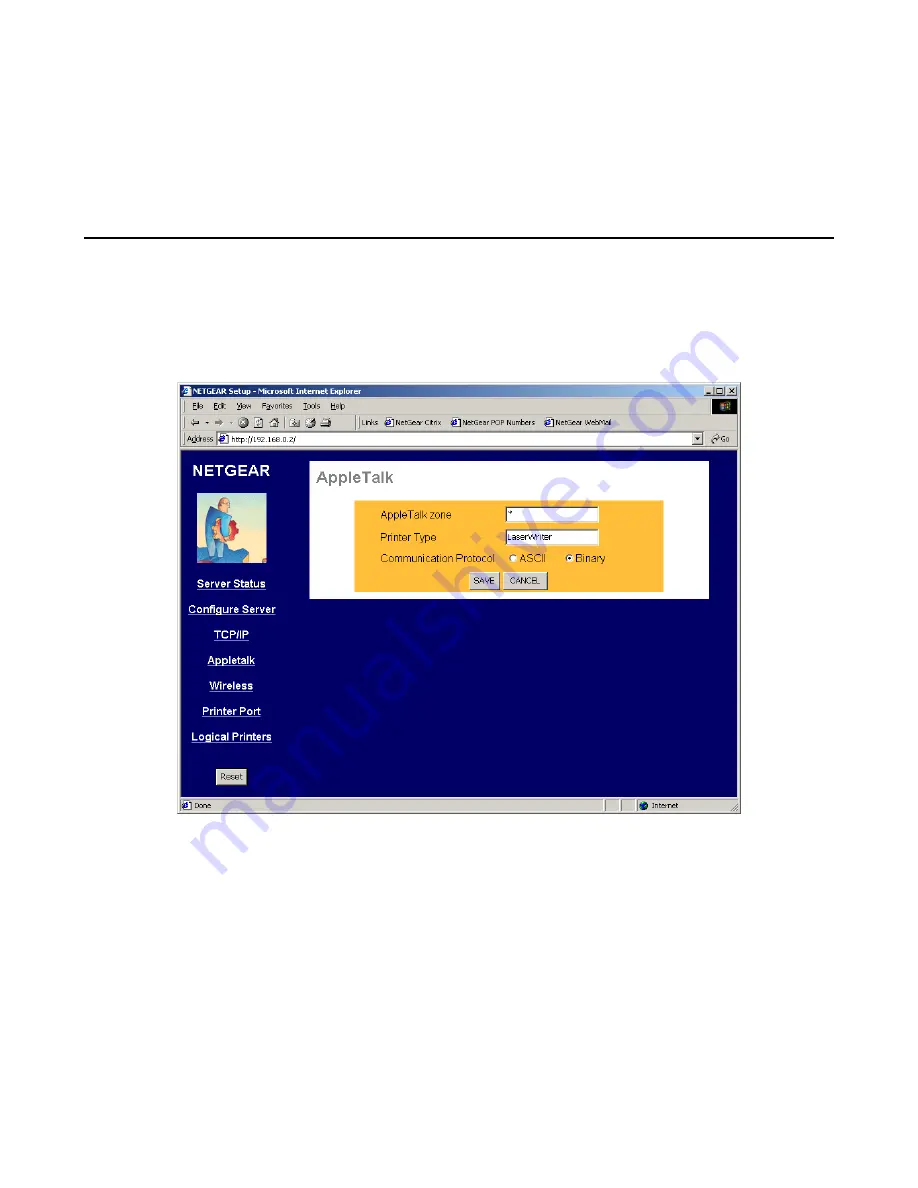
NetGear Print Server Manual
Chapter 6
AppleTalk Printing
This chapter contains information about configuring and using your NETGEAR PS100 series print
server in an AppleTalk networking environment.
6-1 Setting up Print Server for AppleTalk
There are 3 different ways to configure AppleTalk on a NETGEAR PS100 series print server:
The recommended approach is through the print server's browser interface in an IP networking environment. For
more information, please refer to chapter 3, “Web Management for Print Server”.
6-1 Browser Interface for Configuring AppleTalk
Through the NETGEAR Print Server Administration Program on a PC with Microsoft Windows. For more
information, please refer to chapter 7, “Using Advanced Management Tools”.
Through the NETGEAR PSTool Utility for the Macintosh environment. Described in this chapter.
AppleTalk printing is enabled by default in NETGEAR Print Servers that support AppleTalk printing
and the printers attached to the print servers are advertised in the default zone on the AppleTalk
network.
Configuration will only be necessary if the name of the print server is to be changed from the default,
or if you have an AppleTalk network connected by AppleTalk routers and you wish the printers
61
















































