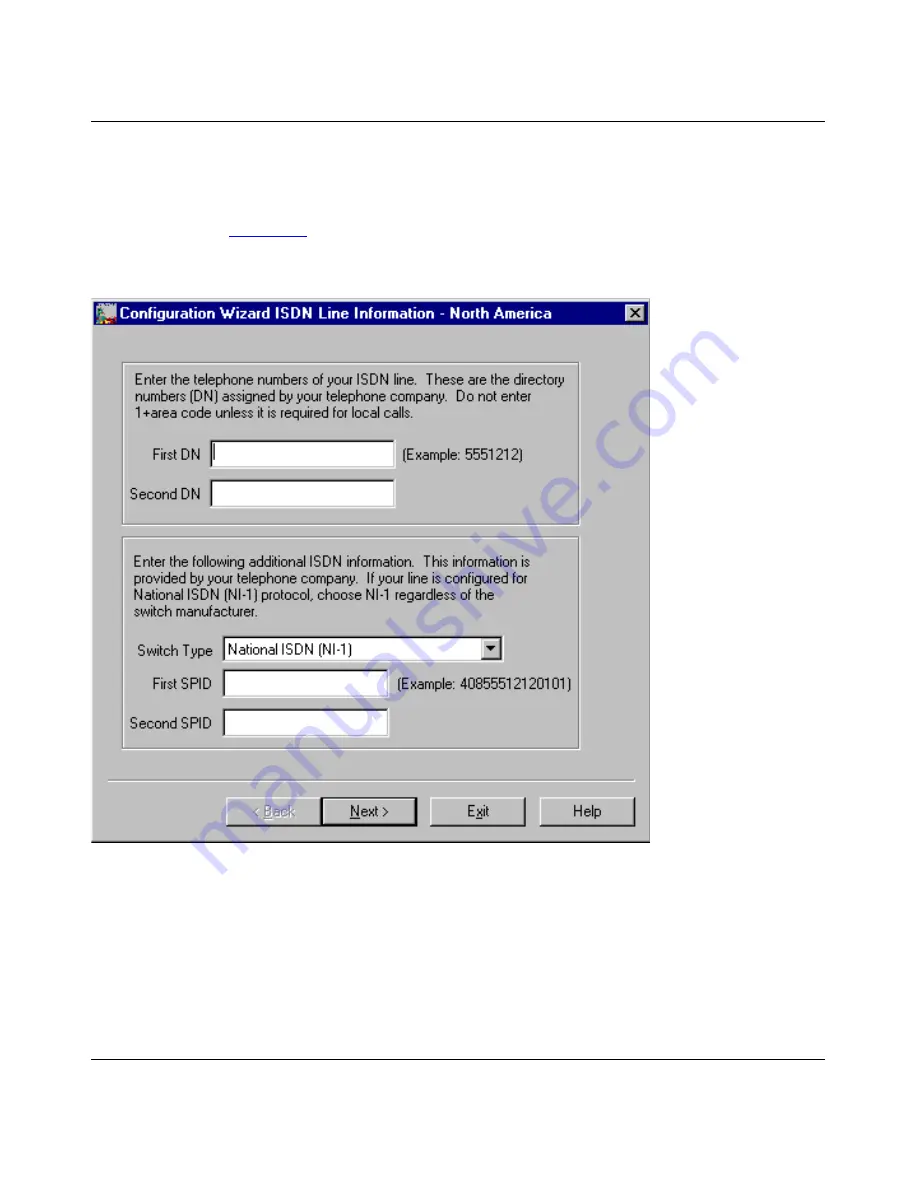
Reference Guide for the Model RH340 Internet Access ISDN Router
4-4
Configuring the Router Using FirstGear
ISDN Line Information
You will configure the Configuration Wizard ISDN Line Information - North America window
first, illustrated in
Figure 4-1
. The information for the fields in this window are provided by your
local telephone company.
Figure 4-1.
Configuration Wizard ISDN Line Information Window
In this window, you are prompted for input for the following fields:
•
Directory number(s) DN 1 and 2
•
Switch type
•
Service Profile Identifier(s) (SPID)
















































