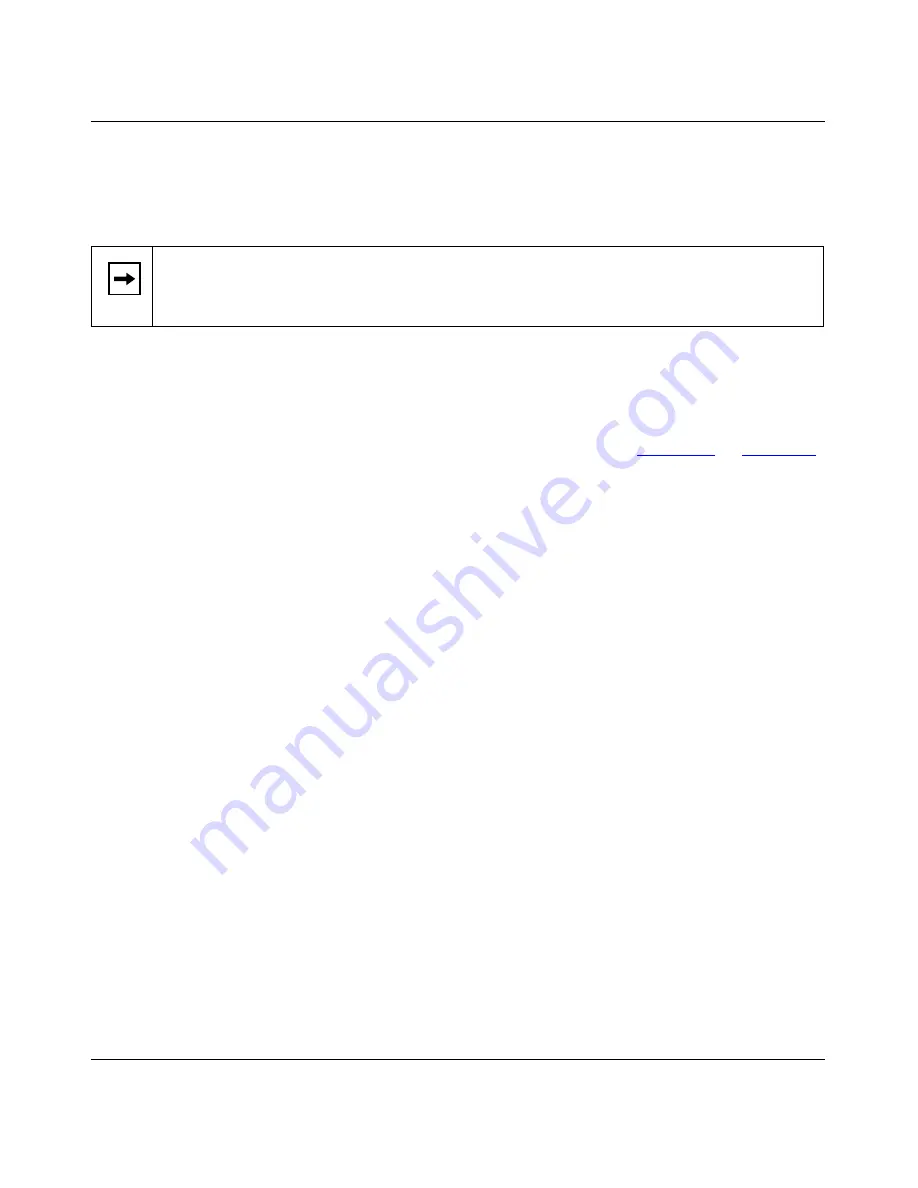
Reference Guide for the Model RH340 Internet Access ISDN Router
Configuring the Router Using FirstGear
4-11
If the ISP connection test fails:
•
Check that you entered the phone number in the local format. Do not enter the area code unless
it is required for local dialing.
•
Check that the ISP’s phone number is for an ISDN connection, and not an analog modem.
•
Check your login name and password.
5.
Click on Next.
The Configuration Wizard Complete window opens, as illustrated in
Figure 4-5
on
page 4-12
.
Note:
In some areas, you must dial a local ISDN data call using 1 + the area code or you
will receive a 56K connection instead of a 64K connection. Check with your phone
company to see what you must dial.
















































