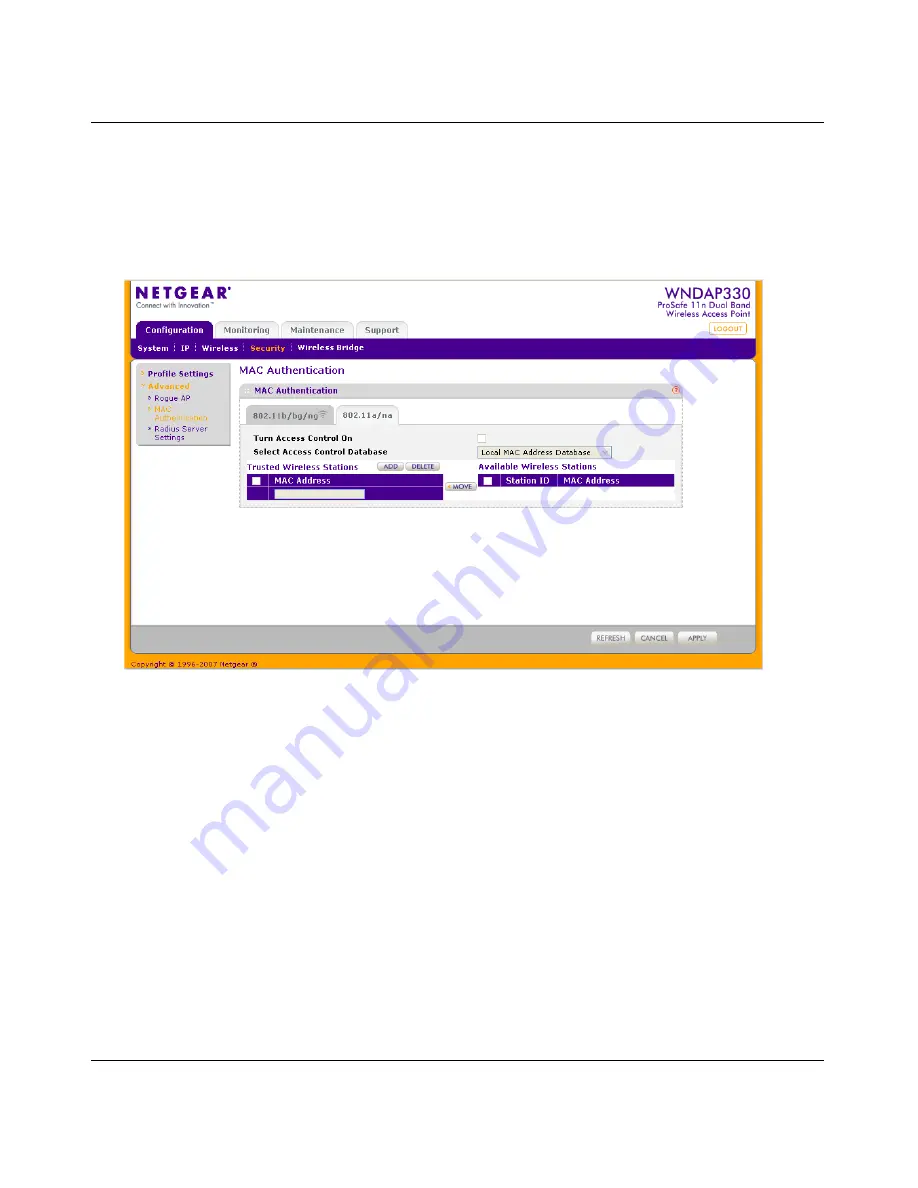
ProSafe Wireless-N VPN Firewall SRXN3205 Reference Manual
Wireless Configuration
4-29
v1.0, July 2008
2.
Click the
Setup Access List
to the right of the screen.
The Access Control List tab and Available Wireless Stations
tab appear on screen with the
Access Control List tab selected.
3.
Click the radio button for
Yes
in the ACL Enable section
to turn on the Access Control List
feature.
The Trusted Wireless Stations table will show any wireless stations you enter. If you have not
entered any wireless stations to the list, it will be empty. The ACL (Access Control List) does
not need to be enabled to add or delete MAC address to the list.
4.
Click
Apply
to save the state (enabled or disabled) of the ACL (Access Control List).
Select the stations from the list of
Available Wireless Stations
found in your area, or enter the
MAC address of a station to add a new station manually.
5.
To add a MAC address to the Trusted Wireless Station list, type in the MAC address in the
Add New Trusted Station Manually section, in the form of xx:xx:xx:xx:xx:xx to the text box.
You can usually find the MAC address printed on the bottom of the wireless adapter.
Figure 4-16need new screen




































