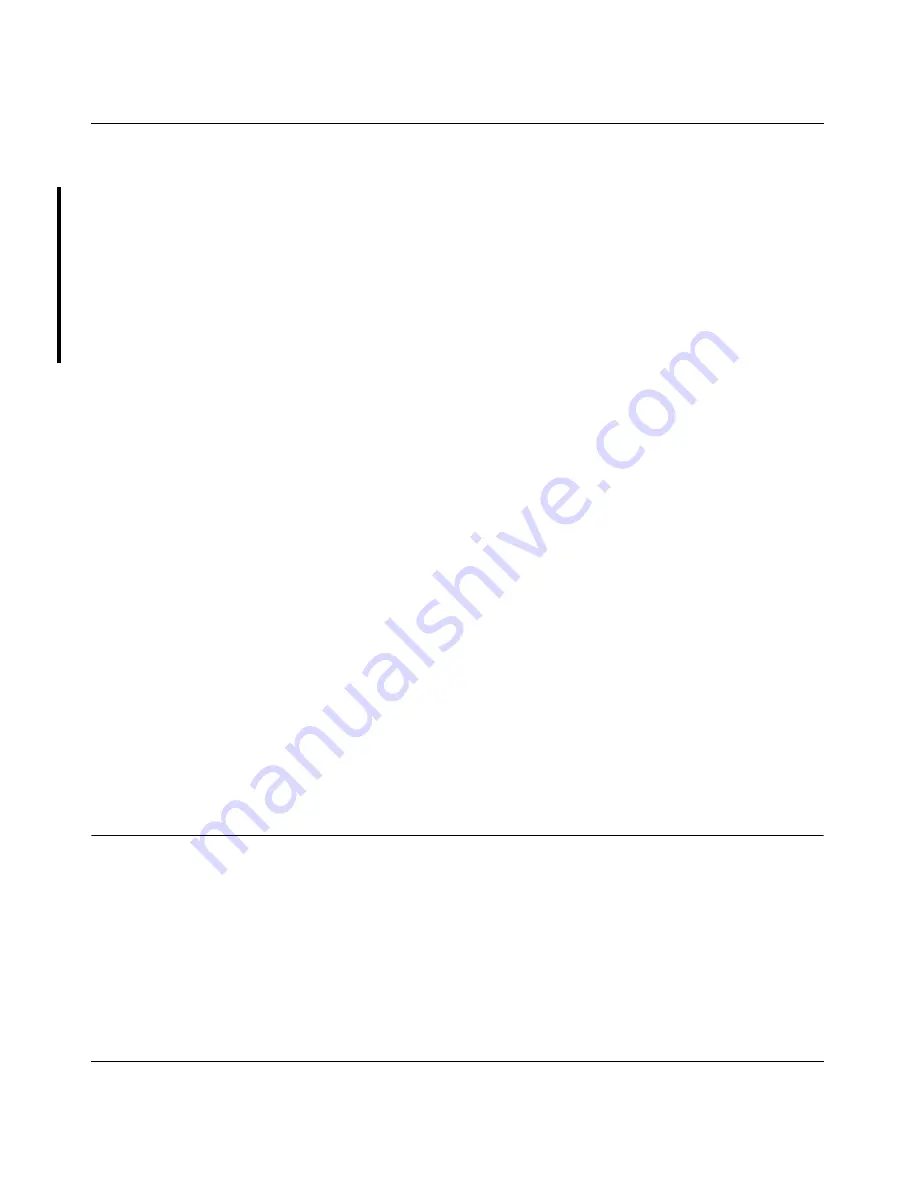
ProSecure Web/Email Security Threat Management (STM) Appliance Reference Manual
5-24
Managing Users, Groups, and Authentication
v1.0, September 2009
Creating and Deleting VLANs for Use with RADIUS Domains
After you have created a RADIUS domain by specifying a RADIUS server, you can add a virtual
LAN (VLAN), and then set access exceptions for the logged-in RADIUS users (see
“Setting Web
Access Exception Rules” on page 4-50
).
In order to use the VLAN to set access exceptions on the STM, the following is required:
•
You must have defined a VLAN policy on another platform.
•
You must have added users to the VLAN policy.
•
The RADIUS server must contain VLAN attributes in its user information.
At the bottom of the Edit Radius screen (see
Figure 5-15 on page 5-23
, which contains one VLAN
example), the List of VLAN table displays the following fields:
•
VLAN ID/Name
. The identifier or name for the VLAN.
•
Brief Description
. An optional brief description of the VLAN.
•
Action
. The delete table button that allows you to delete the VLAN.
To add a VLAN:
1.
On the Edit Radius screen, locate the Add New VLAN ID/Name section at the very bottom of
the screen.
2.
Specify the VLAN:
a.
In the VLAN ID/Name field, enter the identifier or the name of the VLAN.
b.
In the Brief Description field, enter a description of the VLAN. This field is optional.
3.
Click the
add
table button. The new VLAN is added to the List of VLAN table.
To delete a user from the List of VLAN table, click the
delete
table button in the Action column
for the VLAN that you want to delete.
Global User Settings
You can globally set the user session settings for authenticated users. These settings include the
session expiration period, the allowed session idle time, and the default domain that is presented to
the users.
To specify the global user configuration settings:
1.
Select
User Management
>
Configuration
from the menu. The Configuration screen
displays (see
Figure 5-16 on page 5-25
).
DRAFT











































