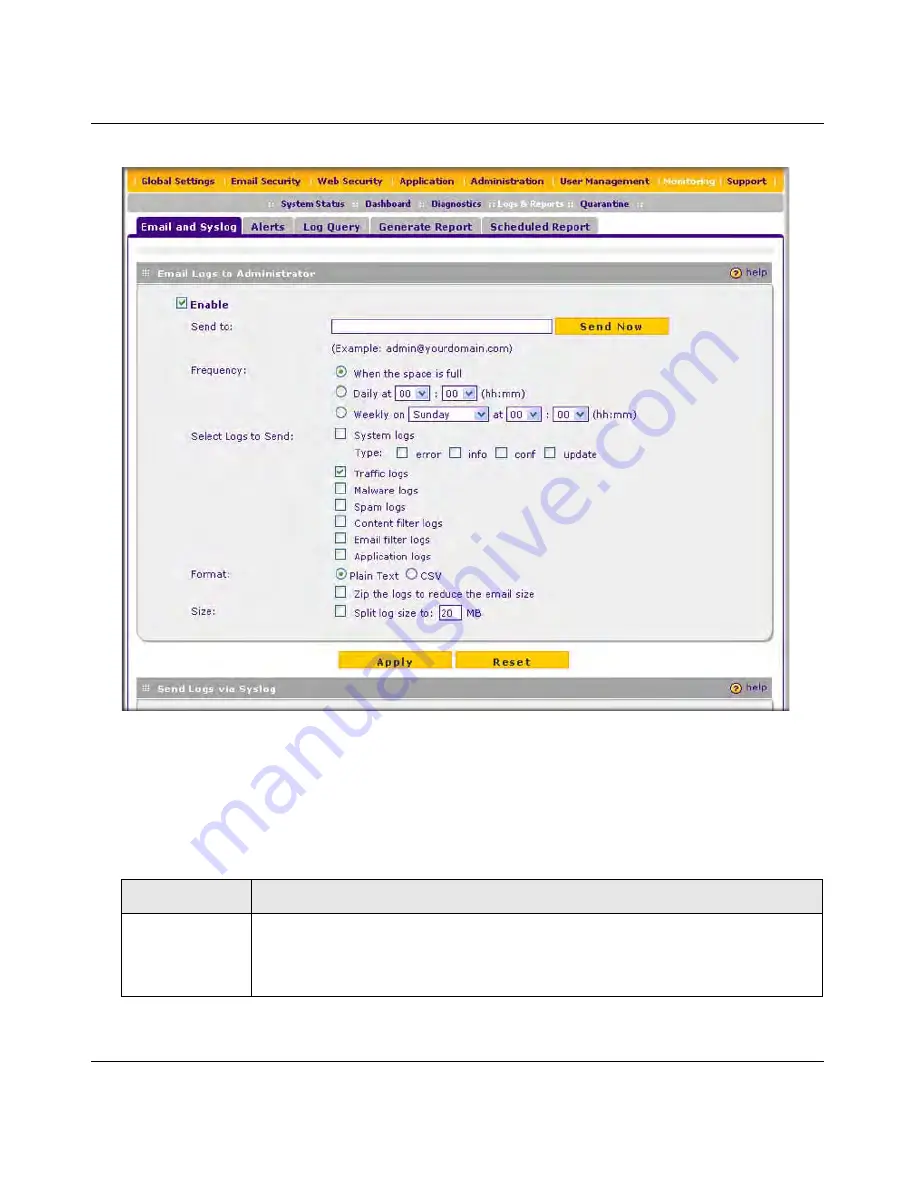
ProSecure Web/Email Security Threat Management (STM) Appliance Reference Manual
6-4
Monitoring System Access and Performance
v1.0, September 2009
3.
Select the
Enable
checkbox to enable the STM to send logs to an e-mail address.
4.
Complete the fields, select the radio button and checkboxes, and make your selections from
the pull-down menus as explained in
Table 6-2
.
Figure 6-2
Table 6-2.
E-mailing Logs
Settings
Setting
Description (or Subfield and Description)
Send to
The e-mail address of the recipient of the log file. This is normally a user with
administrative privileges.
Click
Send Now
to immediately send the logs that you first must have specified
below.
DRAFT



































