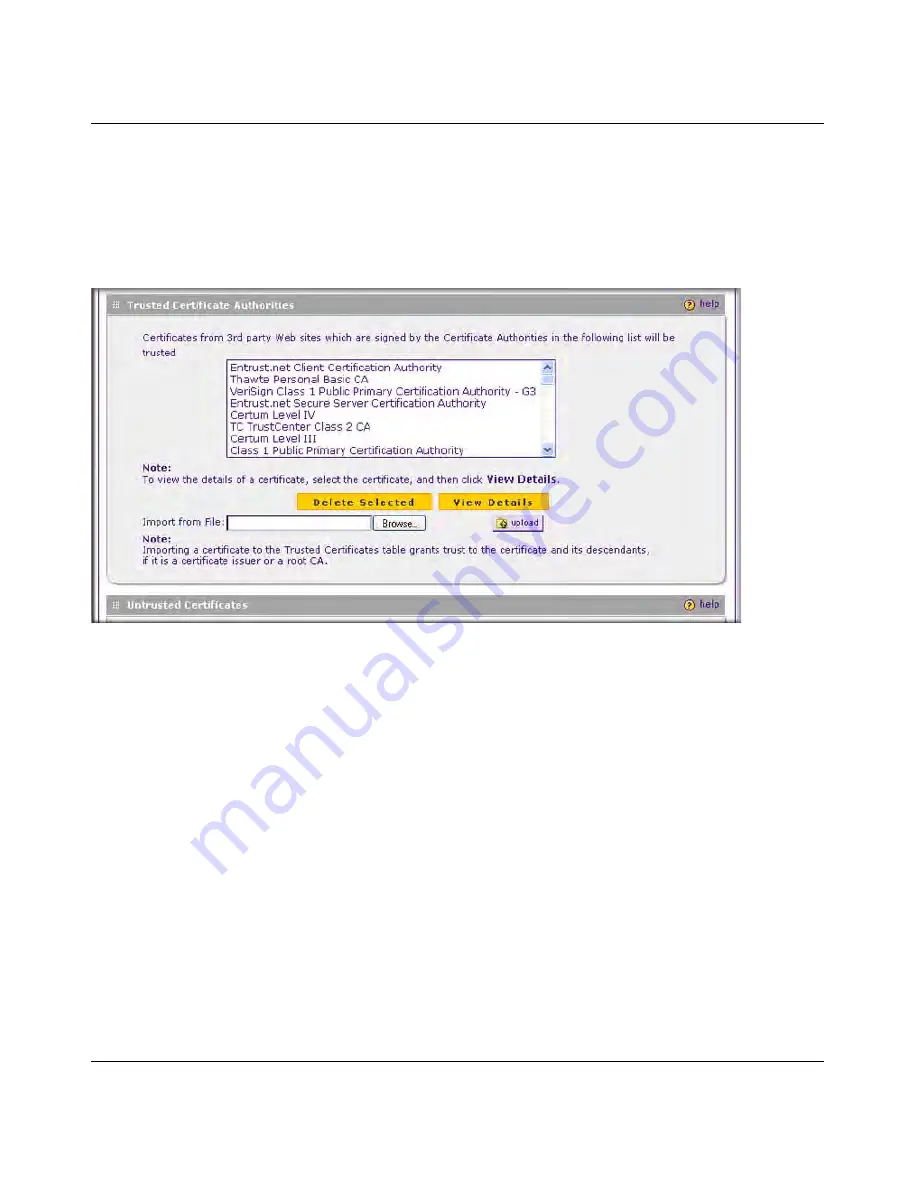
ProSecure Web/Email Security Threat Management (STM) Appliance Reference Manual
Performing Network and System Management
3-29
v1.0, September 2009
Managing Trusted Certificates
To manage trusted certificates:
Select
Web Security
>
Certificate Management
from the menu. The Certificate Management
screen displays.
Figure 3-16
shows only the Trusted Certificate Authorities section of the screen.
The Trusted Certificate Authorities table contains the trusted certificates from third-party Web
sites that are signed by the Certificate Authorities.
Viewing Trusted Certificate Details
To view details of a trusted certificate:
1.
Select the certificate from the Trusted Certificate Authorities table.
2.
Click
View Details
. A new screen opens that displays the details of the certificate.
Deleting a Trusted Certificate
To delete a trusted certificate:
1.
Select the certificate from the Trusted Certificate Authorities table.
2.
Click
Delete Selected
.
Figure 3-16
DRAFT

































