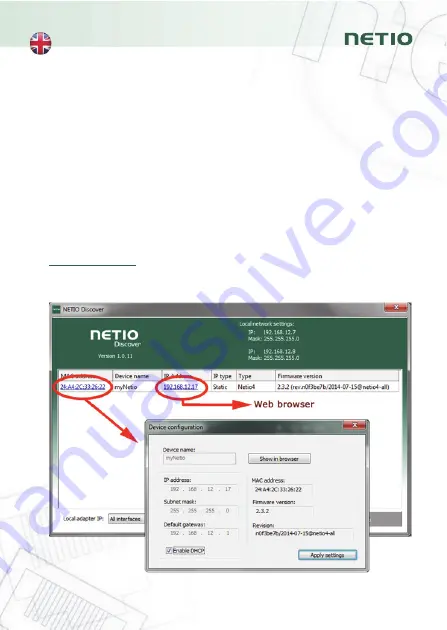
5
Before the first use
1) Connect your NETIO device to a LAN with a network cable (RJ45).
2) Connect the NETIO device to a mains electrical outlet with the power cable.
3) Switch the device on with the rocker switch on the back or on the side.
4) Wait about 1 minute until the device starts.
NETIO Discover
5) For MS Windows, find the
NETIO Discover
utility at our website and install it.
6) In other operating systems (Mac, Linux, ...), the
NETIO Discover multiplatform
version written in JAVA can be used. An up-to-date JAVA version is required.
7) If you are not using a DHCP server, the device will be accessible at
http://192.168.1.78
after 90 seconds.
8) If your network uses a DHCP server, simply
click the IP address
in any NETIO
Discover version and open the web interface.


























