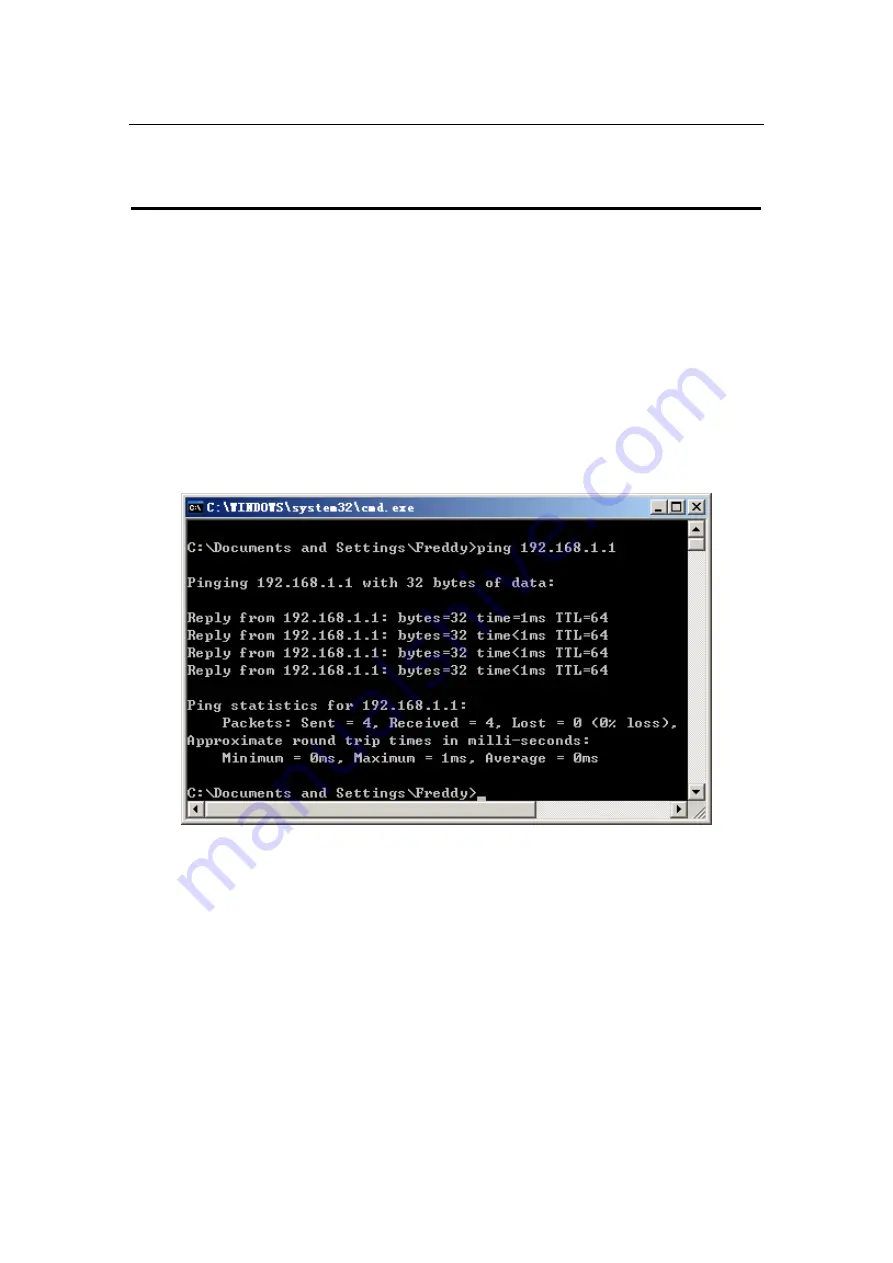
Wireless Access Point User manual
Page 16 of 16
only. Your wireless adapter cannot communicate with the AP. Make sure to set
the TCP/IP properties as described in this previous section.
5.3 Checking PC’s IP and Connection with the AP
After configuring the TCP/IP protocol, use the ping command to verify if the
computer can communicate with the AP. To execute the ping command, open
the DOS window and PING the IP address of the Wireless Access Point at the
DOS prompt:
For Windows 98/Me: Start -> Run. Type “command” and click OK.
For Windows 2000/XP: Start -> Run. Type “cmd” and click OK.
At the DOS prompt, type the following command:
If the Command window returns something similar to the following:
Figure 14
Then the connection between the AP and your computer has been successfully
established.
If the computer fails to connect to the AP, the Command window will return the
following:















































