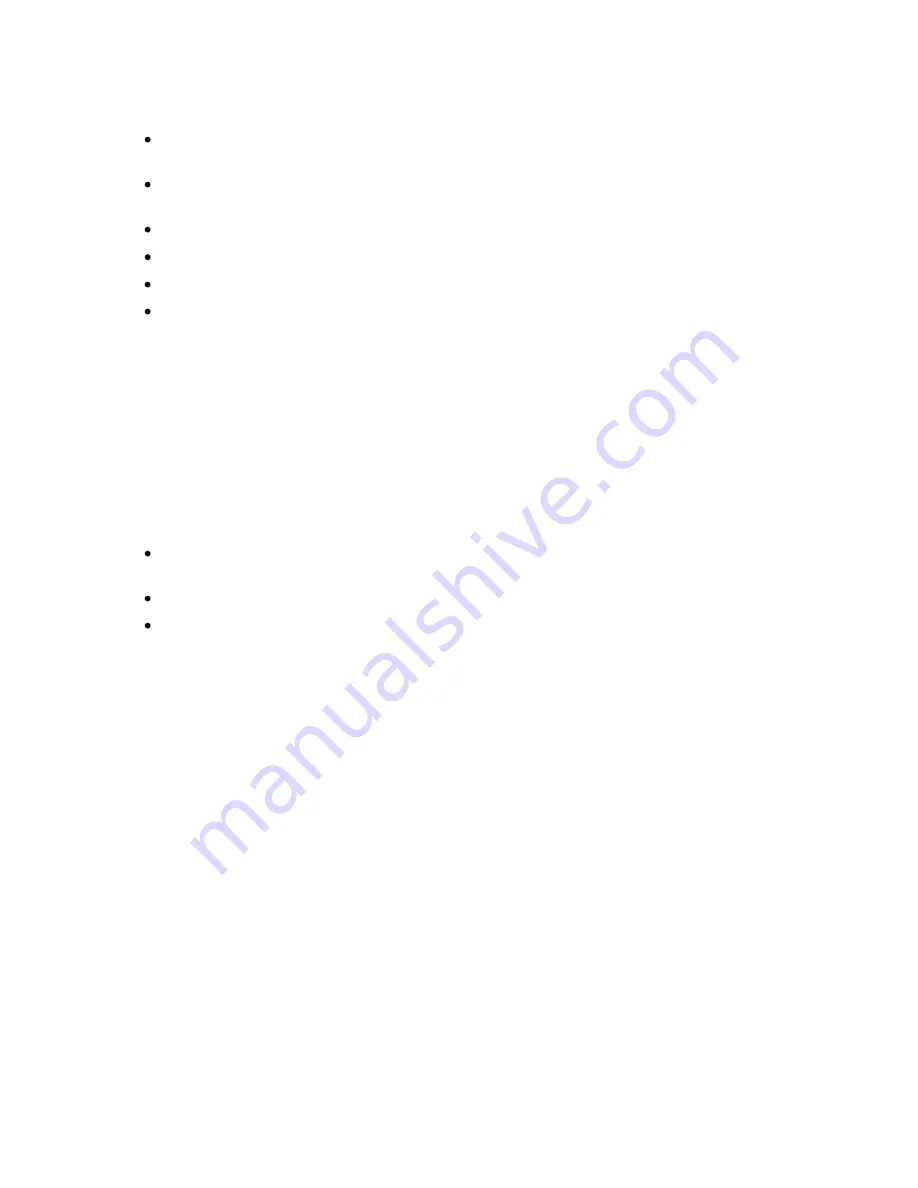
- ENGLISH -
- 67 -
Configuration via RS-232 serial line
To configure
NetMan plus
via RS-232 serial line, it is necessary to:
Connect, with the null-
modem cable provided, the “SERIAL” port of the device to the serial
port of a PC with terminal emulation software
execute the terminal emulation software with the following settings: 9600 baud, no parity, 8
databits, 1 stop bit, no flow control
press the “ESC” key of the PC
when the message “Hit any key to login.” is displayed, press any key
at the login prompt,
enter “root”
at the password prompt, enter the current password (default config
uration: “password”)
NOTE: During password’s typing, no character is shown.
Once login has been effected, the screen of the main configuration menu is displayed. From this
screen it is possible to access the various menus to change
NetMan plus
settings (see paragraph
“Main configuration menu” and following paragraphs).
Configuration via telnet
To configure
NetMan plus
via telnet it is necessary to:
execute a telnet program on a PC connected in a network to
NetMan plus
set with the IP
address of the device to be configured
at the login prompt,
enter “root”
at the password prompt, enter the
current password (default configuration: “password”)
NOTE: During password’s typing, no character is shown.
Once login has been effected, the screen of the main configuration menu is displayed. From this
screen it is possible to access the various menus to change
NetMan plus
settings (see paragraph
“Main configuration menu” and following paragraphs).
















































