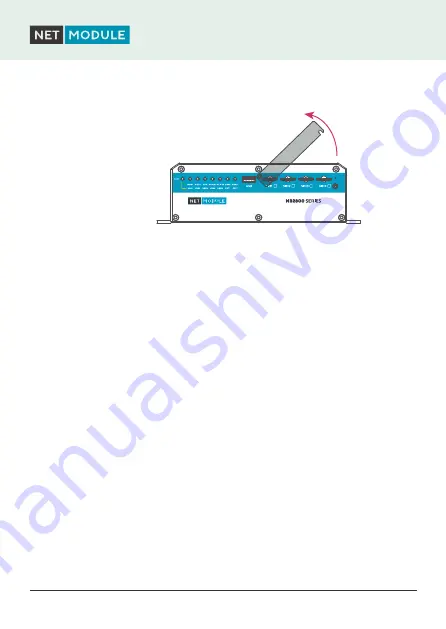
www.netmodule.com
30.03.2020 © NetModule AG | Errors reserved
Quick Start Guide Enclosure
NB2810
4
SIM cover
Removing the SIM cover: Loosen both screws and flip over
the SIM cover until the SIM card holder is completely free.
Please close the cover after inserting a SIM card and
tighten the screws again.
5
Reset button
The reset button is accessible through a small hole in the
right of the SIM card slots. Press at least 3 seconds for re-
boot and at least 10 second for a factory reset. The start of
the factory reset is confirmed by all LEDs lighting up for a
second. The button must be released then again.
6
Ethernet
Connect your router by using the ETH1 with your compu-
ter to start the configuration. Your router is configured as a
DHCP server by default and has the IP address 192.168.1.1.
Open this IP in your browser to reach the WEB-GUI.
7
LTE
FAKRA connectors for MIMO LTE antennas. The left port
is always the main port.
8
WLAN
FAKRA connectors for MIMO WLAN antennas. The left
port is always the main port.
9
Power and
Ignition Sense
The router can be powered with an external source with
the nominal input voltages 12VDC, 24VDC, 36VDC and
48VDC.
For power, use the pins 1 (VGND) and 2 (V+). For ignition
sense, use pin 3 (IGN).
10 Extension
port cover
Connector for extensions. Please find detailed information
in the router manual.




















