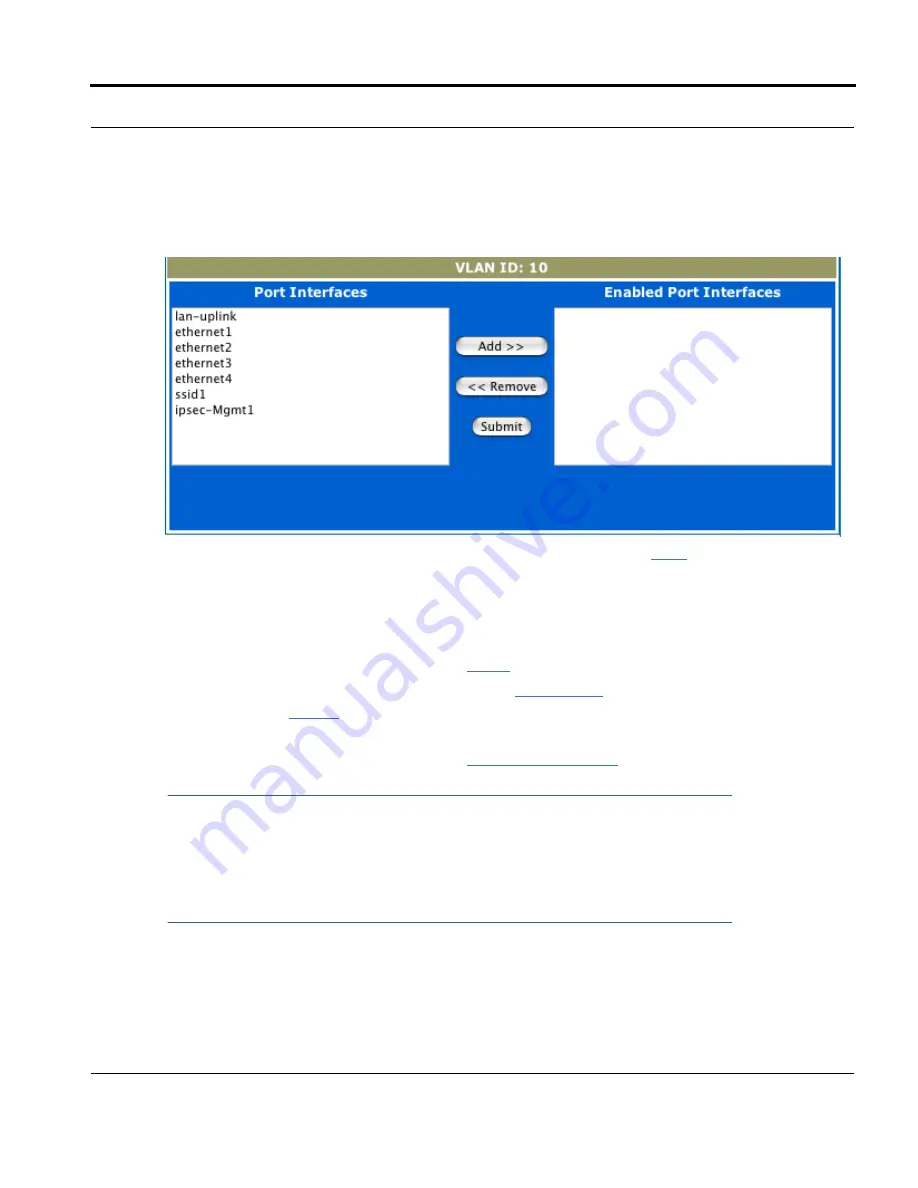
109
Configure
For Netopia VGx technology models, separate Ethernet switch por ts are displayed and
may be configured.
To enable any of them on this VLAN, select one, and click the
Add
button.
Typically you will choose a physical por t, such as an Ethernet por t (example:
ethernet1
)
or a wireless SSID (example:
ssid1
), and make the por t routable by specifying
lan-
uplink
.
•
When you are finished, click the Aler t icon in the upper right-hand corner of the screen,
and in the resulting screen, click the
Save
link.
•
If you want to create more VLANs, click the
Advanced
link (in the left-hand toolbar)
and then the
VLAN
link in the resulting page, and repeat the process.
•
When you are finished, click the Aler t icon in the upper right-hand corner of the screen,
and in the resulting screen, click the
Save and Restart
link.
☛
Note:
To make a set of VLANs non-routable, the
lan-uplink
por t must be included in
at least one VLAN. It must then be excluded from any VLANs that are non-
routable.
Summary of Contents for 3342
Page 1: ...Netopia Software User Guide April 2006 Netopia 2200 and 3300 Series Gateways Version 7 6 ...
Page 18: ...18 ...
Page 150: ...150 Example filter set page This is an example of the Netopia filter set page ...
Page 190: ...190 ...
Page 220: ...220 ...
Page 310: ...310 ...
Page 350: ...350 ...
















































