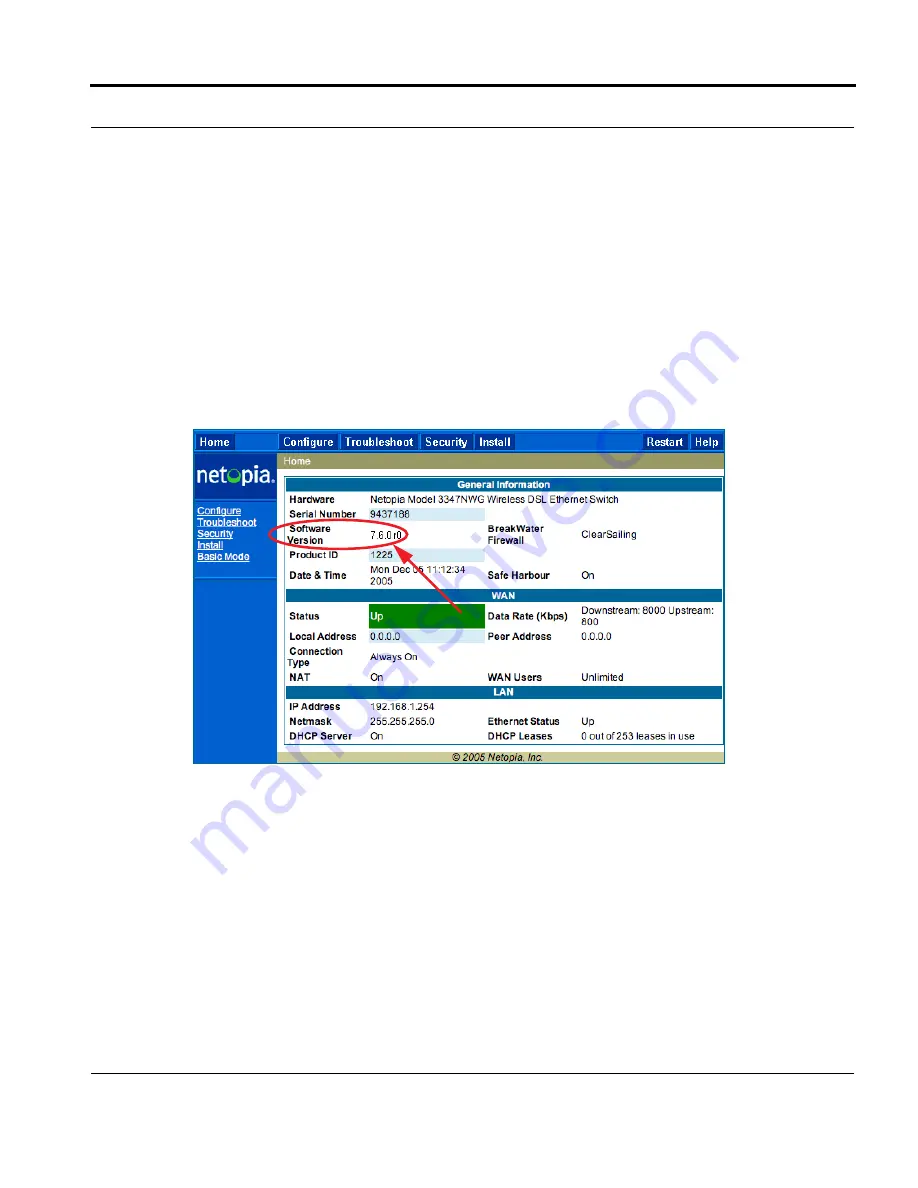
183
Install
5.
When the success message appears, click the Restart button and confirm
the Restart when you are prompted.
Your Netopia Gateway restar ts with its new image.
Verify the Netopia Firmware Release
To verify that the Netopia firmware image has loaded successfully, use the following steps:
1.
Open a web connection to your Netopia Gateway from the computer on
your LAN and return to the Home page.
2.
Verify your Netopia firmware release, as shown on the Home Page.
This completes the upgrade process.
Summary of Contents for 3342
Page 1: ...Netopia Software User Guide April 2006 Netopia 2200 and 3300 Series Gateways Version 7 6 ...
Page 18: ...18 ...
Page 150: ...150 Example filter set page This is an example of the Netopia filter set page ...
Page 190: ...190 ...
Page 220: ...220 ...
Page 310: ...310 ...
Page 350: ...350 ...
















































