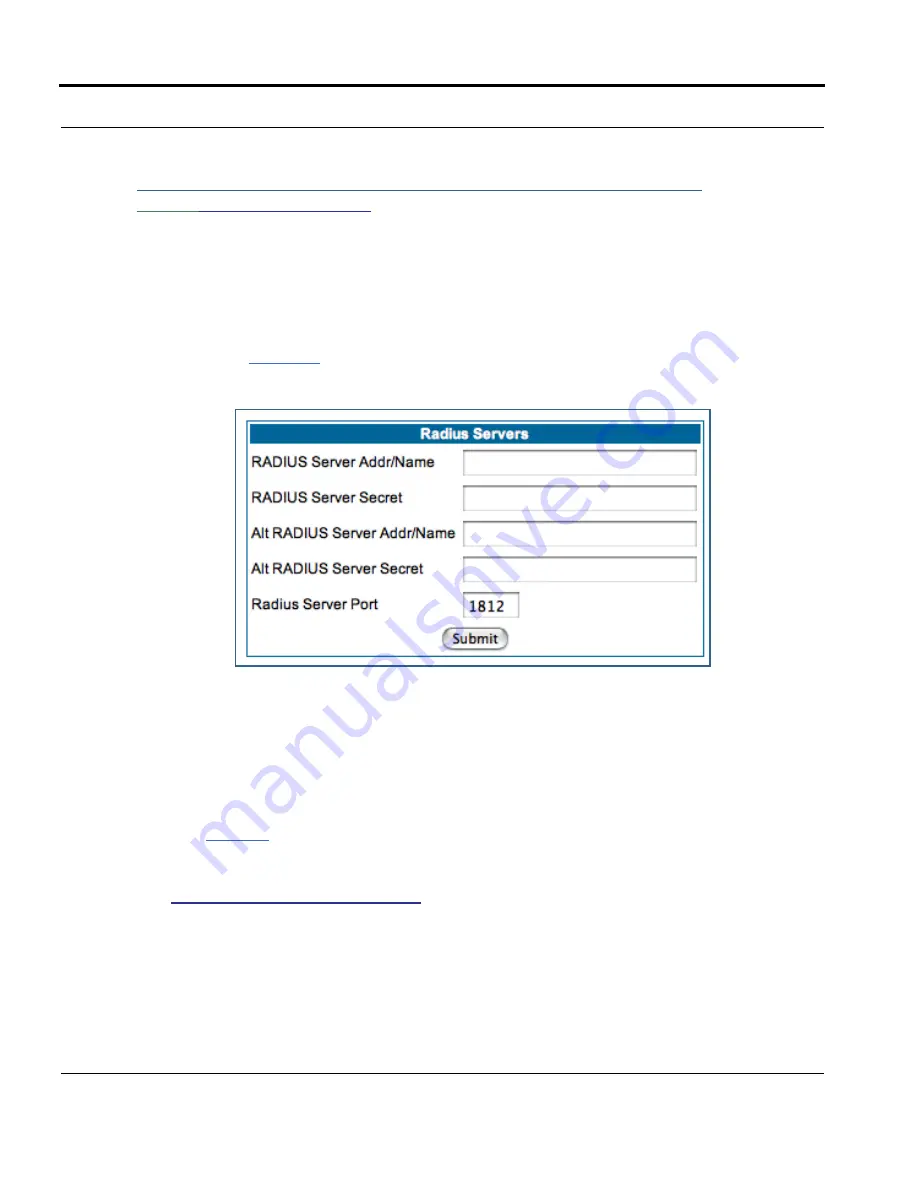
94
Link:
RADIUS Server
RADIUS ser vers allow external authentication of users by means of a remote authentica-
tion database. The remote authentication database is maintained by a Remote Authentica-
tion Dial-In User Ser vice (RADIUS) ser ver. In conjunction with Wireless User Authentication,
you can use a RADIUS ser ver database to authenticate users seeking access to the wire-
less ser vices, as well as the authorized user list maintained locally within the Gateway.
If you click the
RADIUS
link, the RADIUS Ser vers screen appears.
•
RADIUS Server Addr/Name:
The default RADIUS ser ver name or IP address that you
want to use.
•
RADIUS Server Secret:
The RADIUS secret key used by this ser ver. The shared secret
should have the same characteristics as a normal password.
•
RADIUS Server Port:
The por t on which the RADIUS ser ver is listening, typically, the
default 1812.
Click the
Submit
button.
You can also configure alternate RADIUS ser vers from the Wireless Configuration pages.
See
“Use RADIUS Ser ver” on page 66
for more inormation.
Summary of Contents for 3342
Page 1: ...Netopia Software User Guide April 2006 Netopia 2200 and 3300 Series Gateways Version 7 6 ...
Page 18: ...18 ...
Page 150: ...150 Example filter set page This is an example of the Netopia filter set page ...
Page 190: ...190 ...
Page 220: ...220 ...
Page 310: ...310 ...
Page 350: ...350 ...
















































