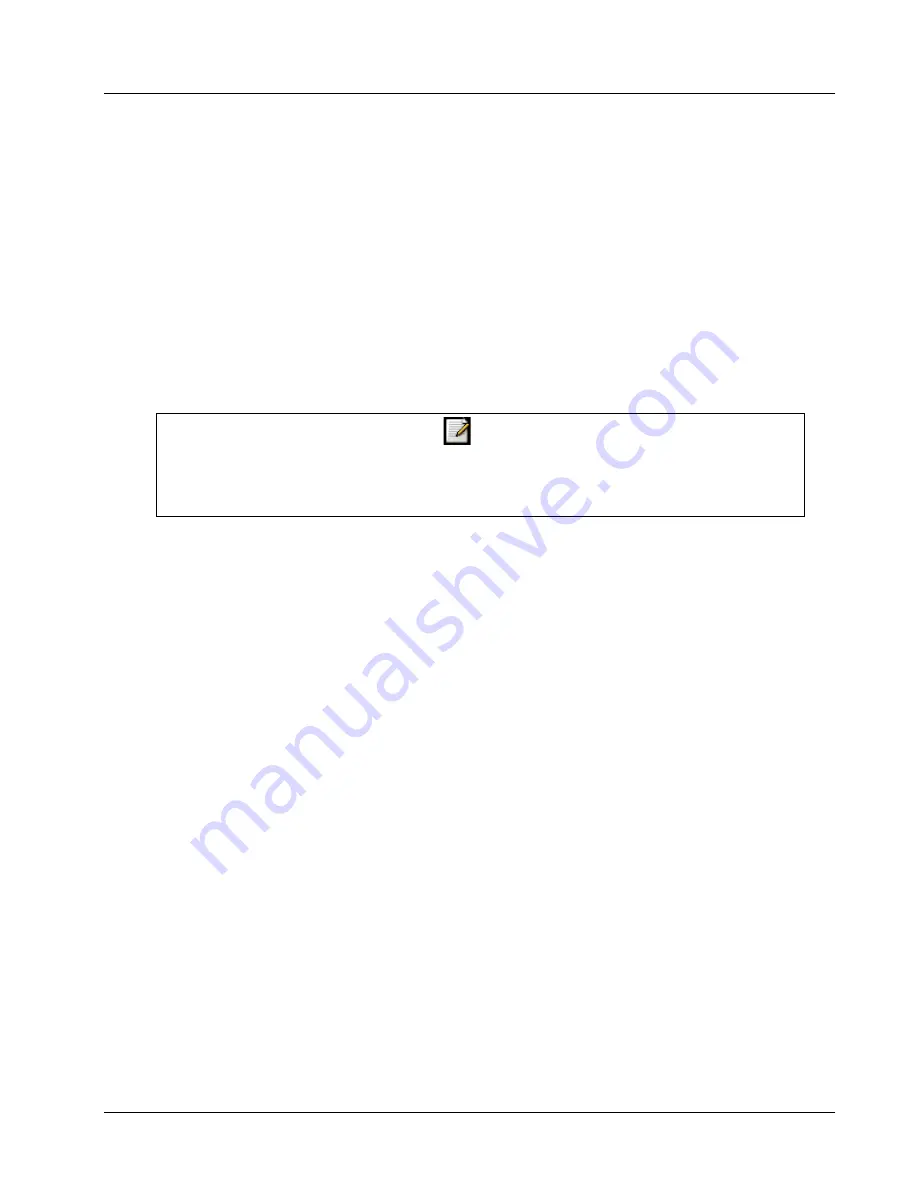
User Guide
User Guide
7-47
Speed dial code:
This refers to the index in the address book as well as the speed dial entry
code. This needs to be specified following *78 to dial out the number corresponding to this
address book entry.
Address Book Action:
Select a drop-down option (
DISPLAY
,
ADD
,
EDIT,
or
DELETE
) to manipulate the various address book parameters for the entry index
selected from the speed dial code drop down box.
•
DISPLAY:
Select
DISPLAY
for the selected speed dial code details to be displayed after
clicking
Submit Changes
. This is the default selection.
•
ADD:
Select
ADD
to add a new address book entry after clicking
Submit Changes.
•
EDIT:
Select
EDIT
to overwrite the selected address book entry.
•
DELETE:
Select
DELETE
to delete the selected address book entry
Submit Changes:
Click
Submit Changes
to save the settings on this page to system RAM and
Flash also.
Note
1)
Up to ten addresses book entries can be added.
2)
Address book entries addition/deletion/editing do not need a Save and Reboot. The
changes will take effect immediately
















































