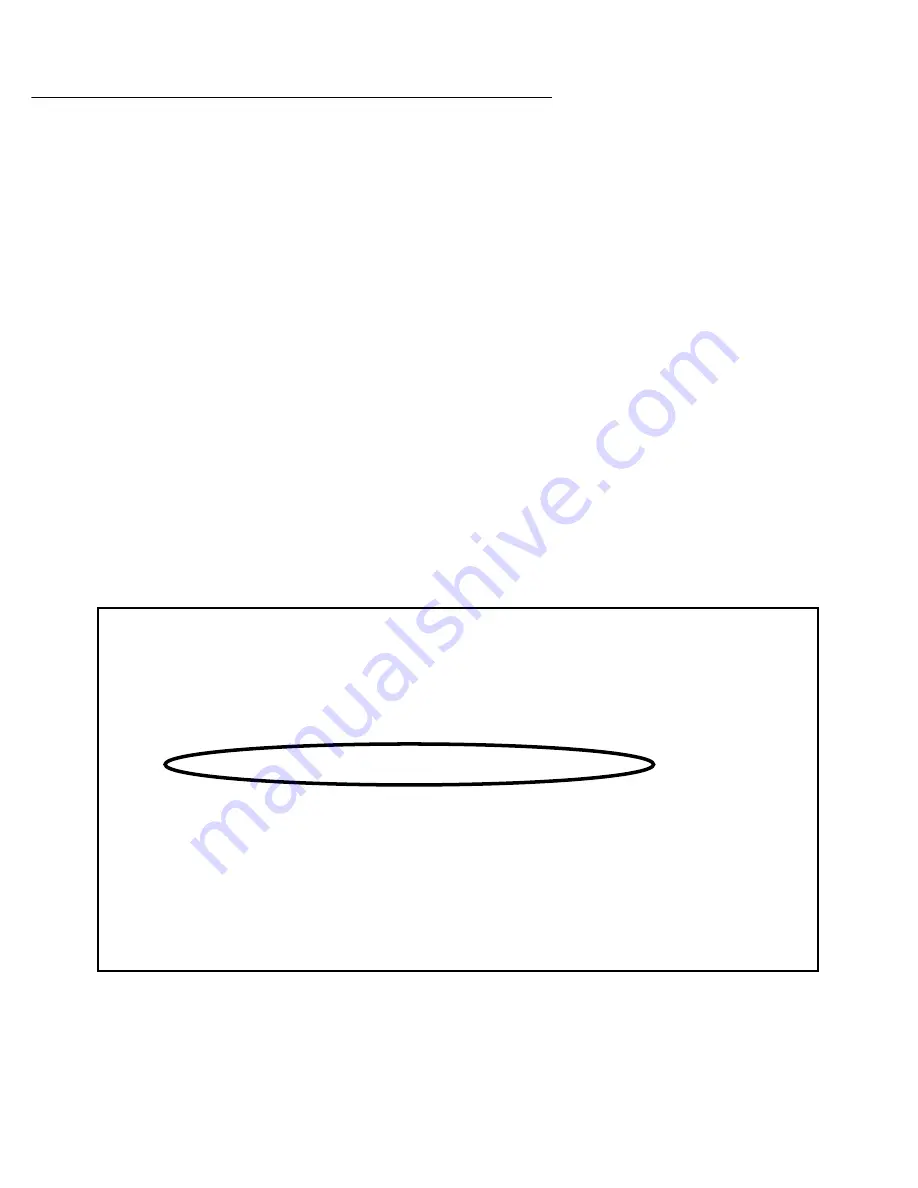
PPP over Ethernet 11-107
P
P
P
PP
P
P
PP
P
P
P E
E
E
Etttth
h
h
hee
e
errrrn
n
n
nee
e
etttt LLL
LA
A
A
AN
N
N
N R
R
R
Ree
e
ecccco
o
o
on
n
n
nffffiiiig
g
g
gu
u
u
urrrraa
a
attttiiiio
o
o
on
n
n
n
The Netopia R910 offers the ability for PPP to reconfigure the router’s Ethernet LAN when establishing an
unnumbered, non-NAT connection.
The Netopia R910 allows a central site router to supply an entire IP subnet, rather than a single IP address, for
use by a Netopia router. If the applicable Connection Profile specifies an unnumbered, non-NAT connection and
Negotiate LAN IP Addr/Mask is set to On, PPP will attempt to negotiate both an IP Address and subnet mask.
Note:
Once the router has reconfigured the address ser ving pool only to conform to the negotiated subnet, you
can adjust the base or extent of the pool and reboot the router. Your adjustments will not be over written when
the connection is next renegotiated because the router only reconfigures the address ser ving pool if it lies
outside the negotiated subnet.
The router does not adjust any address ser ving parameters other than the base and extent of the address
ser ving pool. This allows you to other wise configure address ser ving as you please using the normal address
ser ving configuration items. For example, if you disable address ser ving, the router will not enable address
ser ving when it reconfigures the address ser ving pool.
C
C
C
Co
o
o
on
n
n
nffffiiiig
g
g
gu
u
u
urrrraa
a
attttiiiio
o
o
on
n
n
n
To enable PPP Ethernet LAN configuration, navigate to the IP Profile Parameters screen of the Connection Profile
you want to use. This can be either the Easy Setup Profile or any other Connection Profile you have added.
The IP Profile Parameters screen for a Connection Profile displays a Negotiate LAN IP Addr/Mask toggle:
■
This toggle is visible only if the profile’s Data Link Encapsulation is set to
PPP
, the Address Translation
Enabled toggle is set to
No
and IP Addressing is set to
Unnumbered
. The default value is
No
.
■
RIP Profile Options is not visible if Negotiate LAN IP Addr/Mask is set to
Yes
and the Remote IP Mask is set
to 0.0.0.0.
IP Profile Parameters
Address Translation Enabled: No
IP Addressing... Unnumbered
Negotiate LAN IP Addr/Mask: Yes
Remote IP Address: 127.0.0.2
Remote IP Mask: 255.255.255.255
Filter Set... NetBIOS Filter
Remove Filter Set
RIP Profile Options...
Configure IP requirements for a remote network connection here.
Summary of Contents for R910
Page 1: ...Netopia R910 Ethernet Router for DSL and Cable Modems User s Reference Guide ...
Page 22: ...4 22 User s Reference Guide ...
Page 30: ...5 30 User s Reference Guide ...
Page 122: ...12 122 User s Reference Guide ...
Page 172: ...A 172 User s Reference Guide ...
Page 186: ...B 186 User s Reference Guide ...
Page 200: ...E 200 User s Reference Guide ...
Page 204: ...F 204 User s Reference Guide ...
















































