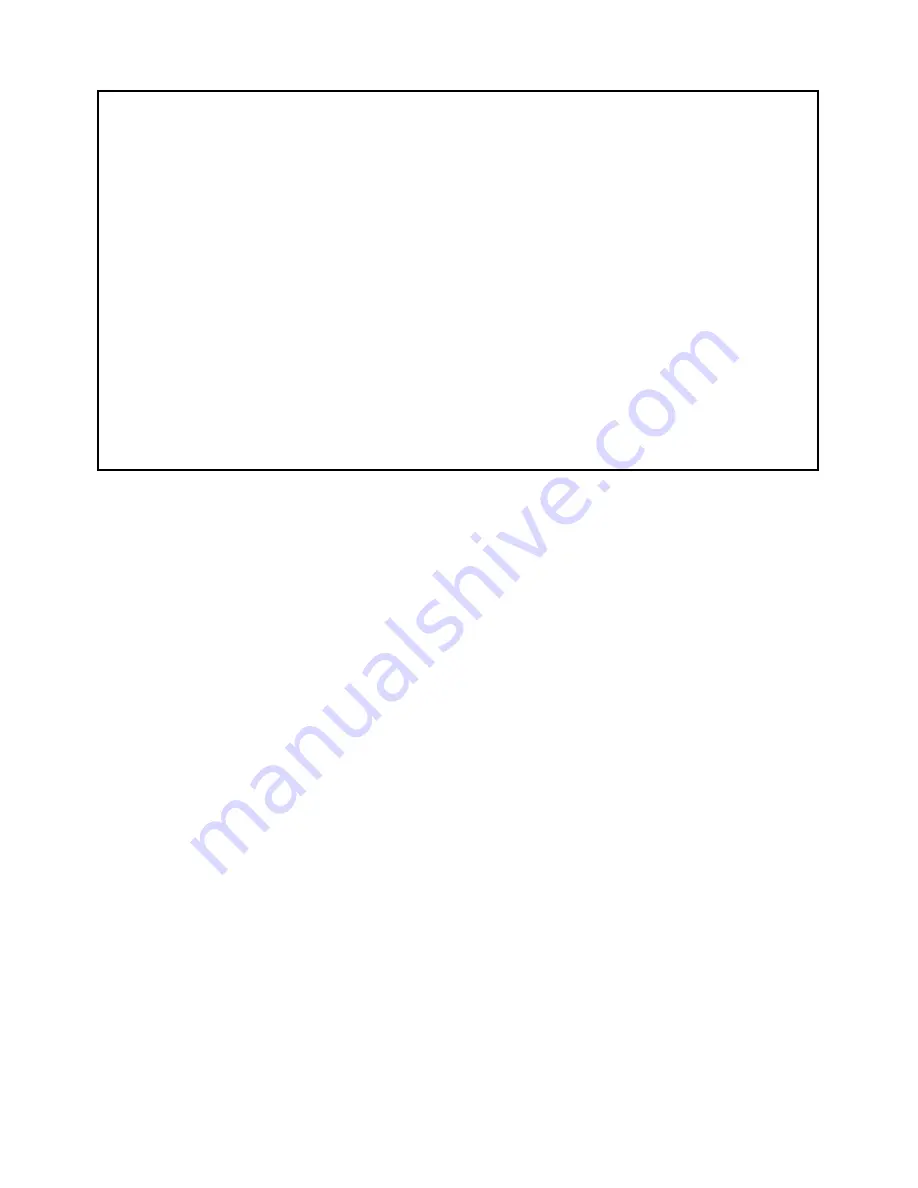
Security 13-135
Naming a new filter set
All new filter sets have a default name. The first filter set you add will be called Filter Set 1, the next filter will be
Filter Set 2, and so on.
To give a new filter set a different name, select
Filter Set Name
and enter a new name for the filter set.
To save the filter set, select
ADD FILTER SET
. The saved filter set is empty (contains no filters), but you can
return to it later to add filters (see
“Modifying filter sets” on page 13-139
). Or you can add filters to your new set
before saving it (see
“Adding filters to a filter set” on page 13-136
).
To leave the Add Filter Set screen without saving the new filter set Select
CANCEL
. You are returned to the IP
Filter Sets screen.
Add IP Filter Set
Filter Set Name: Filter Set 2
Display/Change Input Filter...
Add Input Filter...
Delete Input Filter...
Display/Change Output Filter...
Add Output Filter...
Delete Output Filter...
ADD FILTER SET CANCEL
Configure the Filter Set name and its associated Filters.
Summary of Contents for R910
Page 1: ...Netopia R910 Ethernet Router for DSL and Cable Modems User s Reference Guide ...
Page 22: ...4 22 User s Reference Guide ...
Page 30: ...5 30 User s Reference Guide ...
Page 122: ...12 122 User s Reference Guide ...
Page 172: ...A 172 User s Reference Guide ...
Page 186: ...B 186 User s Reference Guide ...
Page 200: ...E 200 User s Reference Guide ...
Page 204: ...F 204 User s Reference Guide ...
















































