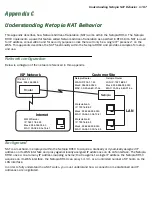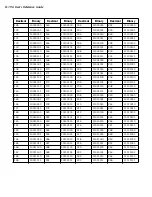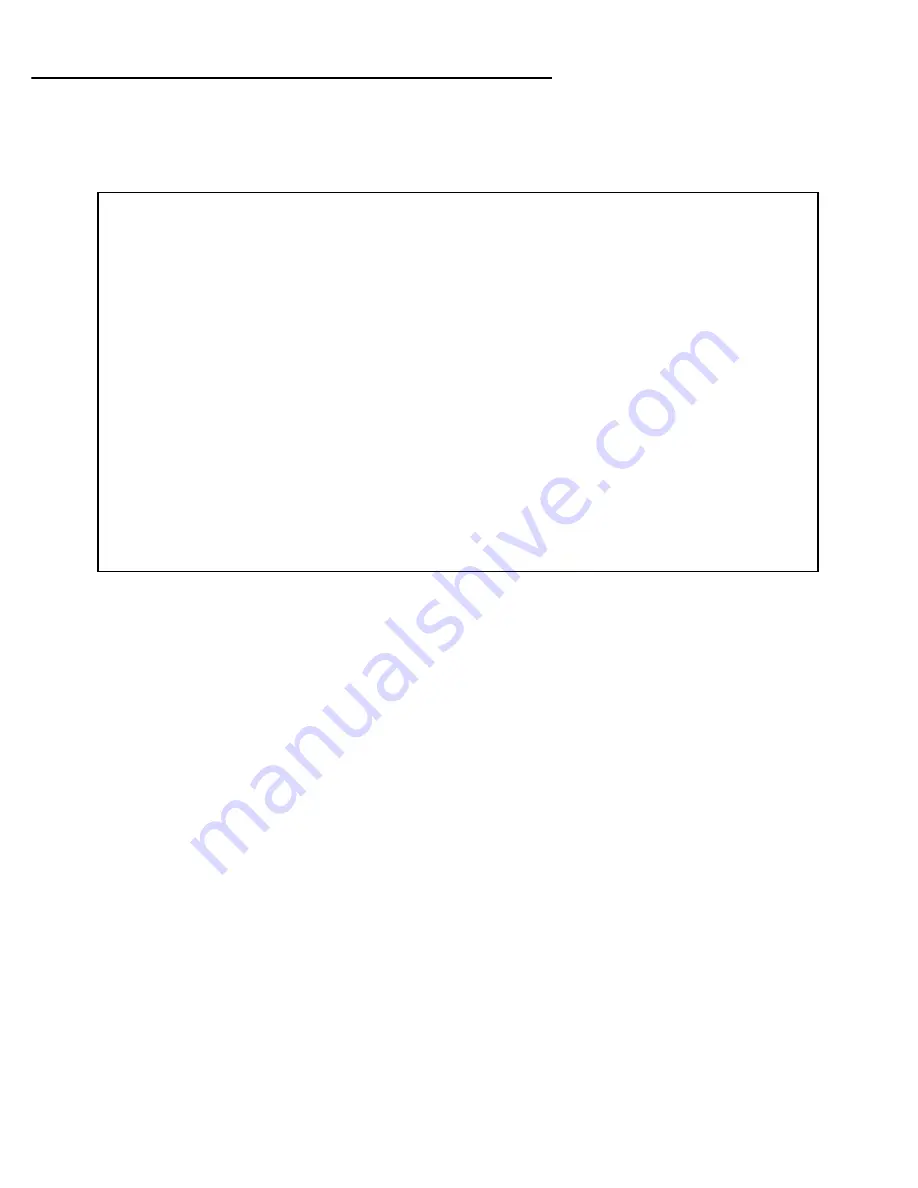
Understanding Netopia NAT Behavior C-193
Configuration
You can toggle
Address Translation Enabled
to No or Yes in the WAN Ethernet Configuration screen in WAN
Configuration under the Main Menu. An example of enabling NAT is as follows:
Toggling Address Translation Enabled to Yes enables the Netopia R910 to send out an all-zeros IPCP address
that requests an IP to be assigned to the Netopia R910’s WAN inter face. Note that the remote IP address is
127.0.0.2, which should also be the default gateway under IP Setup in System Configuration. This is done for
profile matching purposes and because the IP address of the router the Netopia R910 is dialing is not always
known.
As mentioned earlier in this appendix, NAT works well for IP sessions originated on the Netopia R910’s LAN
inter face destined for the Internet without any additional configuration. For incoming IP connections from the
Internet to a host on the Netopia R910’s LAN inter face, expor ted ser vices need to be used.
WAN Ethernet Configuration
Address Translation Enabled: Yes
Local WAN IP Address: 0.0.0.0
Filter Set...
Remove Filter Set
Receive RIP: Both
Set up the basic IP attributes of your Ethernet Module in this screen.
Summary of Contents for R910
Page 1: ...Netopia R910 Ethernet Router for DSL and Cable Modems User s Reference Guide ...
Page 22: ...4 22 User s Reference Guide ...
Page 30: ...5 30 User s Reference Guide ...
Page 122: ...12 122 User s Reference Guide ...
Page 172: ...A 172 User s Reference Guide ...
Page 186: ...B 186 User s Reference Guide ...
Page 200: ...E 200 User s Reference Guide ...
Page 204: ...F 204 User s Reference Guide ...