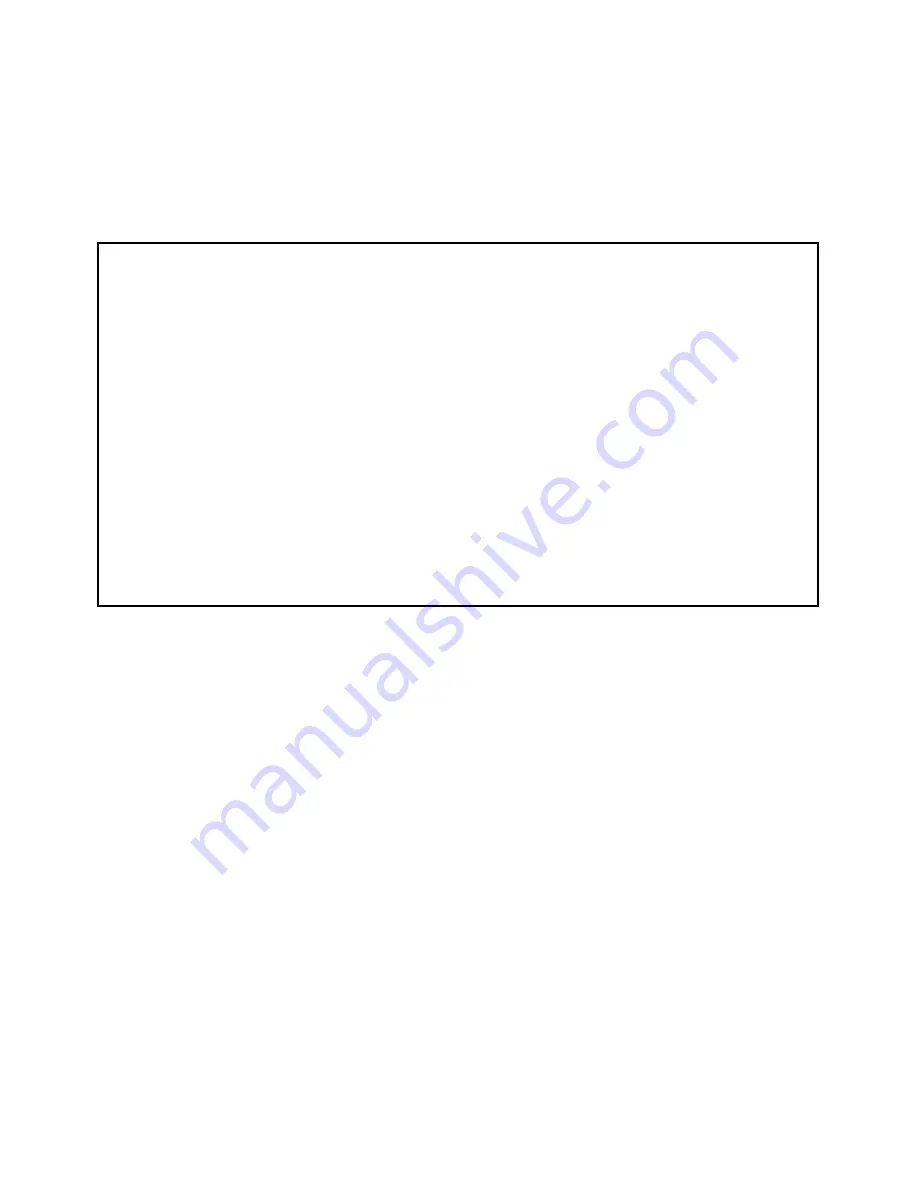
10-84 User’s Reference Guide
following section).
Note:
The SPI title field above changes to
SPI (Security Parameters Index) -- Use Advanced IP Profile Options
if any of the SPI values differ from each other.
A
A
A
Ad
d
d
dvv
v
vaa
a
an
n
n
nccccee
e
ed
d
d
d IIIIP
P
P
P P
P
P
Prrrro
o
o
offffiiiillllee
e
e O
O
O
Op
p
p
pttttiiiio
o
o
on
n
n
nssss
■
You can specify an
ESP Receive SPI
. The value must be unique over the set of all ESP SPIs specified for
the remote tunnel endpoint.
■
You can specify an
ESP Transmit SPI
. The value must be unique over the set of all ESP SPIs specified for
the remote tunnel endpoint.
■
You can specify an
AH Receive SPI
if AH authentication has been requested. The value must be unique
over the set of all AH SPIs specified for the router.
■
You can specify an
AH Transmit SPI
if AH authentication has been requested. The value must be unique
over the set of all AH SPIs specified for the remote tunnel endpoint.
■
You can specify a
Local Tunnel Endpoint Address
. If not 0.0.0.0, this value must be one of the assigned
inter face addresses, either WAN or LAN. This is used as the source address of all IPsec traffic.
■
You can specify a
Next Hop Gateway
. If you specify the Remote Tunnel Endpoint Address, and the address
is in the same subnet as the Remote Members Network you specified in the IP Profile Parameters, the
Next Hop Gateway
option allows you to enter the address by which the gateway par tner is reached.
If you do not specify the Remote Tunnel Endpoint Address, the router will use the default gateway to reach
the par tner. If the par tner should be reached via an alternate por t (for example, the LAN instead of the
WAN), the
Next Hop Gateway
field allows this path to be resolved.
Advanced IP Profile Options
ESP Receive SPI: 123456789
ESP Transmit SPI: 123456789
AH Receive SPI: 123456789
AH Transmit SPI: 123456789
Local Tunnel Endpoint Address: 0.0.0.0
Next Hop Gateway: 0.0.0.0
Summary of Contents for R910
Page 1: ...Netopia R910 Ethernet Router for DSL and Cable Modems User s Reference Guide ...
Page 22: ...4 22 User s Reference Guide ...
Page 30: ...5 30 User s Reference Guide ...
Page 122: ...12 122 User s Reference Guide ...
Page 172: ...A 172 User s Reference Guide ...
Page 186: ...B 186 User s Reference Guide ...
Page 200: ...E 200 User s Reference Guide ...
Page 204: ...F 204 User s Reference Guide ...
















































