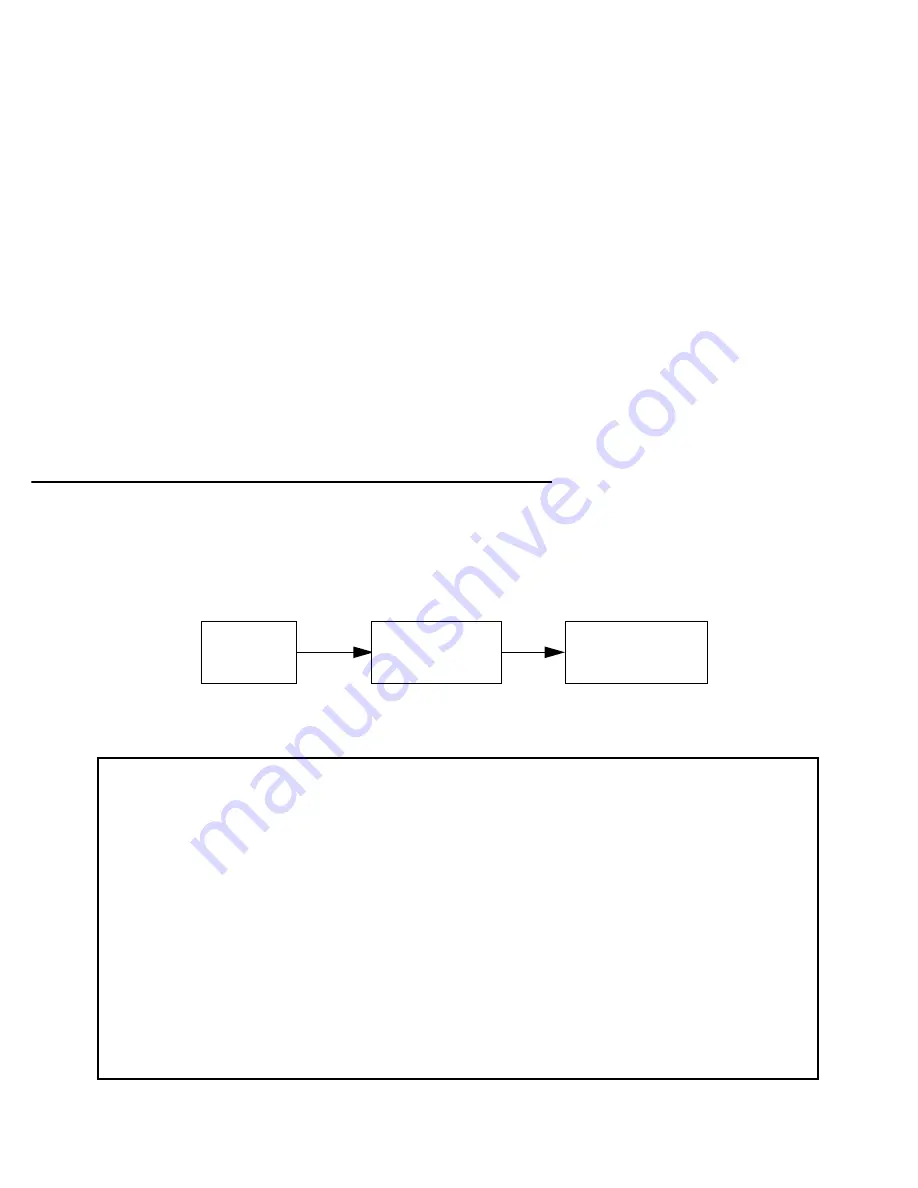
10-86 User’s Reference Guide
■
For PPTP tunnel connections only, you must define what type of authentication these connections will use.
Select
Receive Authentication
and press Return. A pop-up menu offers the following options: PAP (the
default), CHAP, or MS-CHAP.
■
If you chose PAP or CHAP authentication, from the
Data Compression
pop-up menu select either None (the
default) or Standard LZS.
If you chose MS-CHAP authentication, the
Data Compression
option is not required, and this menu item
becomes hidden.
Interoperation with other features
■
Address ser ving is not suppor ted through IPsec Tunnels.
■
AH is not suppor ted through an inter face that has NAT applied to it. NAT may be applied to the inner
payload.
AH is not suppor ted through an inter face which is either Unnumbered or Numbered with a dynamically
assigned address unless the Local Tunnel Endpoint address is specified in the Advanced IP Profile Options
screen.
V
V
V
VP
P
P
PN
N
N
N Q
Q
Q
Qu
u
u
uiiiicccckk
k
kV
V
V
Viiiiee
e
ew
w
w
w
You can view the status of your VPN connections in the VPN QuickView screen.
From the Main Menu select QuickView and then VPN QuickView.
The VPN QuickView screen appears.
Main
Menu
QuickView
VPN
QuickView
VPN Quick View
Profile Name----------Type--Rx Pckts--Tx Pckts------Est.-Partner Address------
HA <-> FA1 (Jony Fon ATMP 99 99 Rmt 173.166.82.8
HA <-> FA3 (Sleve M. ATMP 13 14 Rmt 63.193.117.91
Summary of Contents for R910
Page 1: ...Netopia R910 Ethernet Router for DSL and Cable Modems User s Reference Guide ...
Page 22: ...4 22 User s Reference Guide ...
Page 30: ...5 30 User s Reference Guide ...
Page 122: ...12 122 User s Reference Guide ...
Page 172: ...A 172 User s Reference Guide ...
Page 186: ...B 186 User s Reference Guide ...
Page 200: ...E 200 User s Reference Guide ...
Page 204: ...F 204 User s Reference Guide ...















































