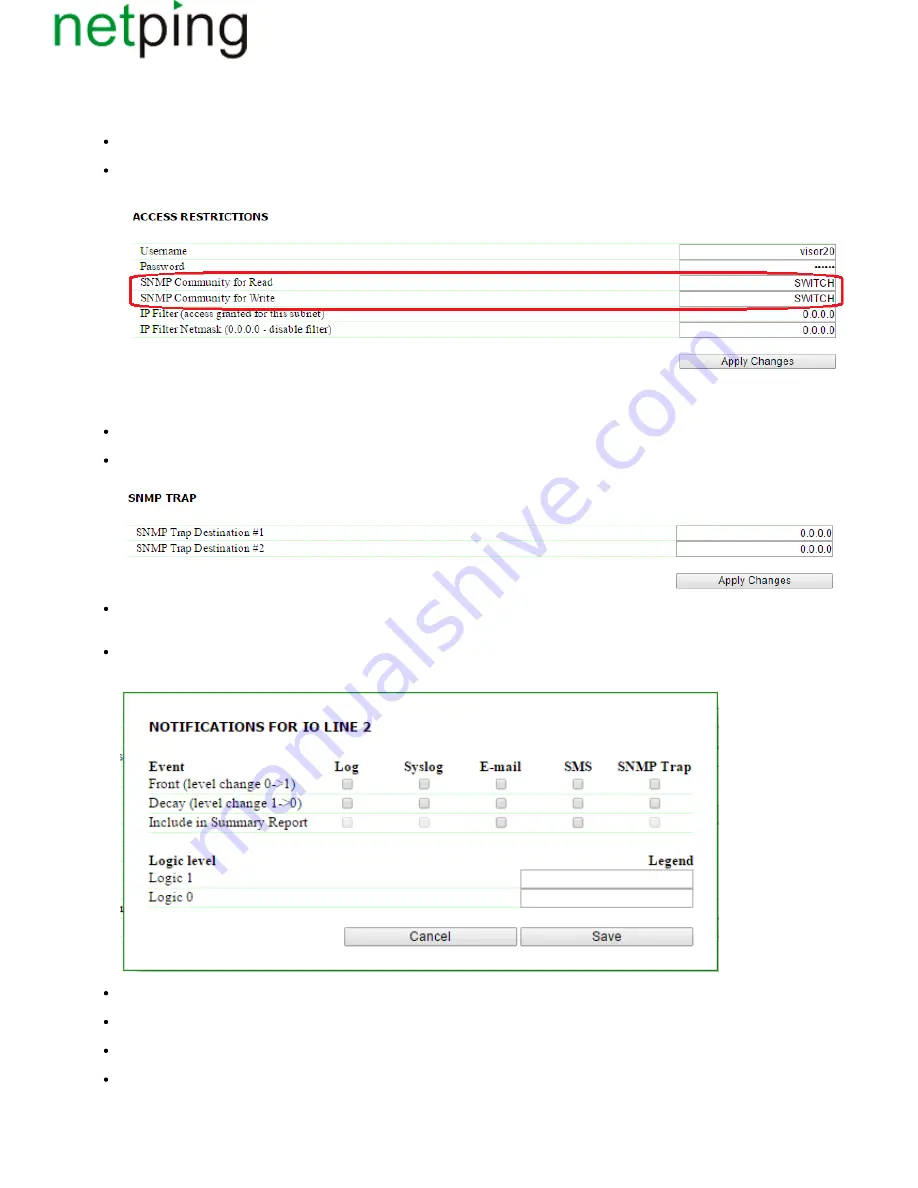
Copyright © NetPing east Co., Ltd E-mail:
Phone:+886-2-23121582
support@netpingdevice.com
[ENG] 13.2. [DKSF 48.4 IU] Configuring Sending SNMP TRAP Notifications
To access a device via an
protocol, there is a need to configure the next parameters using a device web interface:
SNMP v1
Community for read – is a password, which needs to be indicated in any request for reading parameters via an SNMP protocol. It is indicated
in the section «
» at the page «
» of a device web interface;
Access Restrictions
SETUP
Community for write – is a password, which needs to be indicated in any request for reading parameters via an SNMP protocol. It is indicated
in the section «
» at the page «
» of a device web interface.
Access Restrictions
SETUP
To send TRAP notifications via an
protocol by a device, there is a need to configure the following parameters using a device web interface:
SNMP v1
Address 1 for sending Trap notifications – is an IP address, where TRAP notifications will be sent. It is indicated at the page «
» of a
SETUP
device web interface;
Address 2 for sending Trap notifications – is the second (auxiliary) IP address, where TRAP notifications will be sent. It is indicated at the page
«
» of a device web interface;
SETUP
Front (level change 0->1) – is a checkbox, which allows sending SNMP TRAP notifications when changing a logic level of an IO line in the
mode «
», «
», «
» from low to high (signal front). It is configured by the button «
» at the page «
» of a
input
output
logic output
Setup
Discrete IO
device web interface;
Decay (level change 1->0) – is a checkbox, which allows sending SNMP TRAP notifications when changing a logic level of an IO line in the
mode «
», «
», «
» from high to low (signal decay). It is configured by the button «
» at the page «
» of a
input
output
logic output
Setup
Discrete IO
device web interface;
Temperature is above safe range – is a checkbox, which allows to send SNMP TRAP notifications when exceeding an upper margin of a safe
range, specified for this sensor. It is configured by the button «
» at the page «
» of a device web interface;
Setup
TEMPERATURE
Temperature is in safe range – is a checkbox, which allows to send SNMP TRAP notifications if a temperature on the temperature sensor is
back to the specified range. It is configured by the button «
» at the page «
» of a device web interface;
Setup
TEMPERATURE
Temperature is below safe range – is a checkbox, which allows to send SNMP TRAP notifications if a temperature falls below a threshold,
indicated for this sensor. It is configured by the button «
» at the page «
» of a device web interface;
Setup
TEMPERATURE
Sensor fault – is a checkbox, which allows to send SNMP TRAP notifications if a sensor stopped working in case of its failure, etc. It is
configured by the button «
» at the page «
» of a device web interface;
Setup
TEMPERATURE
















































