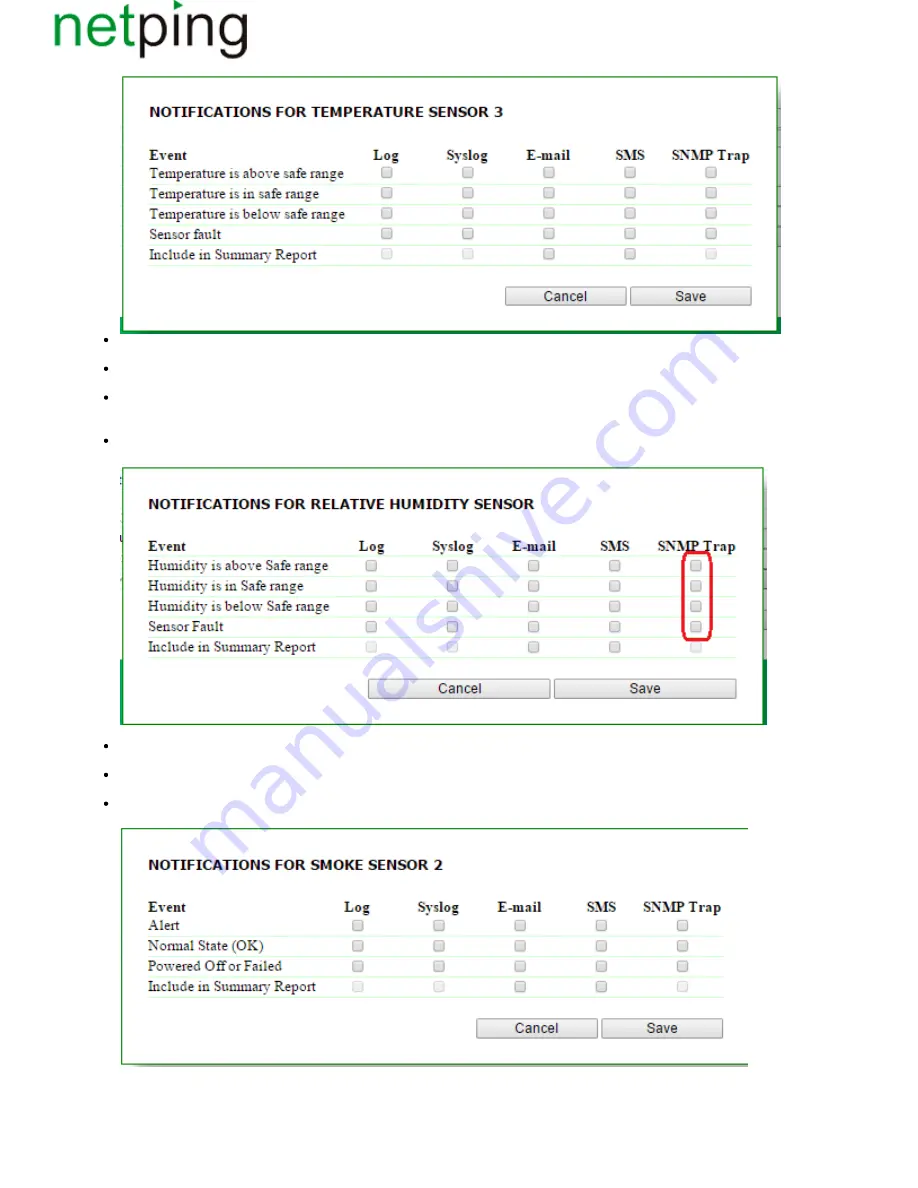
Copyright © NetPing east Co., Ltd E-mail:
Phone:+886-2-23121582
support@netpingdevice.com
– is a checkbox, which allows to send SNMP TRAP notifications when exceeding a value of an upper margin of
Humidity is above Safe range
a safe humidity range, specified for this sensor. it is configured by the button «
» at the page «
» of a device web interface;
Setup
HUMIDITY
– is a checkbox, which allows to send SNMP TRAP notifications if a relative humidity at this temperature sensor is
Humidity is in Safe range
back to a specified range. It is configured by the button «Setup» at the page «HUMIDITY» of a device web interface;
– is a checkbox, which allows to send SNMP TRAP notifications when decreasing lower than the value of a
Humidity is below Safe range
lower margin of a safe humidity range, specified for the sensor. It is configured by the button «Setup» at the page «HUMIDITY» of a device
web interface;
– is a checkbox, which allows sending SNMP TRAP notifications when a sensor stopped working because of failure, etc. It is
Sensor Fault
configured by the button «Setup» at the page «HUMIDITY» of a device web interface;
– is a checkbox, which allows sending SNMP TRAP notifications when a smoke sensor triggered. It is configured by the button
Alert
«Setup»
at the page «SMOKE» of a device web interface;
Normal State – is a checkbox, which allows sending SNMP TRAP notifications if parameters of a smoke sensor are back to normal state. It is
configured by the button «Setup» at the page «SMOKE» of a device web interface;
Powered Off or Failed – is a checkbox, which allows to send SNMP TRAP notifications if a sensor stopped working because of failure or a
lack of a sensor. it is configured by the button «Setup» at the page «SMOKE» of a device web interface.














































