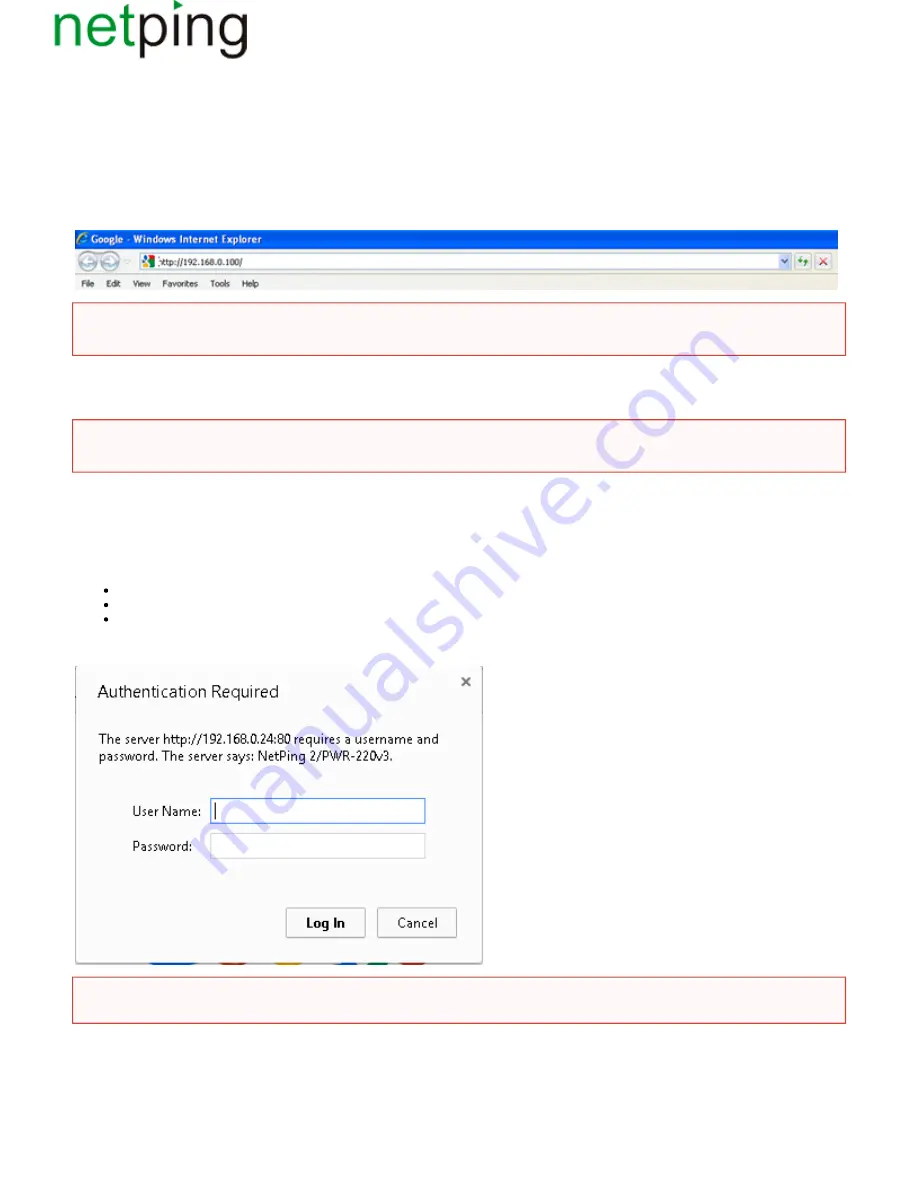
Copyright © NetPing east Co., Ltd E-mail:
Phone:+886-2-23121582
support@netpingdevice.com
[ENG] 2.3. [DKSF 48.4 IU] Connecting a Device with a Default Authorization to a Web Interface
Web Interface
In this
device management software, an embedded web interface is implemented. To set up device parameters you need to go to an IP address
version of
of device with the help of an
(for example, Internet Explorer, FireFox, Google Chrome. etc.).
Internet browser
For instance:
Use a command ping from a command line to check a connection with a device:
ping 192.168.0.100
Authentication
While connecting a device will request authentication by entering login and password.
On default:
Address for connecting to a device:
http://192.168.0.100/
User: visor
Password: ping
When working in Internet Explorer web interface operation speed can be decreased
Google Ch
. It is recommended to use the latest version of
rome.
IP address of a computer should be in the same subnetwork with IP address of a device! For example, if a device has an IP address
192.168.0.100, then a computer should have address 192.168.0.11 mask 255.255.255.0
fter the first turning on a device as well as after resetting its parameters.
Make sure that a device responds to ping 192.168.0.100 a



































