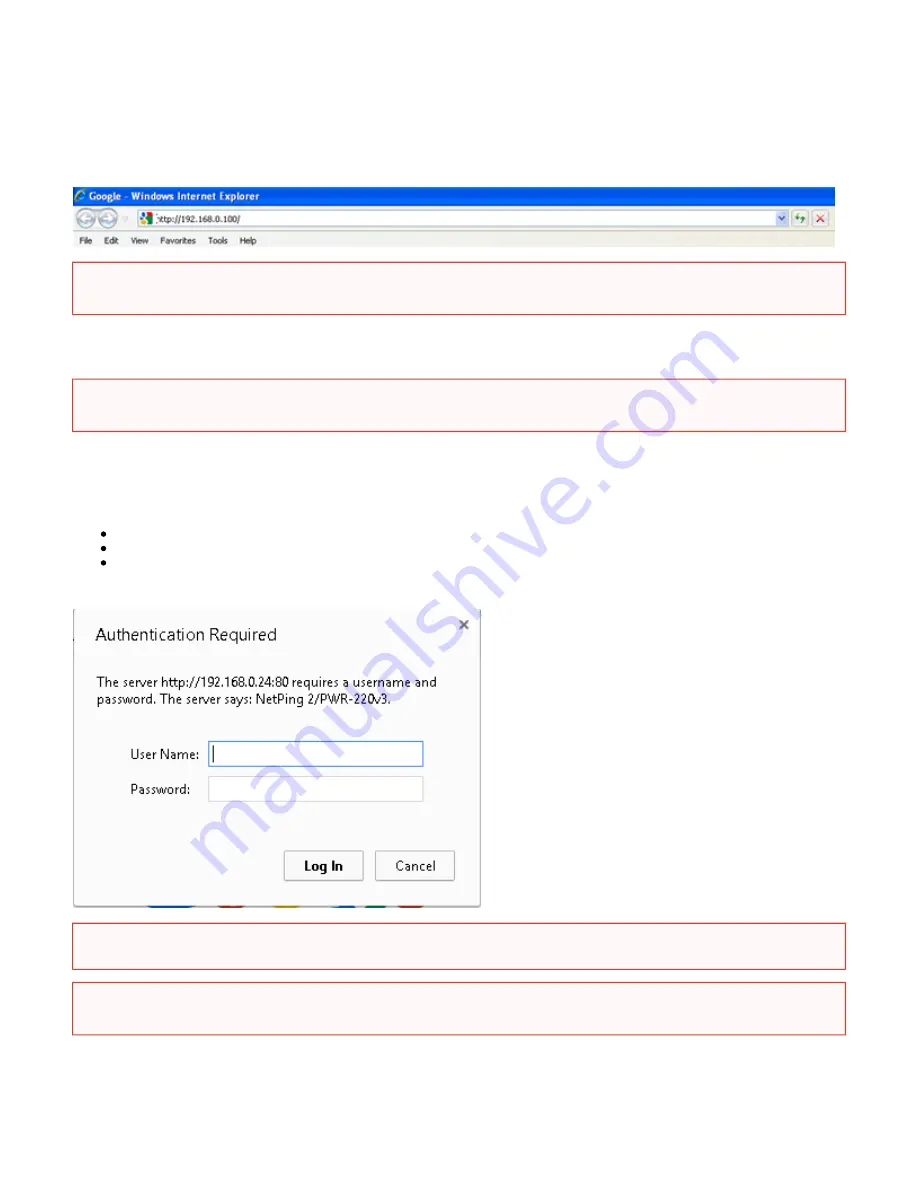
NetPing server room environmental monitoring solutions and IP power distribution units.
Copyright © NetPing east Co., Ltd / E-mail:
/ Phone: +886-2-23121582
support@netpingdevice.com www.netpingdevice.com
[ENG] 2.3. [DKSF 48.5 IU] Connecting to The Web-Interface of a Device with Authentication in Default
Web Interface
A web interface is used to manage a device. To connect to a device and configure its parameters, there is a need to enter and IP address of a
device in the address bar of a browser:
Use a command ping from a command line to check a connection with a device:
ping 192.168.0.100
AUTHENTICATION
While connecting, a device will request authentication by entering login and password.
On default:
Address for connecting to a device:
User: visor;
Password: ping
When working in Internet Explorer, web interface operation speed can be decreased
Go
. It is recommended to use the latest version of
ogle Chrome.
IP address of a computer should be in the same subnetwork with an IP address of a device! For example, if a device has an IP address
192.168.0.100, then a computer should have address 192.168.0.11 mask 255.255.255.0
Make sure that a device responds to ping 192.168.0.100 after the first device activation as well as after resetting its parameters.
It is prohibited to use non-ASCII characters ("№", "®", "«" and others, as well as any Cyrillic character) in a username and a password.
Otherwise, authentication issues may arise in a web interface in browsers except Google Chrome.
















































