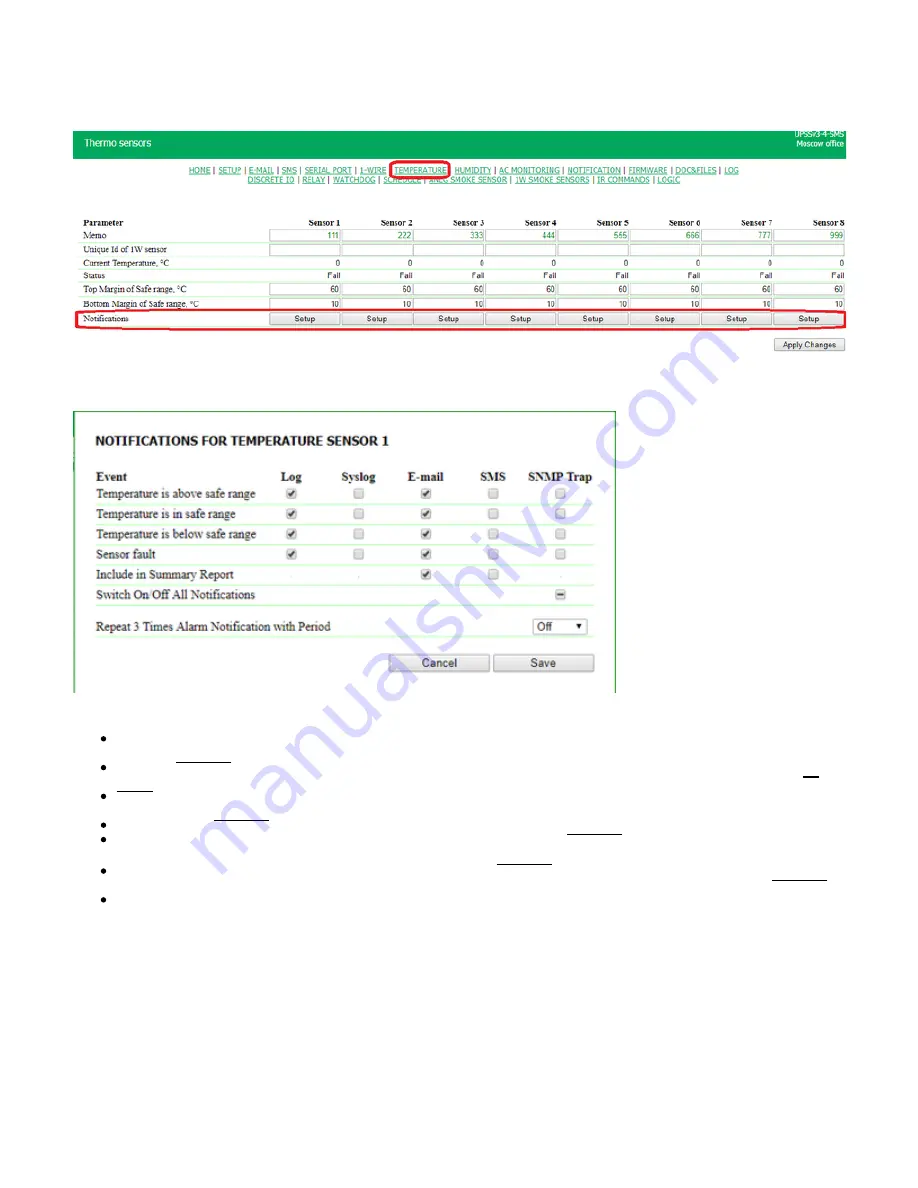
NetPing server room environmental monitoring solutions and IP power distribution units.
Copyright © NetPing east Co., Ltd / E-mail:
/ Phone: +886-2-23121582
support@netpingdevice.com www.netpingdevice.com
[ENG] 4.6. [DKSF 48.5 IU] I Want to Configure Sending the Notifications When a Status of a Temperature Sensor is changed. How to Do This?
Sending notifications when a status of a temperature sensor is changed is configured at the page «
» of a device web interface:
TEMPERATURE
When clicking the button «
», the menu of settings appears for configuring notifications of the next types: Log, Syslog, Email, SMS (in
Setup
devices with a built-in GSM modem) and SNMP Trap:
where:
Temperature is above safe range — is check boxes enabling sending notifications when the top margin of the safe temperature range is
exceeded.
: a checkbox is not checked.
On default
Temperature is in safe range — is checkboxes enabling sending notifications if the current temperature is back to the safe range. On
: a checkbox is not checked
default
.
Temperature is below safe range — is checkboxes enabling sending notifications if the current temperature falls below the bottom margin
of the safe range.
: a checkbox is not checked
On default
.
Sensor fault — is checkboxes enabling sending notifications in case if a sensor fails.
: a checkbox is not checked
On default
.
Include in Summary Report — is checkboxes enabling sending periodic reports about the status of a sensor via email and/or SMS. The
time of sending reports is indicated at the pages «
» and «
».
SMS
: a checkbox is not checked
On default
.
Switch On/Off All Notifications — is a checkbox that switches on and off all possible notification types for all events at once.
: a
On default
checkbox is not checked.
Repeat 3 Times Alarm Notification with Period — is an option for the third-time repeats of the alarm notification with the specified interval
(5, 30 minutes, 2, 6, 12, 24 hours). If readings are back to the safe range, repeats are stopped. A repeated notification contains the time
of the initial event (for example, 23:21:15.719 Thermo: chan.1 +26C, above the safe range (10..20C) since 01.06 23:16).
After setting up all necessary settings, click the button
.
«Save»








































