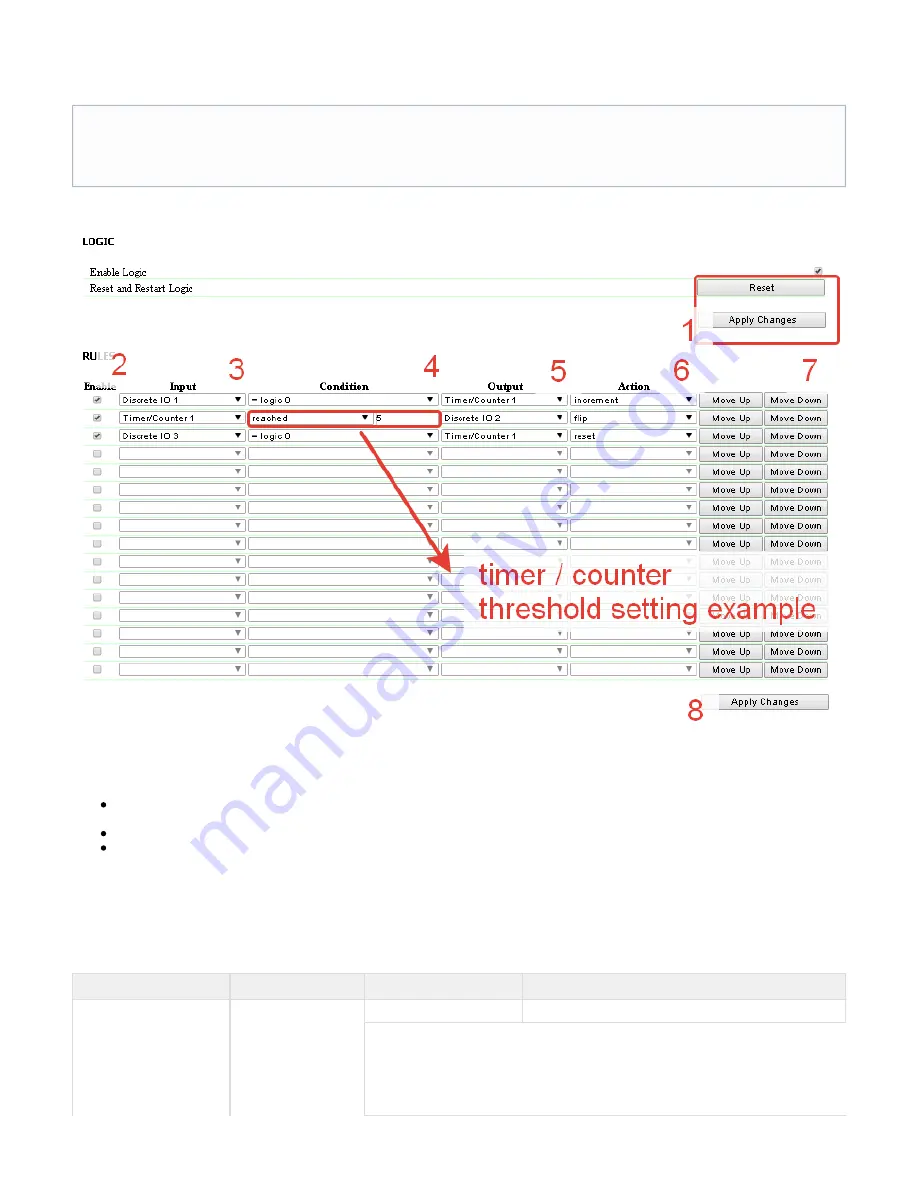
NetPing server room environmental monitoring solutions and IP power distribution units.
Copyright © NetPing east Co., Ltd / E-mail:
/ Phone: +886-2-23121582
support@netpingdevice.com www.netpingdevice.com
[ENG] 10.2. [DKSF 48.5 IU] How Can I Use the "LOGIC" Module?
The operation of the logic module is based on a list of programmed rules.
where:
1. The buttons of controling the "LOGIC" module:
Enable Logic» — a checkbox that enables and disables the operation of logic. After changing the state of the checkbox, you need to
save the current settings with the button "
ply Changes
Ap
"
«
» —
Reset
«
initiates the reset of logic (the signal Reset and Restart Logic
»).
«
Apply changes
» saves the current settings.
2. Check box RULES Enable — check box of activation the rule logic. Inactive rules are displayed in gray colour.
3. Input -
the source of information for work of a rule. Possible values are presented in the table below.
4. Condition — the condition when the rule is applied and a command is issued that changes the state of the output. The available set of
conditions varies depending on the type of a selected input, and reflects the meaning of the input state. Below you can see possible values
depending on the type or input.
Input of the rule
Decoding
Possible conditions (events)
Condition decoding
Reset and Restart Logic
A signal that is active at
the start (restart) of the
firmware or after you
press the “Rese ” button
t
(1) on the "LOGIC" page,
before all other logical
rules
For more details look
has begun
The rule is triggered in 5 seconds after the reset.
. In the updated module "
" (beginning with the DKSF 48.5 firmware version), all the rules are identical to the rules
IMPORTANT
LOGIC
of the " " type in previous versions of the logic (the logic of the module has become non-blocking or the so-called anarchic). They work
If
at the moment when the condition of the rule becomes true and have no priorities. All sources of controlling the output of rules are
simultaneously active and equal (for example, for relays or IO lines).
















































