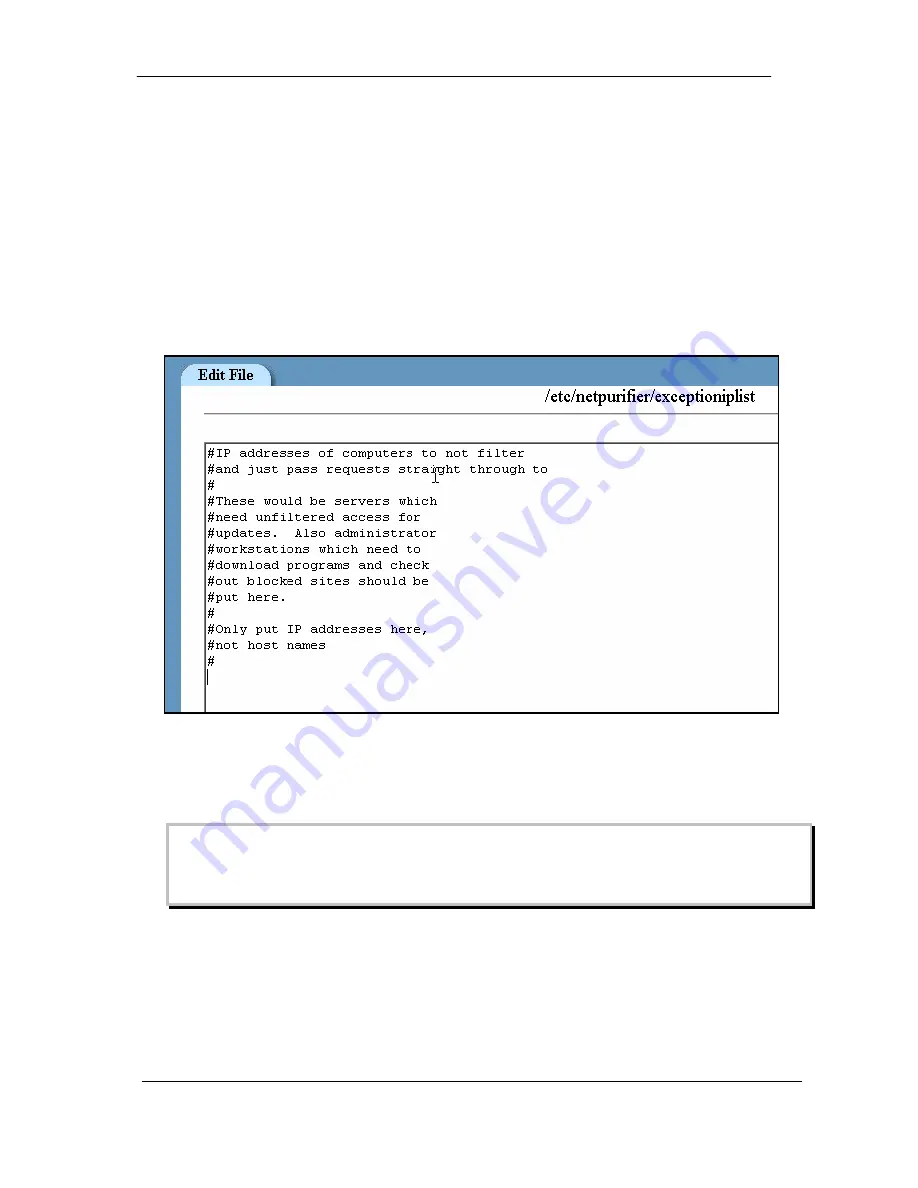
"
"
)
%
%
%
% $
$
$
$
Adding to the Exception IP list
To access the Exception IP list click on
Exception IP List
.
Place the IP’s of computers that you do not want filtered by
NetPurifier in this list. This may include administrator workstations
and servers.
Figure 3-18: Adding to the Exception IP List
Note:
When entering sites in the list use the standard IP
(i.e. 192.168.1.1). A # sign will cause the entry to
be ignored.
When completed click on
Save
.
Summary of Contents for Version 3
Page 1: ...Version 3 September 1 2003 ...
Page 38: ... ...
Page 43: ... ...
Page 44: ... ...
Page 49: ......















































