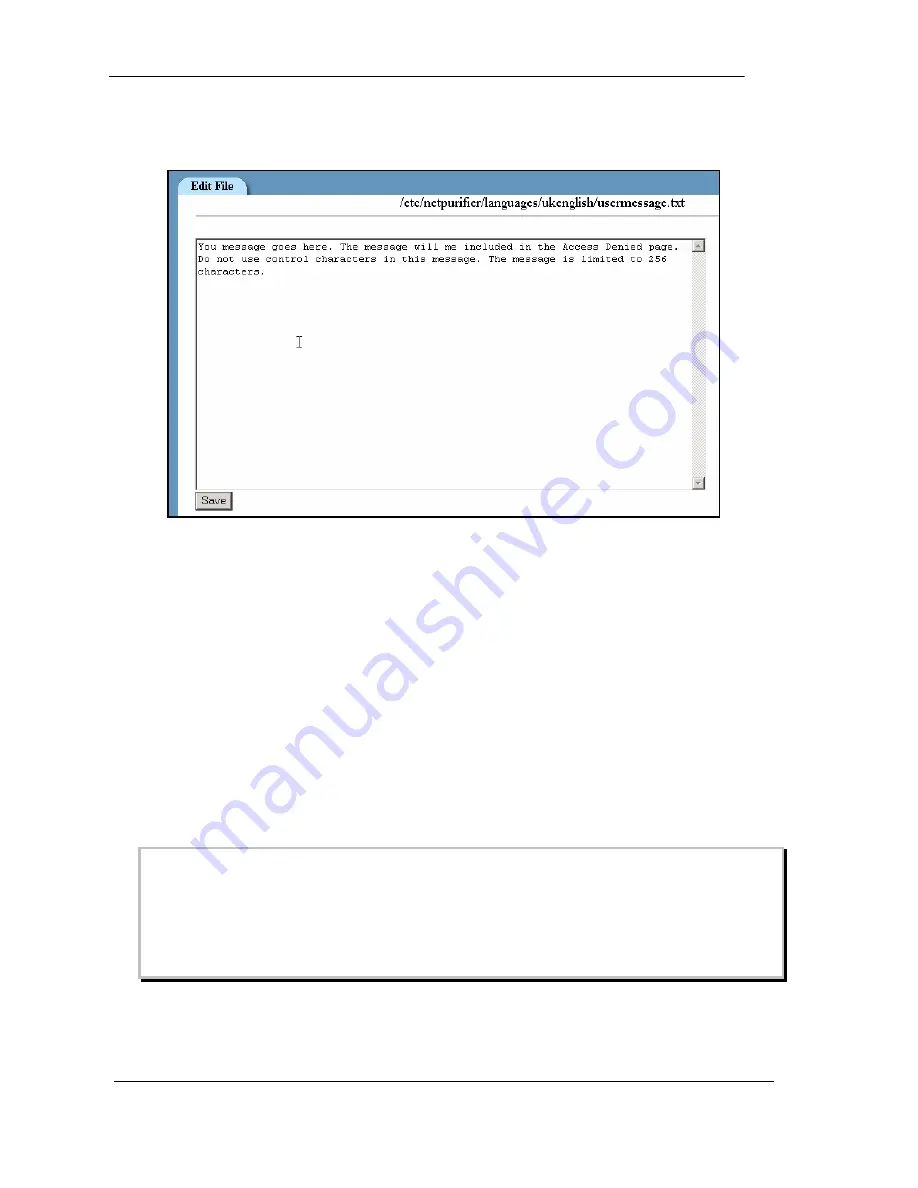
"
"
)
%
%
%
% $$
$$
$$
$$
Changing the Access Denied page message
Figure 3-19: Changing Access Denied Message
When NetPurifier determines that an Internet page should not be
shown to the requesting user an “Access Denied” page is sent to the
user. The page shows what site was not allowed, the reason why and
a message that may be configured to meet your requirements.
Enter the message that you would like to appear on the “Access
Denied” page.
When completed click on
Save
.
Note:
Upon changing the Access Denied message
NetPurifier will restart with the new message
available. A restart may take up to one minute to
complete. During this time user access to the
Internet will be denied.
Summary of Contents for Version 3
Page 1: ...Version 3 September 1 2003 ...
Page 38: ... ...
Page 43: ... ...
Page 44: ... ...
Page 49: ......














































