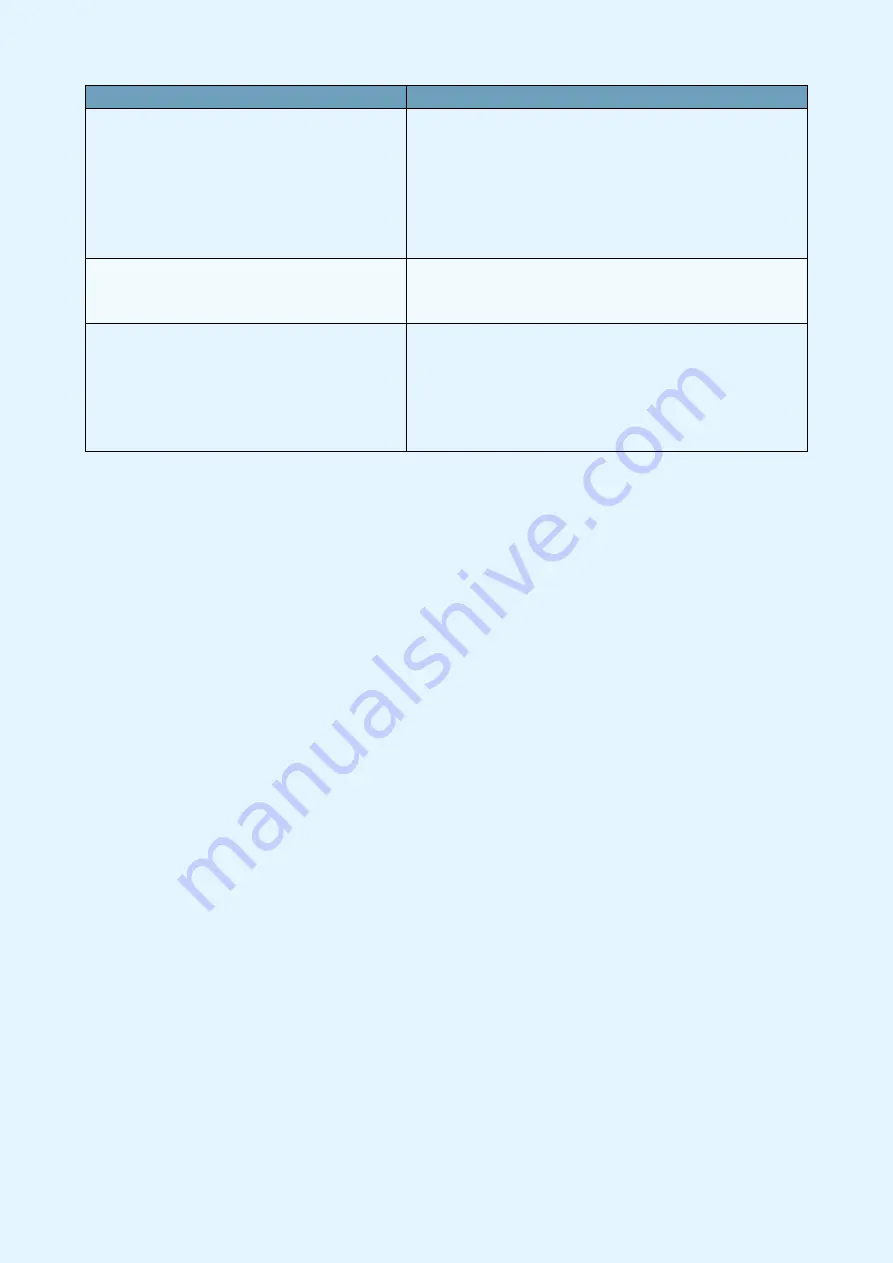
Payment Terminals |
Page 48 of 54
Problem
Solution
The terminal freezes. None of the keys work
Restart the terminal by holding down the yellow “Clear”
button and the full stop/comma button simultaneously. Let
go and wait until the terminal starts up (approx. 30 seconds).
Try again. If the terminal is still frozen, remove the power
cable or battery and ensure that the display goes dark.
Replace the power cable/battery. If the terminal is still frozen,
contact Nets’ Customer Service.
The terminal stopped working when we were
carrying out a transaction. Did the purchase go
through?
Take a copy of the last transaction (Menu – 5 – 1) to see if the
purchase went through OK. If this is still uncertain, call Nets’
Customer Service.
Problems with the terminal modem
Check whether the modem is lit up. Check that all cables
are in the right position on the terminal, in the modem and
in the wall socket. Take out the line and power cables on the
modem. Replace the line in the modem first (the one with a
clip). Then replace the power cable. Contact Nets’ Customer
Service if required.
Summary of Contents for COUNTERTOP iCT250E
Page 54: ...Bohemian Version EN 09 20...







































