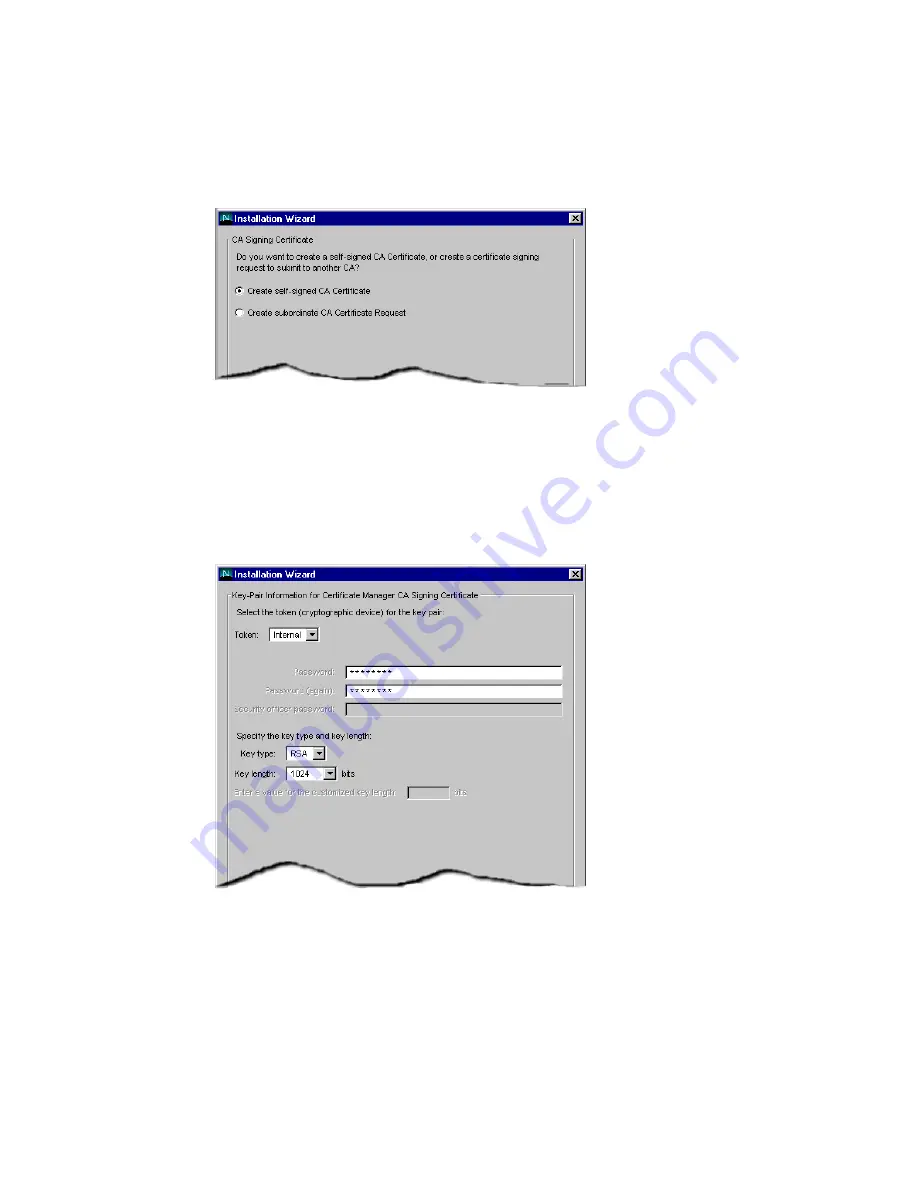
Installing the Default Demo
126
Netscape Certificate Management System Installation and Setup Guide • May 2002
10.
CA Signing Certificate.
Click Next to accept the default selection (
Create
self-signed CA certificate
).
11.
Key-Pair Information for Certificate Manager CA Signing Certificate.
Type
the following values, then click Next:
Token:
Accept the default value (
Internal
).
Password:
<token password>
Password (again):
<token password>
Key type:
Accept the default value (
RSA
).
Key length:
Select 1024 and leave the custom key-length field blank.
Summary of Contents for NETSCAPE DIRECTORY SERVER 6.01
Page 1: ...Installation and Setup Guide Netscape Certificate Management System Version6 01 May 2002...
Page 22: ...22 Netscape Certificate Management System Installation and Setup Guide May 2002...
Page 32: ...32 Netscape Certificate Management System Installation and Setup Guide May 2002...
Page 160: ...160 Netscape Certificate Management System Installation and Setup Guide May 2002...
Page 776: ...776 Netscape Certificate Management System Installation and Setup Guide May 2002...
Page 807: ...807 Part 5 Appendix Appendix A Certificate Download Specification...
Page 808: ...808 Netscape Certificate Management System Installation and Setup Guide May 2002...
Page 830: ...830 Netscape Certificate Management System Installation and Setup Guide May 2002...
















































