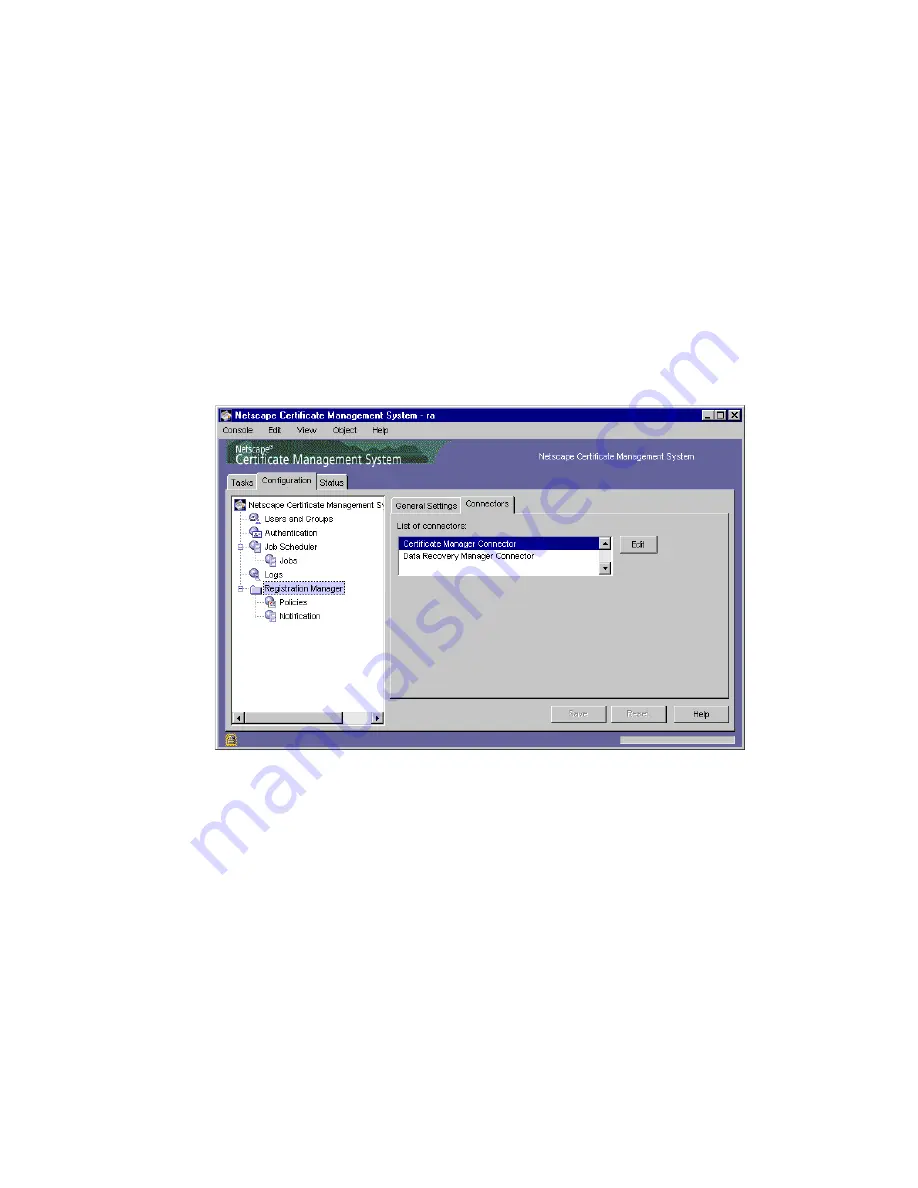
Setting Up Privileged Users
404
Netscape Certificate Management System Installation and Setup Guide • May 2002
Step 5. Configure Registration Manager’s Connector Settings
In this step, you configure the connector settings of the Registration Manager. This
enables the Registration Manager to utilize the proprietary HTTPS connectors to
communicate with the subsystem (following successful SSL client authentication).
1.
Log in to the CMS window for the Registration Manager (see “Logging In to
the CMS Window” on page 333).
2.
In the navigation tree, select Registration Manager.
The General Settings tab appears in the right pane.
3.
Select the Connectors tab.
4.
In the “List of connectors” select the connector:
❍
If you are connecting the Registration Manager to a Certificate Manager,
select
Certificate Manager Connector
and click Edit.
❍
If you are connecting the Registration Manager to a Data Recovery
Manager, select
Data Recovery Manager Connector
and click Edit.
For the purposes of completing these instructions, let us assume you selected
Certificate Manager Connector.
Summary of Contents for NETSCAPE DIRECTORY SERVER 6.01
Page 1: ...Installation and Setup Guide Netscape Certificate Management System Version6 01 May 2002...
Page 22: ...22 Netscape Certificate Management System Installation and Setup Guide May 2002...
Page 32: ...32 Netscape Certificate Management System Installation and Setup Guide May 2002...
Page 160: ...160 Netscape Certificate Management System Installation and Setup Guide May 2002...
Page 776: ...776 Netscape Certificate Management System Installation and Setup Guide May 2002...
Page 807: ...807 Part 5 Appendix Appendix A Certificate Download Specification...
Page 808: ...808 Netscape Certificate Management System Installation and Setup Guide May 2002...
Page 830: ...830 Netscape Certificate Management System Installation and Setup Guide May 2002...
















































