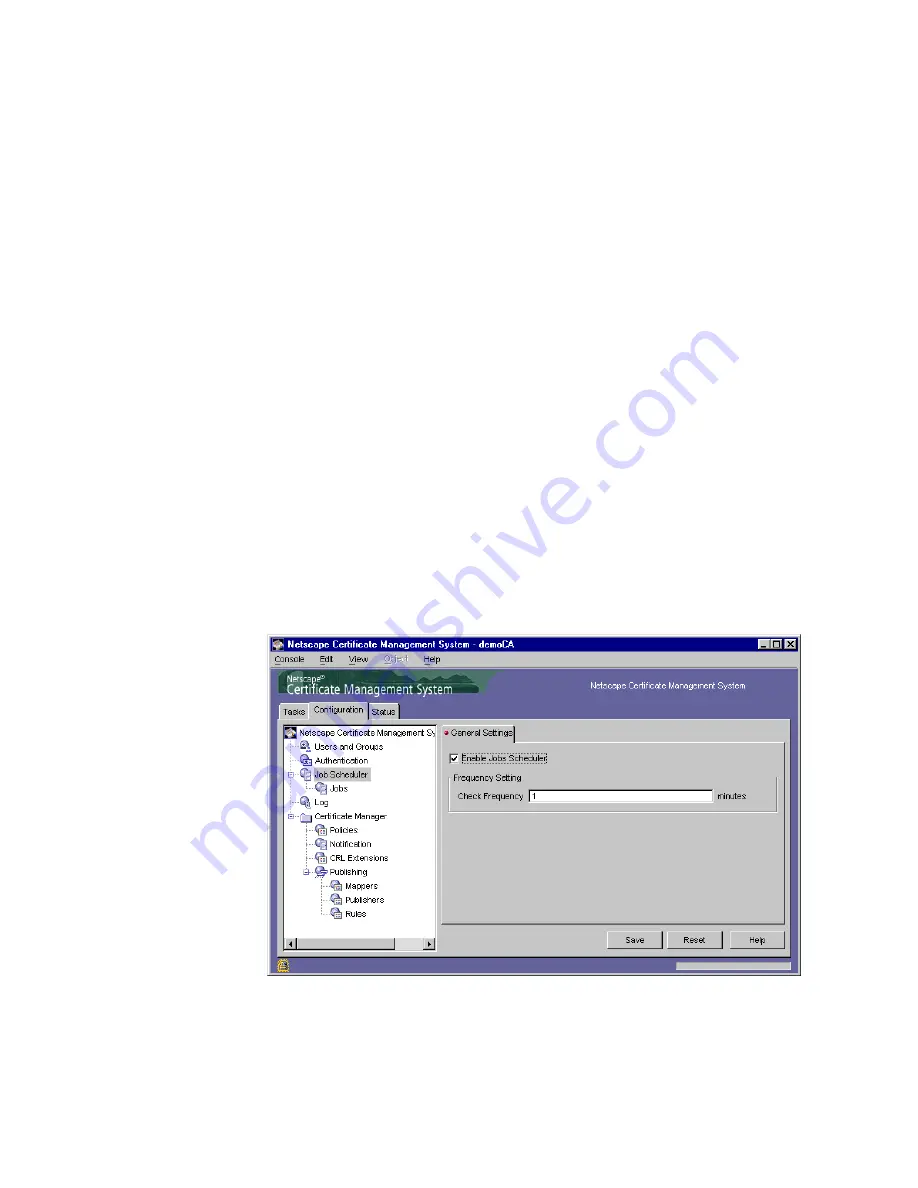
Configuring a Subsystem to Run Automated Jobs
Chapter
17
Scheduling Automated Jobs
553
summary.emailTemplate.
Type the path, including the filename, to the
directory that contains the template to be used for formulating the summary
report. For example,
/usr/netscape/servers/cert-testCA/emails/
renewJobSummary.txt
.
5.
Click OK.
You are returned to the Policy Rules Management tab.
6.
Repeat steps 1 through 5 and create additional rules, if required.
Step 5. Schedule the Frequency
The Certificate Manager and Registration Manager can execute a job only if the Job
Scheduler is turned on (or enabled). As a part of turning the Job Scheduler on, you
also specify the frequency at which the Job Scheduler daemon should check if any
of the configured jobs need to be executed.
To schedule the interval for executing the job:
1.
In the navigation tree, click Job Scheduler.
The General Settings tab appears. It shows whether the Job Scheduler
component is currently enabled or disabled.
Summary of Contents for NETSCAPE DIRECTORY SERVER 6.01
Page 1: ...Installation and Setup Guide Netscape Certificate Management System Version6 01 May 2002...
Page 22: ...22 Netscape Certificate Management System Installation and Setup Guide May 2002...
Page 32: ...32 Netscape Certificate Management System Installation and Setup Guide May 2002...
Page 160: ...160 Netscape Certificate Management System Installation and Setup Guide May 2002...
Page 776: ...776 Netscape Certificate Management System Installation and Setup Guide May 2002...
Page 807: ...807 Part 5 Appendix Appendix A Certificate Download Specification...
Page 808: ...808 Netscape Certificate Management System Installation and Setup Guide May 2002...
Page 830: ...830 Netscape Certificate Management System Installation and Setup Guide May 2002...
















































