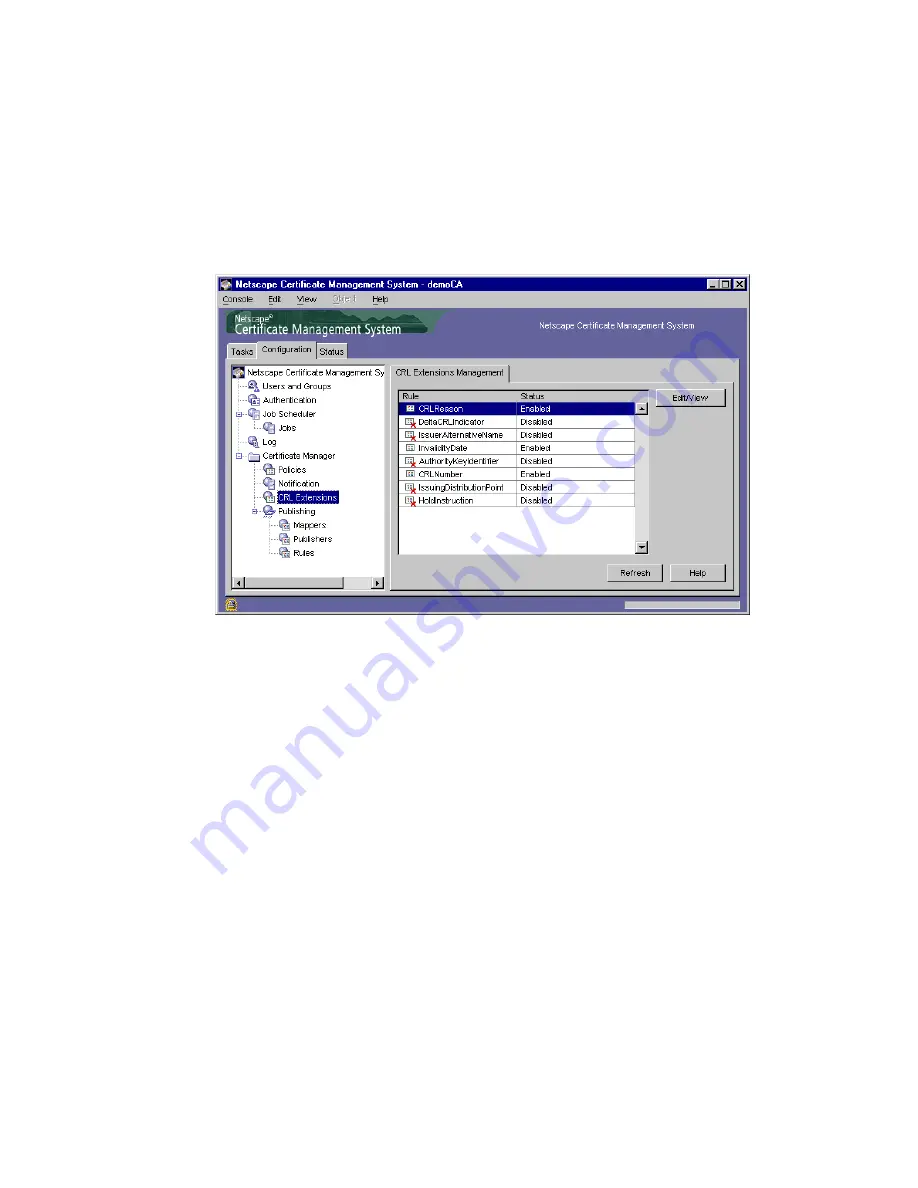
Configuring a Certificate Manager to Publish Certificates and CRLs
632
Netscape Certificate Management System Installation and Setup Guide • May 2002
To specify the CRL extensions the Certificate Manager should set:
1.
In the navigation tree, under Certificate Manager, select CRL Extensions.
The right pane shows the CRL Extensions Management tab, which lists
configured extensions.
2.
To modify a rule, select it and then click Edit/View.
3.
Change the information as appropriate.
Be sure to supply all the required values. Click the Help button for detailed
information on individual parameters.
4.
Click OK.
You are returned to the CRL Extensions Management tab.
5.
To modify other rules, repeat steps 2 through 4.
6.
Click Refresh to see the updated status of all the rules.
Step C. Create a Mapper for the CRL
The Certificate Manager publishes the CRL to the
certificateRevocationList;binary
attribute of the CA’s directory entry. (See
“Required Schema for Publishing CRLs” on page 599.)
Summary of Contents for NETSCAPE DIRECTORY SERVER 6.01
Page 1: ...Installation and Setup Guide Netscape Certificate Management System Version6 01 May 2002...
Page 22: ...22 Netscape Certificate Management System Installation and Setup Guide May 2002...
Page 32: ...32 Netscape Certificate Management System Installation and Setup Guide May 2002...
Page 160: ...160 Netscape Certificate Management System Installation and Setup Guide May 2002...
Page 776: ...776 Netscape Certificate Management System Installation and Setup Guide May 2002...
Page 807: ...807 Part 5 Appendix Appendix A Certificate Download Specification...
Page 808: ...808 Netscape Certificate Management System Installation and Setup Guide May 2002...
Page 830: ...830 Netscape Certificate Management System Installation and Setup Guide May 2002...
















































