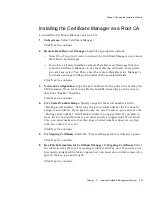Installation Overview
214
Netscape Certificate Management System Installation and Setup Guide • March 2002
❍
Identify the CA to which you’ll submit the Data Recovery Manager’s
transport certificate and SSL server certificate requests. Make sure the CA is
running and, if required, identify the forms you’ll use to submit these
requests.
❍
If you plan to use hardware tokens for generating and storing Data
Recovery Manager’s key pairs, you’ll need at least two tokens: one
exclusively for the storage key pair and the other for the remaining key
pairs. Be sure to install (and initialize, if required) these tokens before you
start the Data Recovery Manager installation. For installation instructions,
see “Installing External Tokens” on page 432.
•
If you want to install a standalone Online Certificate Status Manager:
❍
Read and fill in the information requested in the Online Certificate Status
Manager installation worksheet; see “Online Certificate Status Manager
Configuration” on page 203.
❍
Identify the CA to which you’ll submit the Online Certificate Status
Manager’s signing certificate and SSL server certificate requests. Make sure
the CA is running and, if required, identify the forms you’ll use to submit
these requests. For Online Certificate Status Manager’s signing certificate
to work properly, it must contain the following extensions:
OCSPNoCheck
extension—Presence of this extension indicates that an OCSP
client should not use OCSP to check the revocation status of the OCSP
responder certificate, because the certificate is only used to identify the
responder that does the checking. (This extension is required to avoid a
circular reference.) For details about this extension, see section
“OCSPNoCheckExt Plug-in Module” of CMS Plug-Ins Guide.
OCSPSigning
extension—This is an Extended Key Usage extension with a
unique value,
OCSPSigning
. Presence of this extension indicates that the
key pair that corresponds to the certificate used by the OCSP responder
can be used for signing OCSP responses. For details about this extension,
see section “OCSPSigningExt Rule” of CMS Plug-Ins Guide.
Make sure the Certificate Manager to which you’ll submit the Online
Certificate Status Manager’s signing certificate request has these policies
enabled.
Summary of Contents for NETSCAPE MANAGEMENT SYSTEM 6.0
Page 1: ...Installation and Setup Guide Netscape Certificate Management System Version6 0 March 2002...
Page 22: ...22 Netscape Certificate Management System Installation and Setup Guide March 2002...
Page 32: ...32 Netscape Certificate Management System Installation and Setup Guide March 2002...
Page 160: ...160 Netscape Certificate Management System Installation and Setup Guide March 2002...
Page 776: ...776 Netscape Certificate Management System Installation and Setup Guide March 2002...
Page 807: ...807 Part 5 Appendix Appendix A Certificate Download Specification...
Page 808: ...808 Netscape Certificate Management System Installation and Setup Guide March 2002...
Page 830: ...830 Netscape Certificate Management System Installation and Setup Guide March 2002...