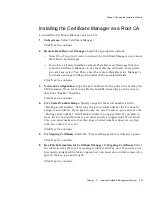Stage 1. Running the Installation Script
Chapter
6
Installing Certificate Management System
215
Stage 1. Running the Installation Script
The
setup
program extracts files for the Administration Server, Directory Server,
Netscape Console, and Certificate Management System and installs the binaries
under the server root directory you have specified. It creates one instance of the
Administration Server, one instance of the Directory Server, and one instance of the
Certificate Management System, which is not yet configured. The
setup
program
also installs Netscape Console and automatically starts the Administration Server
and Directory Server.
As you run the initial installation script, the program stores your configuration
choices and generates a initialization file, or installation cache. As installation
proceeds, the stored initialization file states information about your choices so far.
As a result, you can stop the installation process and restart it as necessary. Your
choices to the point at which you stopped the installation are automatically
restored by the initialization file, and the installation prompts resume at the point
in which you left off.
This initialization file applies only to the installation of the Administration Server
and Directory Server. If you want to use the file to do additional “silent”
installations, see the documentation for these servers.
Running the Installation Script on UNIX
To run the installation script on UNIX, follow these steps:
1.
Log in as
root
to install the servers on a UNIX system. This is recommended,
but not required. If you are not
root
, you can install only a local version in a
directory to which you have write access, using ports higher than 1024, for
which you are the administrator for all services.
2.
Change to the directory on the distribution CD, and run the
setup
program.
3.
Answer the questions that the script asks. You should have previously
collected the requested information in the section “Information for UNIX
Installation Script” of Chapter 5, “Installation Worksheet.” Most questions
have a default answer shown in square brackets before the prompt. To accept
the default answer, press Enter at the prompt.
Answer the questions for a typical installation as follows:
1.
Would you like to continue with setup? [Yes]:
Press Enter.
2.
Do you agree to the license terms? [No]:
Type
yes
and press Enter.
Summary of Contents for NETSCAPE MANAGEMENT SYSTEM 6.0
Page 1: ...Installation and Setup Guide Netscape Certificate Management System Version6 0 March 2002...
Page 22: ...22 Netscape Certificate Management System Installation and Setup Guide March 2002...
Page 32: ...32 Netscape Certificate Management System Installation and Setup Guide March 2002...
Page 160: ...160 Netscape Certificate Management System Installation and Setup Guide March 2002...
Page 776: ...776 Netscape Certificate Management System Installation and Setup Guide March 2002...
Page 807: ...807 Part 5 Appendix Appendix A Certificate Download Specification...
Page 808: ...808 Netscape Certificate Management System Installation and Setup Guide March 2002...
Page 830: ...830 Netscape Certificate Management System Installation and Setup Guide March 2002...