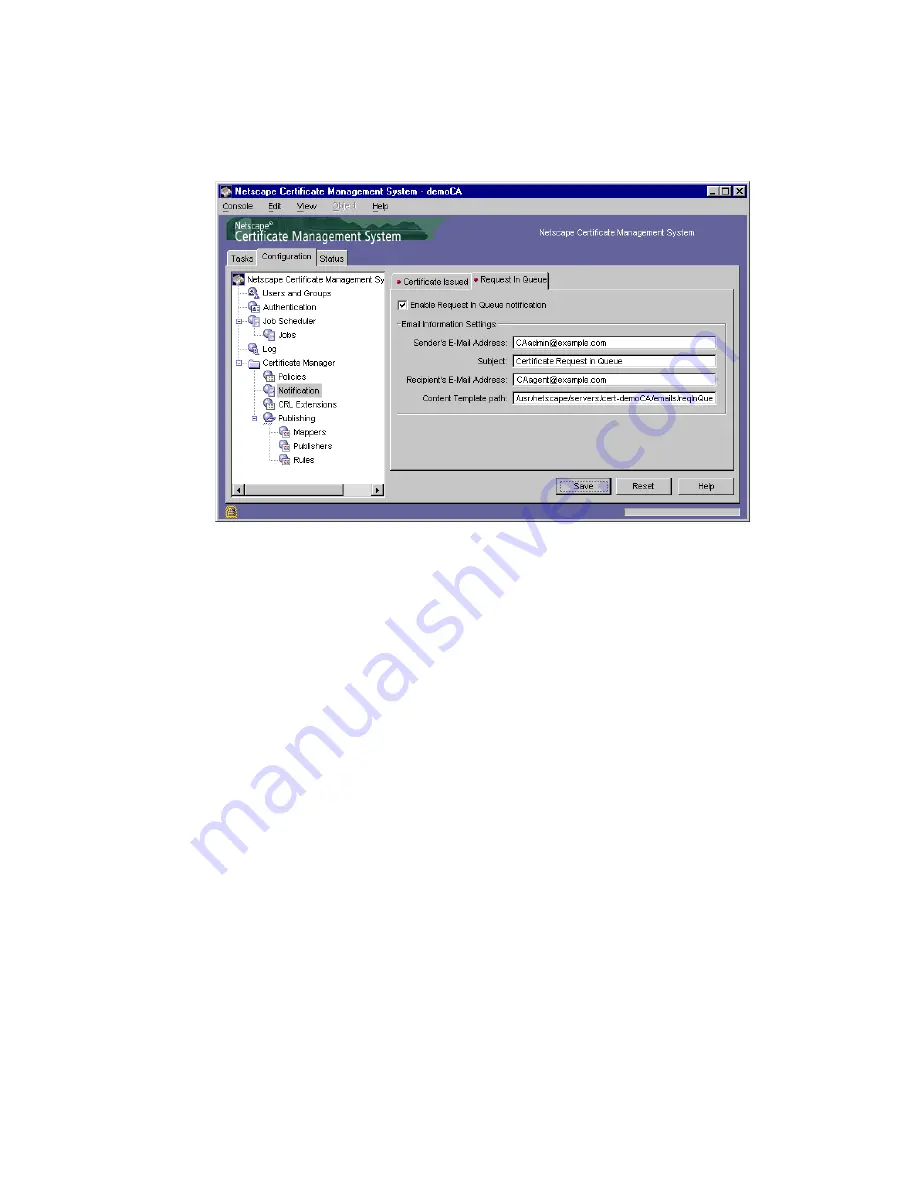
Configuring a Subsytem to Send Notifications
542
Netscape Certificate Management System Installation and Setup Guide • March 2002
3.
To enable the notification feature, check the “Enable Request In Queue
notification” option.
4.
Enter information as appropriate:
Sender’s E-Mail Address.
Type the sender’s full email address (this is the
person who should be notified of any delivery problems).
Subject.
Type the subject title for the notification—for example, “End Entity
Request in Queue.”
Recipient’s E-Mail Address.
Type the recipient’s full email address (this is the
person who will check the queue). You can specify more than one recipient;
separate email addresses by commas.
Content template path.
Type the path, including the filename, to the directory
that contains the template to be used for formulating the message content.
5.
To save your changes, click Save.
The CMS configuration is modified. If the changes you made require you to
restart the server, you will be prompted accordingly. Don’t restart the server
yet.
Summary of Contents for NETSCAPE MANAGEMENT SYSTEM 6.0
Page 1: ...Installation and Setup Guide Netscape Certificate Management System Version6 0 March 2002...
Page 22: ...22 Netscape Certificate Management System Installation and Setup Guide March 2002...
Page 32: ...32 Netscape Certificate Management System Installation and Setup Guide March 2002...
Page 160: ...160 Netscape Certificate Management System Installation and Setup Guide March 2002...
Page 776: ...776 Netscape Certificate Management System Installation and Setup Guide March 2002...
Page 807: ...807 Part 5 Appendix Appendix A Certificate Download Specification...
Page 808: ...808 Netscape Certificate Management System Installation and Setup Guide March 2002...
Page 830: ...830 Netscape Certificate Management System Installation and Setup Guide March 2002...
















































