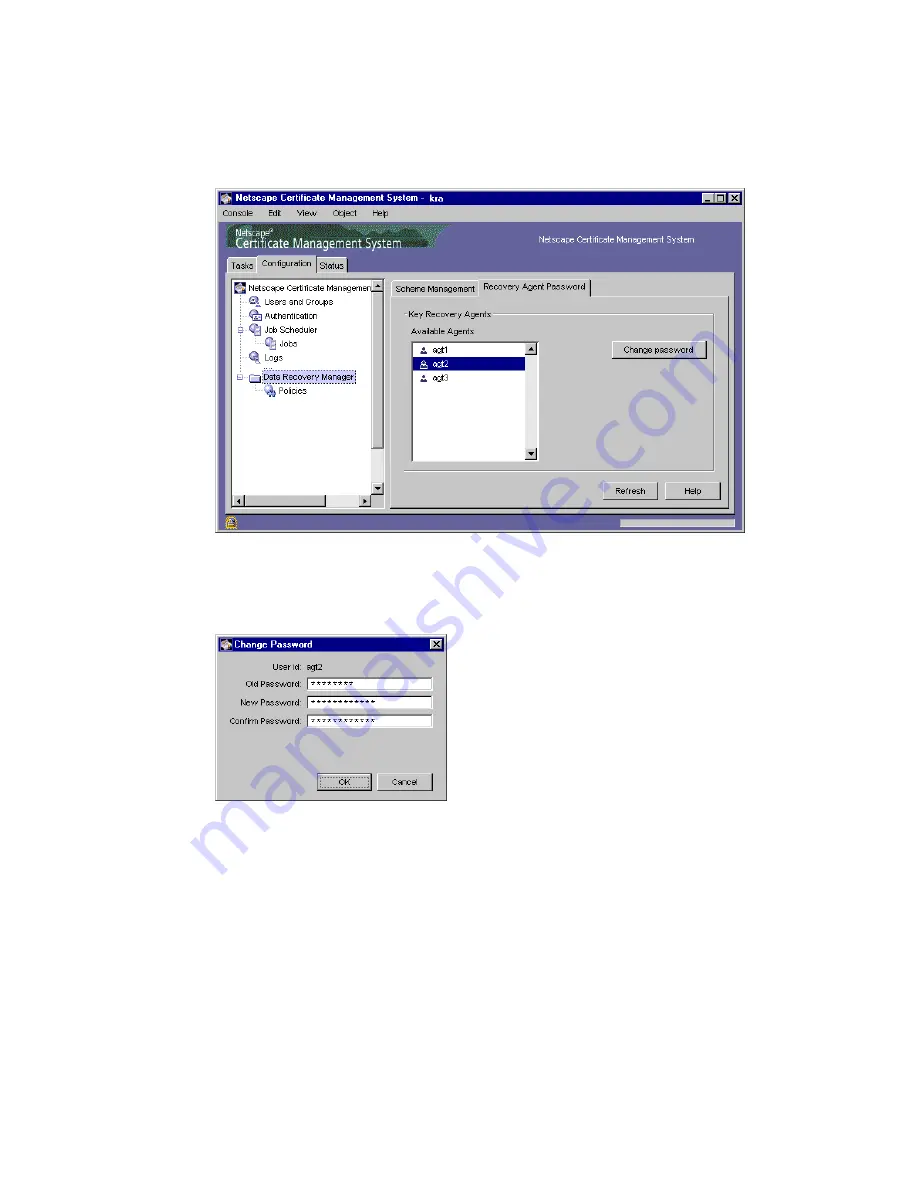
Key Recovery Process
730
Netscape Certificate Management System Installation and Setup Guide • March 2002
The tab shows current key recovery agents in the Available Agents list.
4.
Select the agent whose password needs to be changed, and click Change
Password.
The Change Password dialog box appears.
5.
Allow the agent to enter the appropriate information.
During installation, the Data Recovery Manager prompts you to enter key
recovery agent passwords (by default, they are set to
agent<n>
, where
<n>
can
be 1, 2, and so on, depending on the number of agents). The number of
passwords you must enter depends on the key recovery agent scheme you
chose; for details, see “Key Recovery Agent Scheme” on page 727. If you are
changing a password for the first time after installation, in the “Old password”
Summary of Contents for NETSCAPE MANAGEMENT SYSTEM 6.0
Page 1: ...Installation and Setup Guide Netscape Certificate Management System Version6 0 March 2002...
Page 22: ...22 Netscape Certificate Management System Installation and Setup Guide March 2002...
Page 32: ...32 Netscape Certificate Management System Installation and Setup Guide March 2002...
Page 160: ...160 Netscape Certificate Management System Installation and Setup Guide March 2002...
Page 776: ...776 Netscape Certificate Management System Installation and Setup Guide March 2002...
Page 807: ...807 Part 5 Appendix Appendix A Certificate Download Specification...
Page 808: ...808 Netscape Certificate Management System Installation and Setup Guide March 2002...
Page 830: ...830 Netscape Certificate Management System Installation and Setup Guide March 2002...
















































