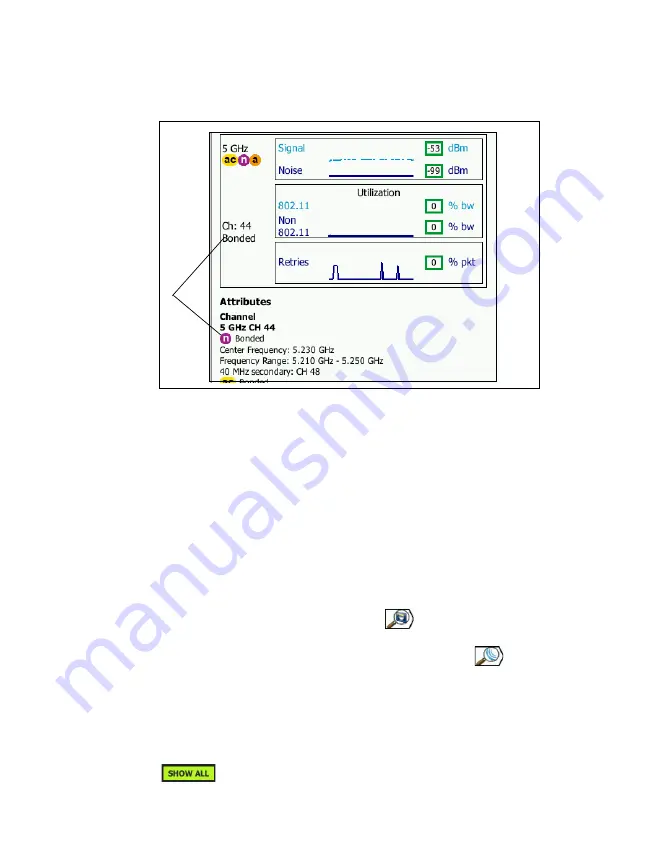
Chapter 8: Wi-Fi Analysis
Access Point Analysis
211
Figure 88. Bonded Channel AP Details
The Channel section lists the center frequency, frequency
range, channel width, and primary and secondary bonded
channels for each band.
The Networks section (see Figure 87) shows each BSSID,
SSID, and security protocol in use for each band.
Tap the information button to display quick tips about the
screen.
This is the date and time when the AP was first discovered.
Tap the Wired Discovery button
, if shown, to go to the
current device’s wired details screen. To return to the Wi-Fi
details screen, tap the Wi-Fi Discovery button
shown on
the wired device details screen. The Discovery buttons will only
be visible when a device has been discovered during Wired and
Wi-Fi Analysis.
Tap the Interferer Filter Button to show a summary of non-
802.11 devices interfering with the AP. Tap the SHOW ALL
button to show all interferers again.
Summary of Contents for OneTouch AT G2
Page 48: ...OneTouch AT and OneTouch AT G2 User Manual 32 ...
Page 58: ...OneTouch AT and OneTouch AT G2 User Manual 42 ...
Page 133: ...Chapter 5 User Tests Web HTTP Test 117 Figure 55 Web HTTP Test Results ...
Page 176: ...OneTouch AT and OneTouch AT G2 User Manual 160 ...
Page 182: ...OneTouch AT and OneTouch AT G2 User Manual 166 ...
Page 207: ...Chapter 7 Wired Analysis 191 ...
Page 208: ...OneTouch AT and OneTouch AT G2 User Manual 192 ...
Page 224: ...OneTouch AT and OneTouch AT G2 User Manual 208 Figure 87 AP Details ...
Page 291: ...Chapter 9 Tools Testing Tools 275 Figure 118 Wi Fi Network Validation Results Tab ...
Page 334: ...OneTouch AT and OneTouch AT G2 User Manual 318 ...
Page 356: ...OneTouch AT and OneTouch AT G2 User Manual 340 ...
Page 358: ...OneTouch AT and OneTouch AT G2 User Manual 342 2 Scroll down to the File Tools section ...
Page 370: ...OneTouch AT and OneTouch AT G2 User Manual 354 ...
Page 374: ...OneTouch AT and OneTouch AT G2 User Manual 358 ...
Page 382: ...OneTouch AT and OneTouch AT G2 User Manual 366 ...
Page 395: ...379 Notes ...
Page 396: ...OneTouch AT and OneTouch AT G2 User Manual 380 Notes ...
















































