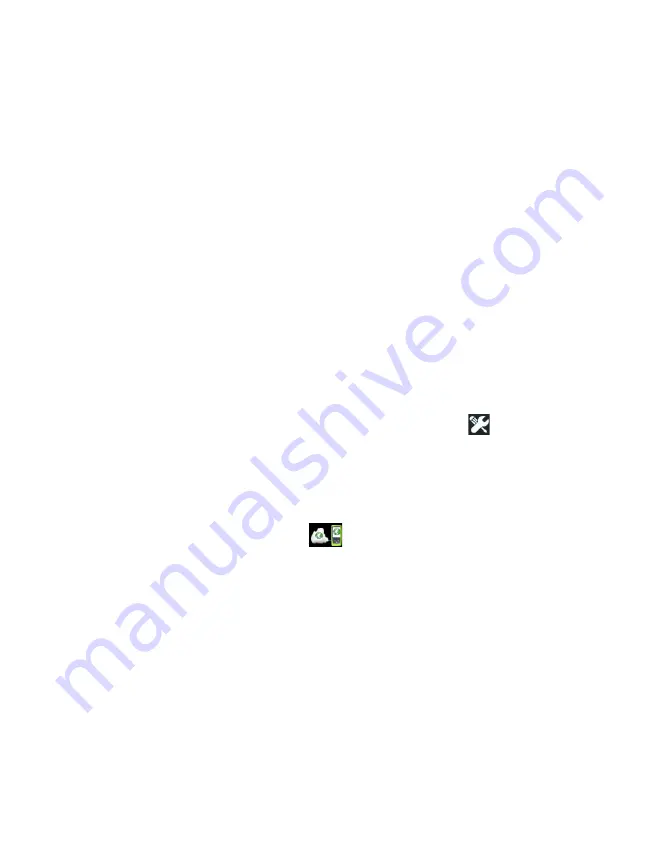
Chapter 13: Link-Live Cloud Service
Remote Access from the Cloud
365
Remote Access from the Cloud
You can connect remotely to a claimed OneTouch AT analyzer
and choose to control the analyzer or view its user files on
Link-Live.com.
The claimed unit must be part of your organization or belong to
an organization of which you are a member.
Preparing Your Unit for Remote Access
Before your analyzer can be accessed from the Link-Live Cloud,
the
Cloud Remote
option needs to be enabled on the unit.
Note
If the unit is not enabled for remote cloud access, it can still be
accessed from a VNC client via the management port address.
To enable remote cloud access:
1
On the analyzer’s HOME screen, tap
TOOLS .
2
In the
Cloud Tools
section, touch the
Cloud Remote
button to
open the CLOUD REMOTE screen.
3
Enable remote access to the OneTouch by switching the
toggle to
On
.
A
Cloud Remote icon
will be shown on the unit at the top
of the screen.
Summary of Contents for OneTouch AT G2
Page 48: ...OneTouch AT and OneTouch AT G2 User Manual 32 ...
Page 58: ...OneTouch AT and OneTouch AT G2 User Manual 42 ...
Page 133: ...Chapter 5 User Tests Web HTTP Test 117 Figure 55 Web HTTP Test Results ...
Page 176: ...OneTouch AT and OneTouch AT G2 User Manual 160 ...
Page 182: ...OneTouch AT and OneTouch AT G2 User Manual 166 ...
Page 207: ...Chapter 7 Wired Analysis 191 ...
Page 208: ...OneTouch AT and OneTouch AT G2 User Manual 192 ...
Page 224: ...OneTouch AT and OneTouch AT G2 User Manual 208 Figure 87 AP Details ...
Page 291: ...Chapter 9 Tools Testing Tools 275 Figure 118 Wi Fi Network Validation Results Tab ...
Page 334: ...OneTouch AT and OneTouch AT G2 User Manual 318 ...
Page 356: ...OneTouch AT and OneTouch AT G2 User Manual 340 ...
Page 358: ...OneTouch AT and OneTouch AT G2 User Manual 342 2 Scroll down to the File Tools section ...
Page 370: ...OneTouch AT and OneTouch AT G2 User Manual 354 ...
Page 374: ...OneTouch AT and OneTouch AT G2 User Manual 358 ...
Page 382: ...OneTouch AT and OneTouch AT G2 User Manual 366 ...
Page 395: ...379 Notes ...
Page 396: ...OneTouch AT and OneTouch AT G2 User Manual 380 Notes ...
















































