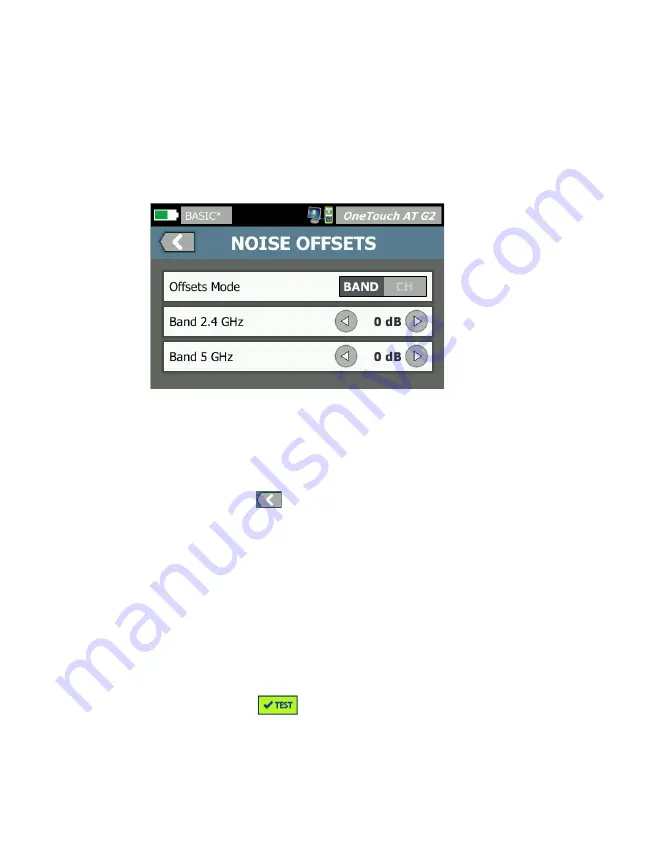
OneTouch AT and OneTouch AT G2
User Manual
52
17
The
Noise Floor Adjustment
button allows you to customize
the OneTouch analyzer noise floor by channel to meet the
testing needs of your specific Wi-Fi network and client
environments. Tap the
Noise Floor Adjustment
button to
open the Signal Offsets screen.
Figure 25. Noise Offsets Screen with Bands Selected
18
If you want to change the noise offsets, use the toggle button
to select entire bands or individual channels to configure, and
then use the arrow buttons to set the dB as needed.
19
Tap the back button
.
20
Press the
key on the front panel.
Run AutoTest
AutoTest provides a comprehensive test of network
infrastructure, along with user-defined tests.
The OneTouch analyzer does not initiate any link, user test, or
infrastructure test activity until you run AutoTest.
Tap the AutoTest button
(located at the lower-right corner
of the HOME screen) or press the AutoTest key
(located on
the front panel). The OneTouch analyzer will:
Link on active ports (wired and/or Wi-Fi ports)
Summary of Contents for OneTouch AT G2
Page 48: ...OneTouch AT and OneTouch AT G2 User Manual 32 ...
Page 58: ...OneTouch AT and OneTouch AT G2 User Manual 42 ...
Page 133: ...Chapter 5 User Tests Web HTTP Test 117 Figure 55 Web HTTP Test Results ...
Page 176: ...OneTouch AT and OneTouch AT G2 User Manual 160 ...
Page 182: ...OneTouch AT and OneTouch AT G2 User Manual 166 ...
Page 207: ...Chapter 7 Wired Analysis 191 ...
Page 208: ...OneTouch AT and OneTouch AT G2 User Manual 192 ...
Page 224: ...OneTouch AT and OneTouch AT G2 User Manual 208 Figure 87 AP Details ...
Page 291: ...Chapter 9 Tools Testing Tools 275 Figure 118 Wi Fi Network Validation Results Tab ...
Page 334: ...OneTouch AT and OneTouch AT G2 User Manual 318 ...
Page 356: ...OneTouch AT and OneTouch AT G2 User Manual 340 ...
Page 358: ...OneTouch AT and OneTouch AT G2 User Manual 342 2 Scroll down to the File Tools section ...
Page 370: ...OneTouch AT and OneTouch AT G2 User Manual 354 ...
Page 374: ...OneTouch AT and OneTouch AT G2 User Manual 358 ...
Page 382: ...OneTouch AT and OneTouch AT G2 User Manual 366 ...
Page 395: ...379 Notes ...
Page 396: ...OneTouch AT and OneTouch AT G2 User Manual 380 Notes ...
















































