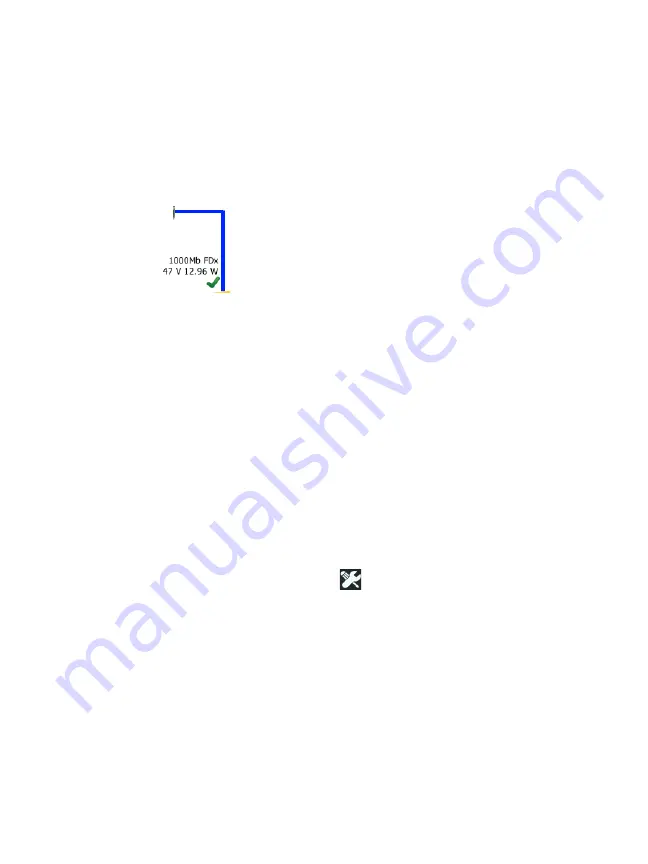
OneTouch AT and OneTouch AT G2
User Manual
76
Polarity
indicates whether the wires of a pair are swapped. The
analyzer automatically compensates for this condition.
Receive Power
indicates the strength of the received signal on the
fiber optic link.
PoE Test
Description
Power over Ethernet (PoE) is a system for supplying electrical
power, along with data, over Ethernet cabling. When connected
to PoE Power Sourcing Equipment (PSE), the OneTouch analyzer
can emulate a Powered Device (PD). The OneTouch analyzer
negotiates and reports the advertised class, unloaded and loaded
voltage, loaded power, and the pairs used to deliver power.
Configuration
To configure the PoE test:
1
Connect Port A of the OneTouch AT analyzer to the network.
2
Ensure that a PoE device is
not
connected to Port B.
3
On the HOME screen, tap
TOOLS .
4
Tap the
Wired
button.
5
Tap the
Power over Ethernet
button.
Enable PoE
- This button is used to enable or disable PoE
measurements.
Enable TruePower
™ - This button enables or disables the
loaded voltage and power measurements.
Class
: The OneTouch analyzer will attempt to negotiate to
the selected class.
Summary of Contents for OneTouch AT G2
Page 48: ...OneTouch AT and OneTouch AT G2 User Manual 32 ...
Page 58: ...OneTouch AT and OneTouch AT G2 User Manual 42 ...
Page 133: ...Chapter 5 User Tests Web HTTP Test 117 Figure 55 Web HTTP Test Results ...
Page 176: ...OneTouch AT and OneTouch AT G2 User Manual 160 ...
Page 182: ...OneTouch AT and OneTouch AT G2 User Manual 166 ...
Page 207: ...Chapter 7 Wired Analysis 191 ...
Page 208: ...OneTouch AT and OneTouch AT G2 User Manual 192 ...
Page 224: ...OneTouch AT and OneTouch AT G2 User Manual 208 Figure 87 AP Details ...
Page 291: ...Chapter 9 Tools Testing Tools 275 Figure 118 Wi Fi Network Validation Results Tab ...
Page 334: ...OneTouch AT and OneTouch AT G2 User Manual 318 ...
Page 356: ...OneTouch AT and OneTouch AT G2 User Manual 340 ...
Page 358: ...OneTouch AT and OneTouch AT G2 User Manual 342 2 Scroll down to the File Tools section ...
Page 370: ...OneTouch AT and OneTouch AT G2 User Manual 354 ...
Page 374: ...OneTouch AT and OneTouch AT G2 User Manual 358 ...
Page 382: ...OneTouch AT and OneTouch AT G2 User Manual 366 ...
Page 395: ...379 Notes ...
Page 396: ...OneTouch AT and OneTouch AT G2 User Manual 380 Notes ...
















































