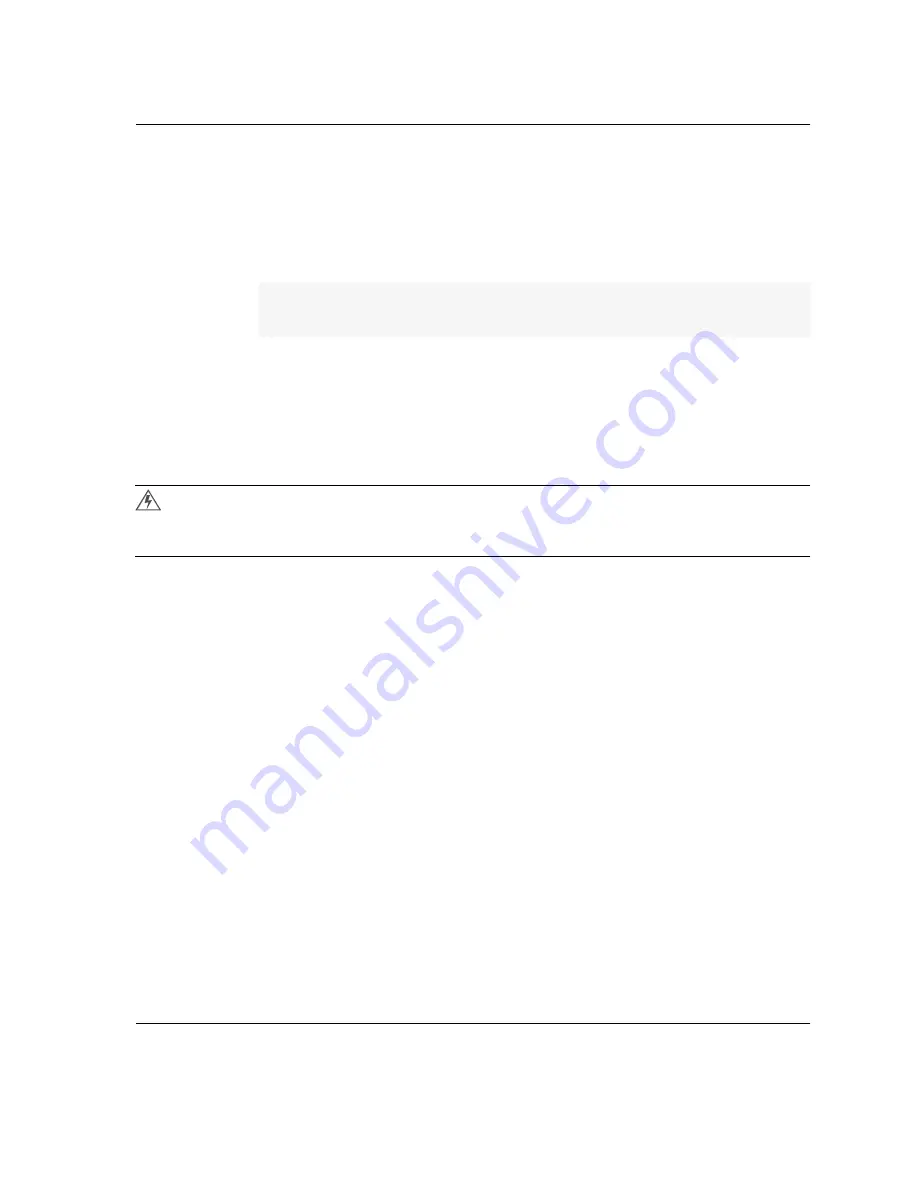
8VLQJWKH&/,
,QVWDOOHU·V*XLGH
&KDQJLQJWKH$GPLQLVWUDWRU/RJLQ1DPHDQG3DVVZRUG
Because all NetScreen units come with the same default name and password, it is
highly recommended that you change the default Admin Login name and
Password.
1. At the command line enter the following:
a.set admin name <name>
b.set admin password <password>
c.save
2. Record the new Administration name and Password in a secure manner.
If you want to configure the NetScreen device for Transparent mode, you do not
have to define IP addresses for the Trusted, Untrusted and DMZ interfaces.
Initial configuration is complete.
To configure the NetScreen-10/100 device for Network Address Translation (NAT)
mode or Route mode, you must configure the Trusted, Untrusted and DMZ
interfaces.
7HVWLQJWKH&RQILJXUDWLRQ
From a workstation on the trusted side of the NetScreen-10/100, use a Web
browser to access an external Web site (for example, www.netscreen.com). You
should be able to locate the site and access the available Web pages.
If you cannot access the Web site, check the following:
• The power, status and link lights on NetScreen-10/100 are illuminated.
• The LEDs on the host, hubs and router(s) are illuminated.
• The administrator’s workstation IP address and netmask are correct.
• The workstation gateway points to the external router.
• The workstation has a valid Domain Name Service (DNS) entry.
Note: The information in this guide has been widely published, and failure to
change the defaults can expose your system to attack.
Warning
Make sure that you remember your password! If you forget it, you will have to
return the unit to the factory for initialization. This feature has been
implemented in this manner as an extra security measure.
Summary of Contents for NetScreen-10 Series
Page 1: ...1 76 5 1 QVWDOOHU V XLGH 9HUVLRQ 3 1 5HY...
Page 4: ...LY 1HW6FUHHQ...
Page 14: ...KDSWHU DUGZDUH DQG 6RIWZDUH HVFULSWLRQ 1HW6FUHHQ...
Page 20: ...KDSWHU RQQHFWLQJ WKH 1HW6FUHHQ WR WKH 1HWZRUN 1HW6FUHHQ...
Page 38: ...KDSWHU RQILJXULQJ WKH 1HW6FUHHQ IRU WKH LUVW 7LPH 1HW6FUHHQ...
Page 44: ...SSHQGL 6DIHW 5HFRPPHQGDWLRQV DQG DUQLQJV 1HW6FUHHQ...
Page 48: ...QGH 1HW6FUHHQ...













































