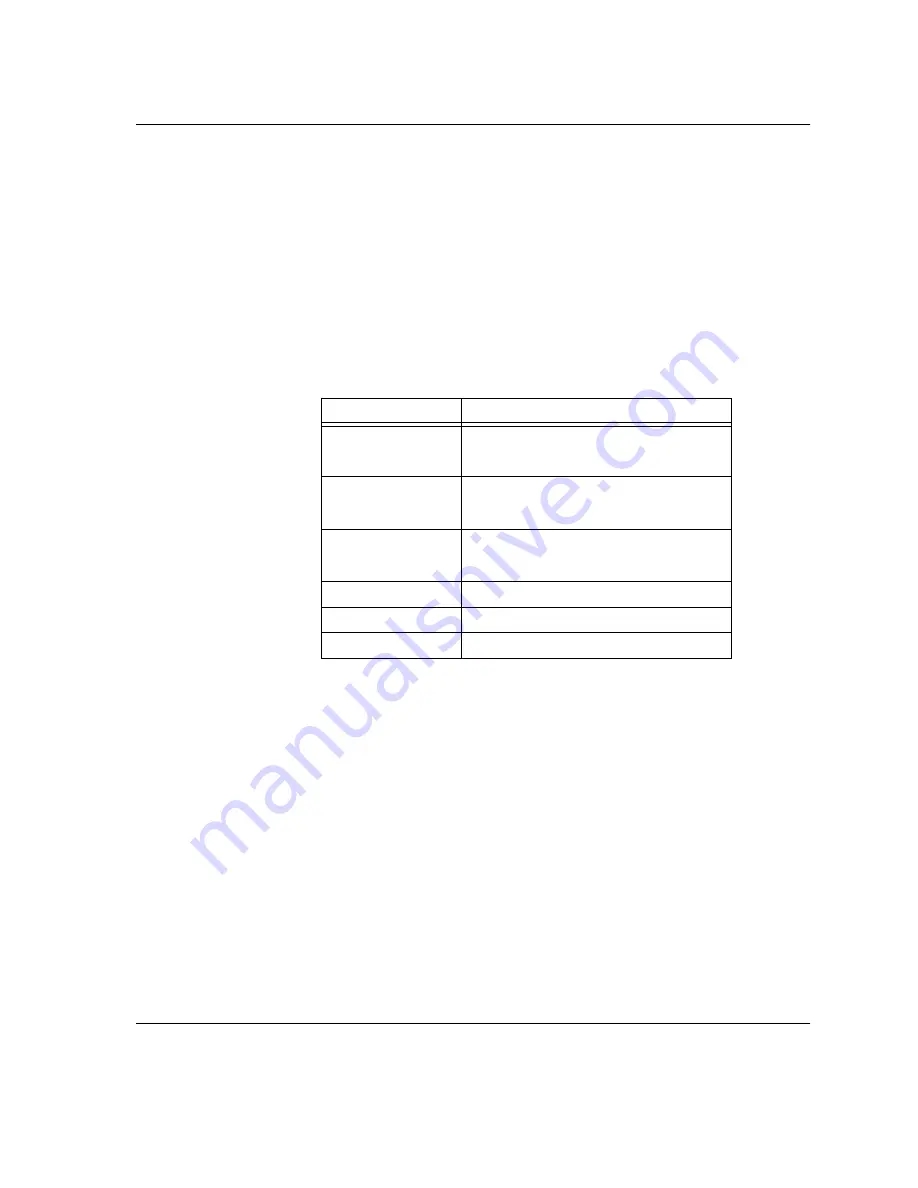
*HQHUDO6LWH5HTXLUHPHQWV
,QVWDOOHU·V*XLGH
$
*
(1(5$/
6
,7(
5
(48,5(0(176
For the safe installation and operation of your NetScreen device, ensure that your
site is properly prepared before beginning the hardware installation.
• Check the power at your site to ensure that you are receiving “clean” power
(free of spikes and noise). Install a power conditioner if necessary.
• The NetScreen device is intended for use in a normal office environment. For
more extreme conditions, verify that temperature, humidity, and power
conditions meet the specifications indicated below.
2QVLWH3UHFDXWLRQV
You can place the NetScreen-10/100 on a desktop or mounted in a rack. The
location of the chassis and the layout of your equipment rack or wiring room are
extremely important for proper system operation. Equipment placed too close
together will cause inadequate ventilation, besides rendering areas of the device
inaccessible for system maintenance during any system malfunctions and
shutdowns.
Item
Operating Specification
Temperature
32-122
°
F, 0- 50
°
C: for storage
50-104
°
F, 10-40
°
C: for operation
Relative Humidity
5-90%, non-condensing: for storage
10-90%, non-condensing: for operation
Nominal Voltage
Voltage Range
120 +/-15%, 220 +/-15%
102-253 Auto Sensing
Input frequency
47-63 Hz
AC input current
1A (120VAC), 0.5A (220VAC)
Altitude
0-12,000 feet, 0-3,660 meters
Summary of Contents for NetScreen-10 Series
Page 1: ...1 76 5 1 QVWDOOHU V XLGH 9HUVLRQ 3 1 5HY...
Page 4: ...LY 1HW6FUHHQ...
Page 14: ...KDSWHU DUGZDUH DQG 6RIWZDUH HVFULSWLRQ 1HW6FUHHQ...
Page 20: ...KDSWHU RQQHFWLQJ WKH 1HW6FUHHQ WR WKH 1HWZRUN 1HW6FUHHQ...
Page 38: ...KDSWHU RQILJXULQJ WKH 1HW6FUHHQ IRU WKH LUVW 7LPH 1HW6FUHHQ...
Page 44: ...SSHQGL 6DIHW 5HFRPPHQGDWLRQV DQG DUQLQJV 1HW6FUHHQ...
Page 48: ...QGH 1HW6FUHHQ...




























