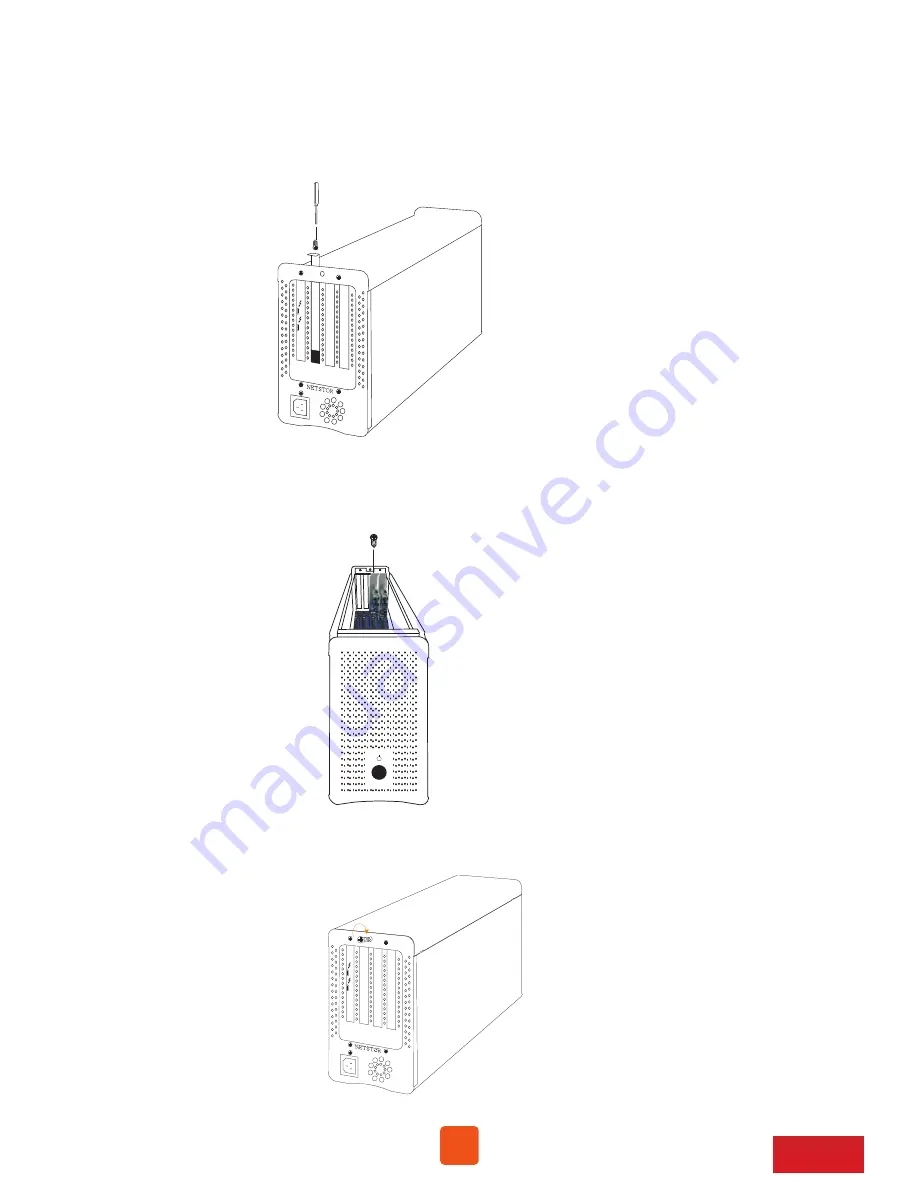
6
Go Top ↑
2. Three PCIe slots at rear panel of NA211TB3 are pre-covered by removable
L-shape metal brackets. Loosen the screw of the removable L-shape metal
bracket for the PCIe add-on cards installation.
3. Insert PCIe add-on cards in the proper PCIe slots within the enclosure and
tighten them with screws on PCIe add-on cards’ brackets.
4. Put the top cover back to enclosure and tighten and thumbscrew.
Step 2
Step 3
Step 4


















