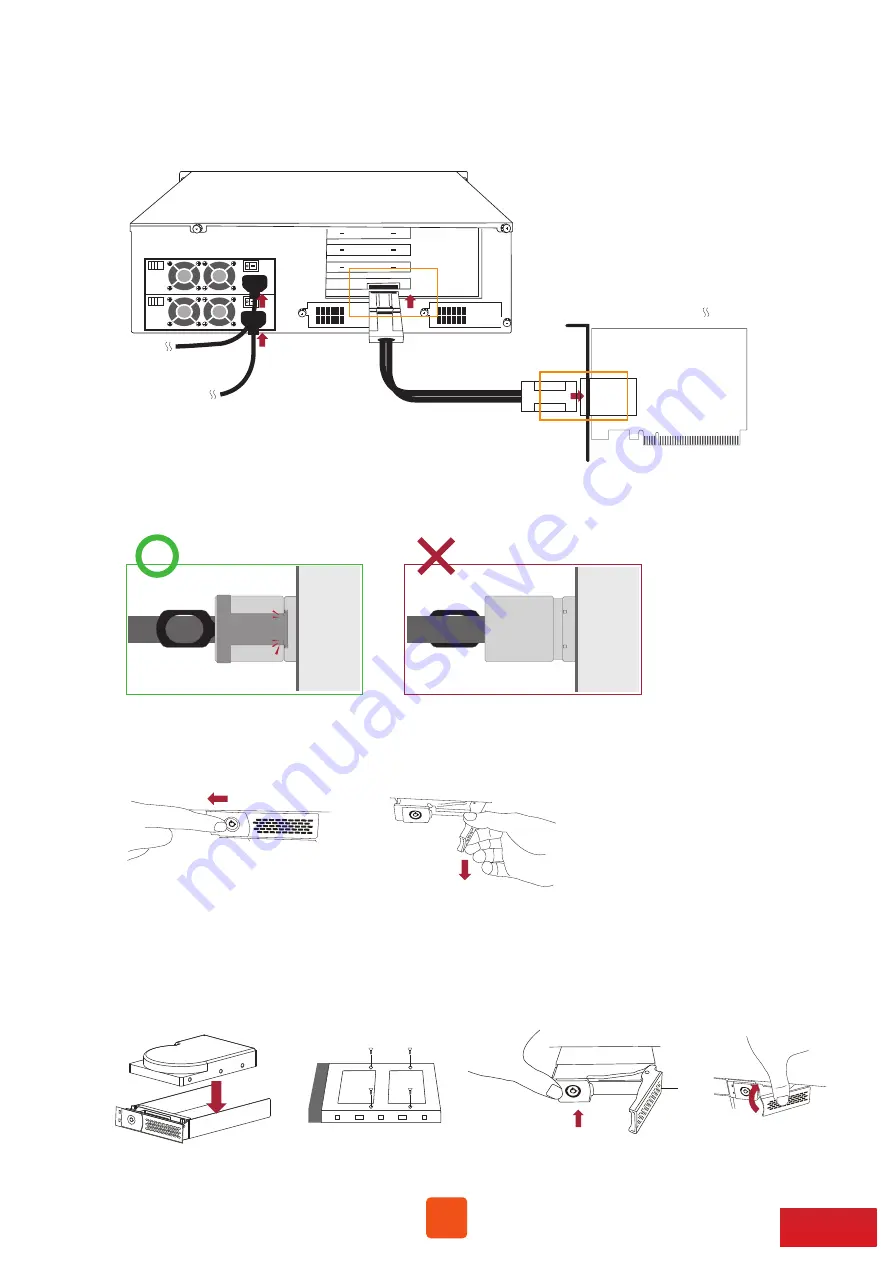
8
5. Connect the chassis and the host computer with external PCIe ×8 data cable. And
then connect NA333A-G3 with power source.
6. Pull out all the HDD trays from the storage enclosure.
7. Place hard drives in the trays and fix them with hard drive mounting screws.
Insert HDD trays back to NA333A-G3 storage enclosure.
Host Computer
Power
Power
※
※
※
Note the ring-pull of the external PCIe ×8 data cable connector must be at the same
side as Netstor host card and target card’s obverse side when cable is connected to
the host/target card.





























