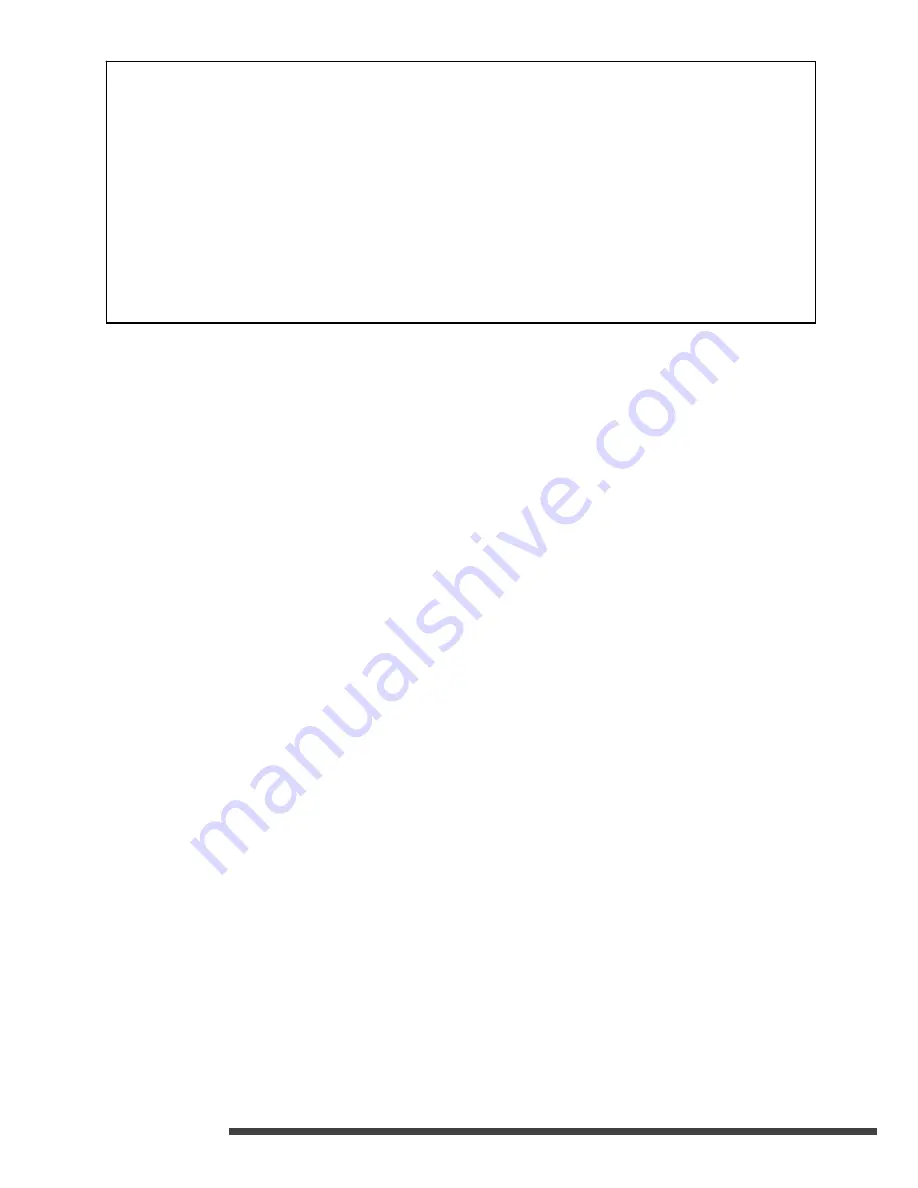
16 | Netstor
3.
LCD Configuration Manager
The SAS Expander enclosure’s LCD is a character-based utility that can
be used after the unit is powered on. Use LCD configuration utility to
monitor and configure:
•
Alerts Menu
•
Voltage
•
Set Link
•
Set Alarm
•
Set Password
•
Save Config
•
System Reset
The LCD function keys are the primary user interface for SAS Expander
enclosure. Except for the “Firmware update”, all configurations can be
made through the interface.
For enclosure monitoring and configuration, users can choose either
LCD or CLI.
LCD includes functions covering fan, temperature, voltage
monitoring, HDD link speed, and enclosure alarm. Refer Chapter 3
for LCD configuration.
For CLI, besides having all LCD’s functions, it also includes system
information, event log, firmware update, and configuration of
Summary of Contents for NS385S-8028
Page 1: ......
Page 40: ...Note...
















































