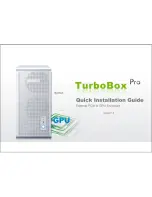2.
Package checklist
Step 1
Step 2
Note: it is easier to use a screwdriver to bend the L
shape metal bracket.
1.
Overview
3.
Panel layout
NA250A
The easy and cost-effective PCIe to PCIe expansion system
TurboBox Pro NA250A features easy plug and play installation,
containing PCIe 2.0 ×8 host card and data cable for up to 40 Gbps
high-speed transfer rate. The TurboBox Pro NA250A is configured by
the BIOS from the workstation or server automatically, which makes all
the PCIe slots on TurboBox Pro NA250A available to the server or
workstation.
Before the installation of this unit, verify the package contains the
following items.
1. Power on/off button
2. Buzzer mute button
3. Fan LED
Green – normal
Red – fan failure (low frequency of RPM or stop)
4. Temperature LED
Green – normal
Red – overheated (higher than 55
℃
)
5. Power switch
6. Power receptacle
7. 60×60×25 mm hot-swappable cooling fan
8. External PCIe ×8 connector for host connection
9. PCIe slots
10. Thumbscrew to loosen/tighten the side door
Blue – power-on
Note:
To power on/off the TurboBox Pro NA250A, press the
button for two seconds.
1. Slot1 : PCIe ×16 connector (×8 signal)
2. Slot2 : PCIe ×16 connector (×8 signal)
3. Slot3 : PCIe ×4 connector (×4 signal)
4. Slot4 : PCIe ×16 connector (×8 signal)
5. Slot 5: PCIe ×4 connector (×4 signal)
6. Slot 6: PCIe ×16 connector (×8 signal)
7. 8 × 6+2 pin PCI Express power connectors for
graphics cards
To server or workstation, the speed of the PCIe slots on NA250A
runs at PCIe ×8 (40 Gbps).
External PCIe to GPU Enclosure
1 2 3 4
10 5 6 7 8 9
4.
Installation of PCI Express
Add-On/Graphics Card
Before following the installation procedures, disconnect
TurboBox Pro NA250A from power source to prevent
electric shock or damage to add-on/graphics card.
PCIe 2.0 ×8 host adapter with
standard and low profile bracket x 1
B
Power cord x 1
D
CD containing user manual x 1
E
PCIe 2.0 ×8 cable (1.5 meter) x 1
C
TurboBox NA250A x 1
A
‧
inside
1. First, loosen the two thumbscrews and remove the side
door from TurboBox Pro NA250A.
2. Bend the L shape metal bracket on rear panel of
TurboBox Pro NA250A for preparation of the installation
of PCIe add-on or graphics card
7 6 5 4 3 2 1
6
5
4
3
2
1
Green IT makes
Green Earth
NetStor Technology Co. Ltd.
www.netstor.com.tw
Summary of Contents for TurboBox Pro NA250A
Page 1: ......