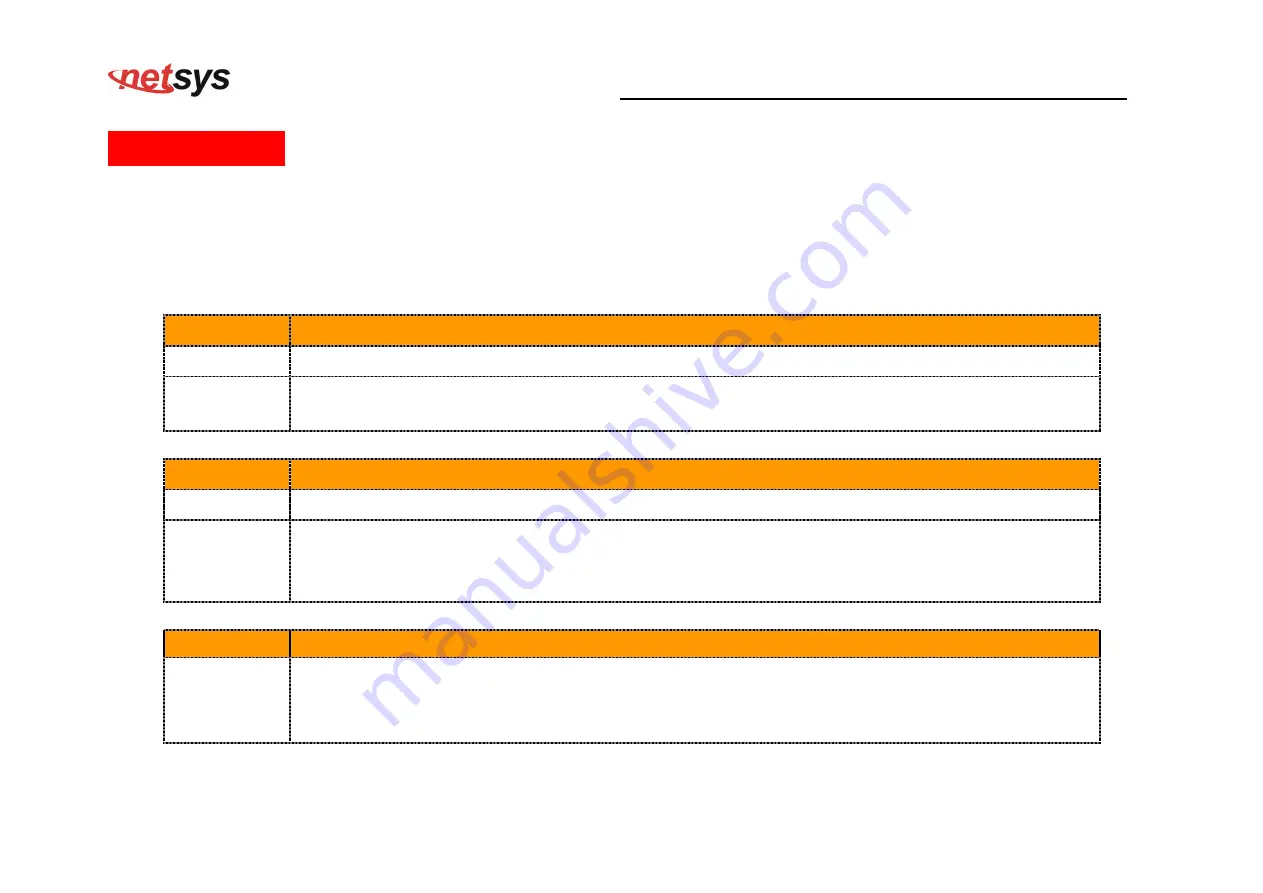
NV-310M/S EOC Master and Slave USER’S MANUAL Ver. D2
29
Appendix C:
Troubleshooting
Diagnosing the Device’s Indicators
The Device can be easily monitored through its comprehensive panel indicators. These indicators assist the network
manager in identifying problems the hub may encounter. This section describes common problems you may encounter
and possible solutions.
1. Symptom: The link is failed between NH-310M and NH-310S. The functionality of NH-310S is abnormal
.
Cause:
The output level of voltage is too high for short connection.
Solution:
It must use the attenuator to be connected with MDU Master NH-310M and Slave NH-310S to
attenuate the transmission power level to
-10dBm(5MHz-850MHz
) at least.
2. Symptom: POWER indicator does not light up (green) after power on.
Cause:
Defective External power supply
Solution:
Check the power adapter plugging to another device or check another power adaptor plugging
NH-310M/S that is functioning properly. If these measures fail to resolve the problem, please replace
a power adaptor via a qualified vendor. NH-310M/S supports DC 12V/1A power adaptor.
3. Symptom: Why the long HomePNA test passed but TV service does not work properly?
Answer:
The problem is not with the HomePNA network. Check your DSL service or replace the RG and/or
STB equipment.








































