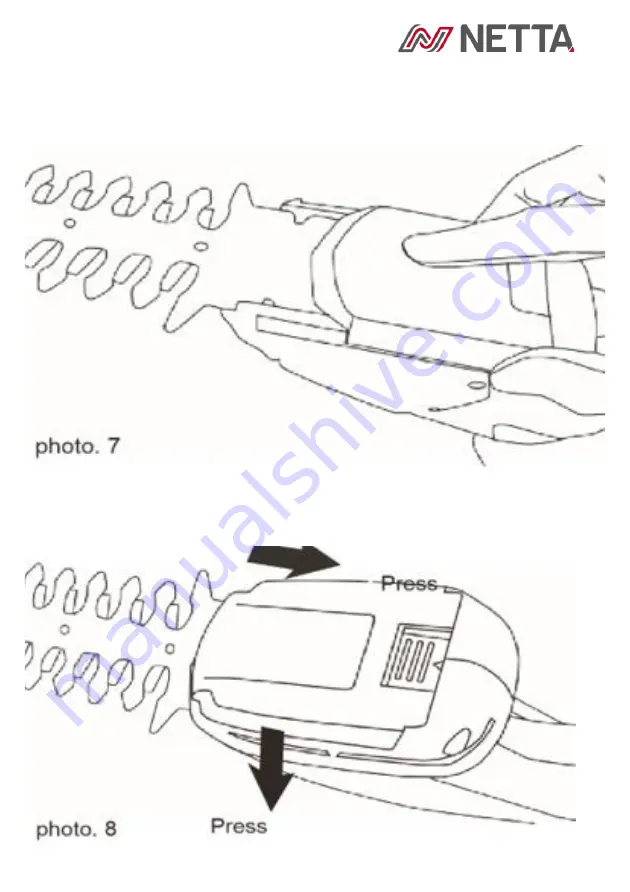Reviews:
No comments
Related manuals for 103089

SRTZ2401F
Brand: Zenoah Pages: 56

8885
Brand: Gardena Pages: 15

DHC-2300
Brand: Echo Pages: 30

TwinCut 8830
Brand: Gardena Pages: 11

15/200
Brand: VonHaus Pages: 74

9823-20
Brand: Gardena Pages: 17

137892
Brand: Vitek Pages: 28

Home Easy HE-107
Brand: Byron Pages: 2

B 1.0 EJ
Brand: Stiga Pages: 308

UH007GD201
Brand: Makita Pages: 100

DCST990
Brand: DeWalt Pages: 56

DCST991
Brand: DeWalt Pages: 40

DXGHT22
Brand: DeWalt Pages: 96

XR DCM571
Brand: DeWalt Pages: 160

XGST227CS
Brand: DeWalt Pages: 112

Pro Landscaping DCM586
Brand: DeWalt Pages: 164

DW670
Brand: DeWalt Pages: 124

XR LI-ION DCMASST1
Brand: DeWalt Pages: 92