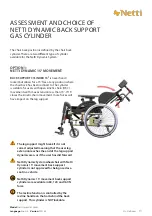11
info@solidworks.com
info@solidworks.com
info@solidworks.com
info@solidworks.com
info@solidworks.com
Model:
Netti Dynamic System
Language:
English
Version:
2021-03
My-Netti.com
SEAT DEPTH ADJUSTMENTS
IN THE BACK:
When the chair is equipped with a main wheel larger
than 12” or 16”, remove the main wheels first.
Back hinge adjustment
• Remove the screws on each side which are
holding the back hinge.
• Pull the bracket on each side back or push it
forward to desired position before the screws are
fixed again.
Recline cylinder head position:
• Remove the bolt holding the
recline cylinder head
.
• Reposition it in the corresponding number hole
as the previously adjusted chair back bracket.
• This will also have influence on the chair back
angle.
By choosing another hole you can change
the angle of the back support which means
that the back angle or hip angle will be more
open or more closed.
See separate table in the chapter:
“Technical specification and options of Netti
Dynamic back support gas cylinders” and
separate mounting description MD0120UK.
SEAT DEPTH ADJUSTMENTS
IN THE FRONT:
The extension pieces are adjusted
by removing the screws holding
them and pulling the extension
pieces out to desired position.
The aim is to have the centre of the
users knee joint aligned with the
center of the leg support rotation
centre – while the user at the same
time is having good back support
of his lower back – also when the
leg support angle is changed.